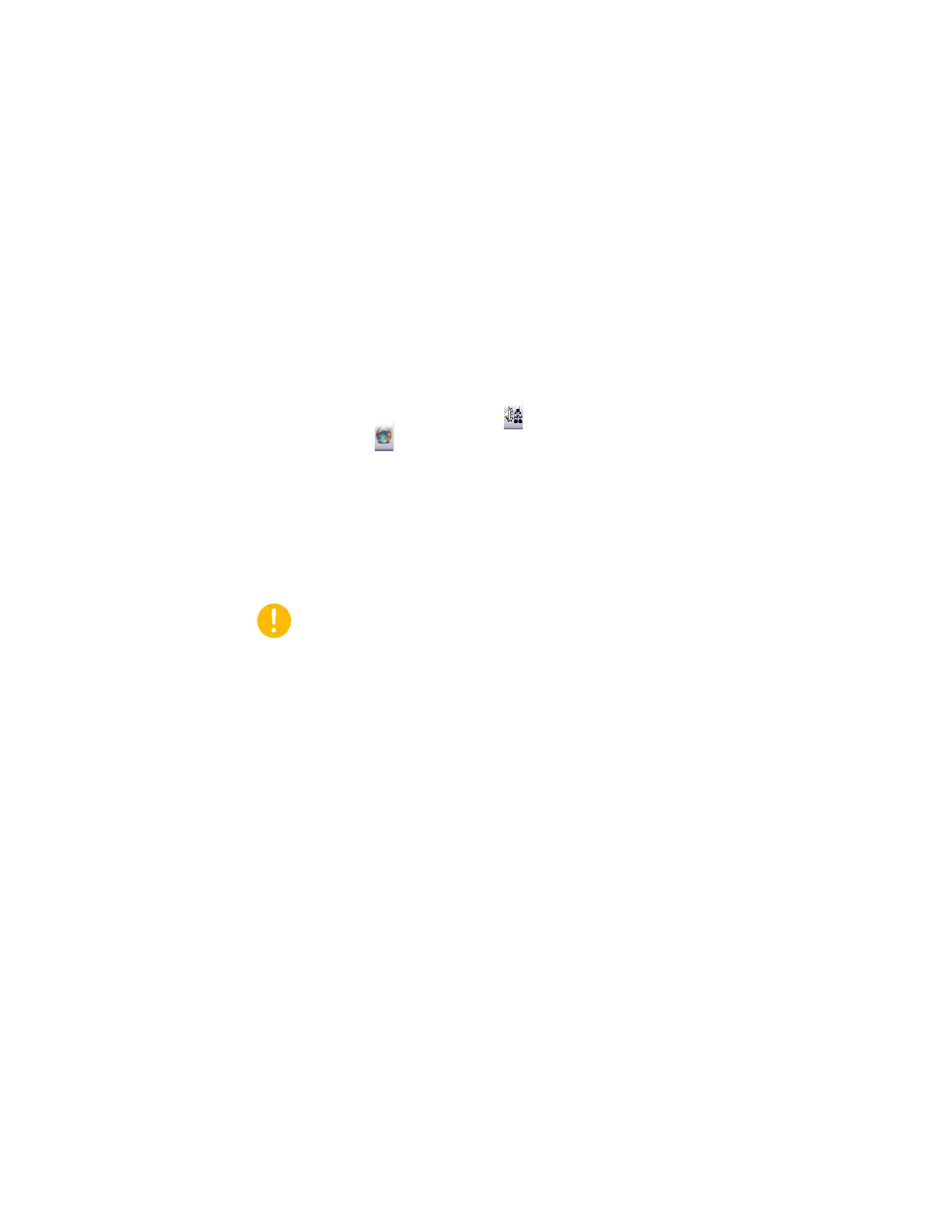Software Architecture
8
Smart-Vue Administrator Manual Thermo Fisher Scientific
Smart-Vue server acts as a middleware application that forwards data
collected from Smart-Vue end-point modules (via receivers) to the
MySQL database, and managing all configuration, user, and alarm
system settings. This application runs as a service, receiving client
workstation connections on port 1090. This port may be changed if
necessary.
This section describes the Smart-Vue Server graphical user interface.
You must login as a user with Super Admin or Admin rights. To open the
application:
1. Right-click on the Smart-Vue Server icon in the Windows
application tray ( ), and select Open, or use the Control Center
( ) in the Windows application tray.
2. Enter your login name and password to continue.
Note : All changes are tracked in the audit trail, which may be accessed
using the Smart-Vue Client application.