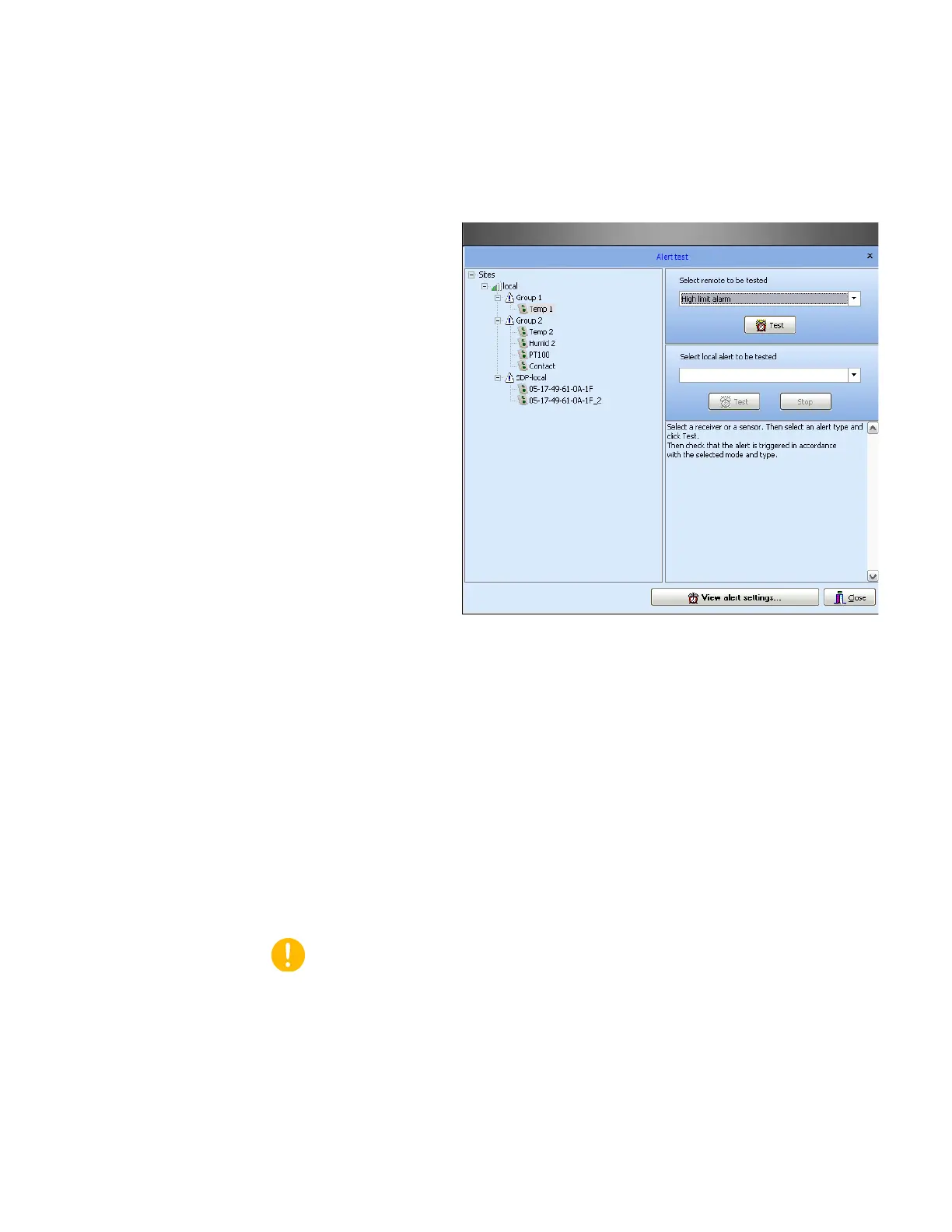Preventive Maintenance Guidelines
Thermo Fisher Scientific Smart-Vue Administrator Manual 51
2.2.3 Weekly • Perform an “Alert Test” before the weekend
• This enables you to test your configuration and related
equipment.
Figure 21. Use Smart-Vue client to test alerts
• Generate a technical alarm for a receiver fault in order to make
sure that the configured alert chain operates as expected.
• If you have one or more critical devices, generate a
technical alarm for an end-point module fault. Run this alarm for
a group containing one or more critical devices.
• Generate a limit alarm for a group that contains critical devices.
Make sure that the alert is transmitted reliably for each alarm you
generate.
Note : Testing alerts in the manner ensures that your alert media (phone,
fax, e-mail, printer…) are technically operational. They do not, however,
enable you to verify whether you entered the right information for phone
numbers and e-mail addresses.