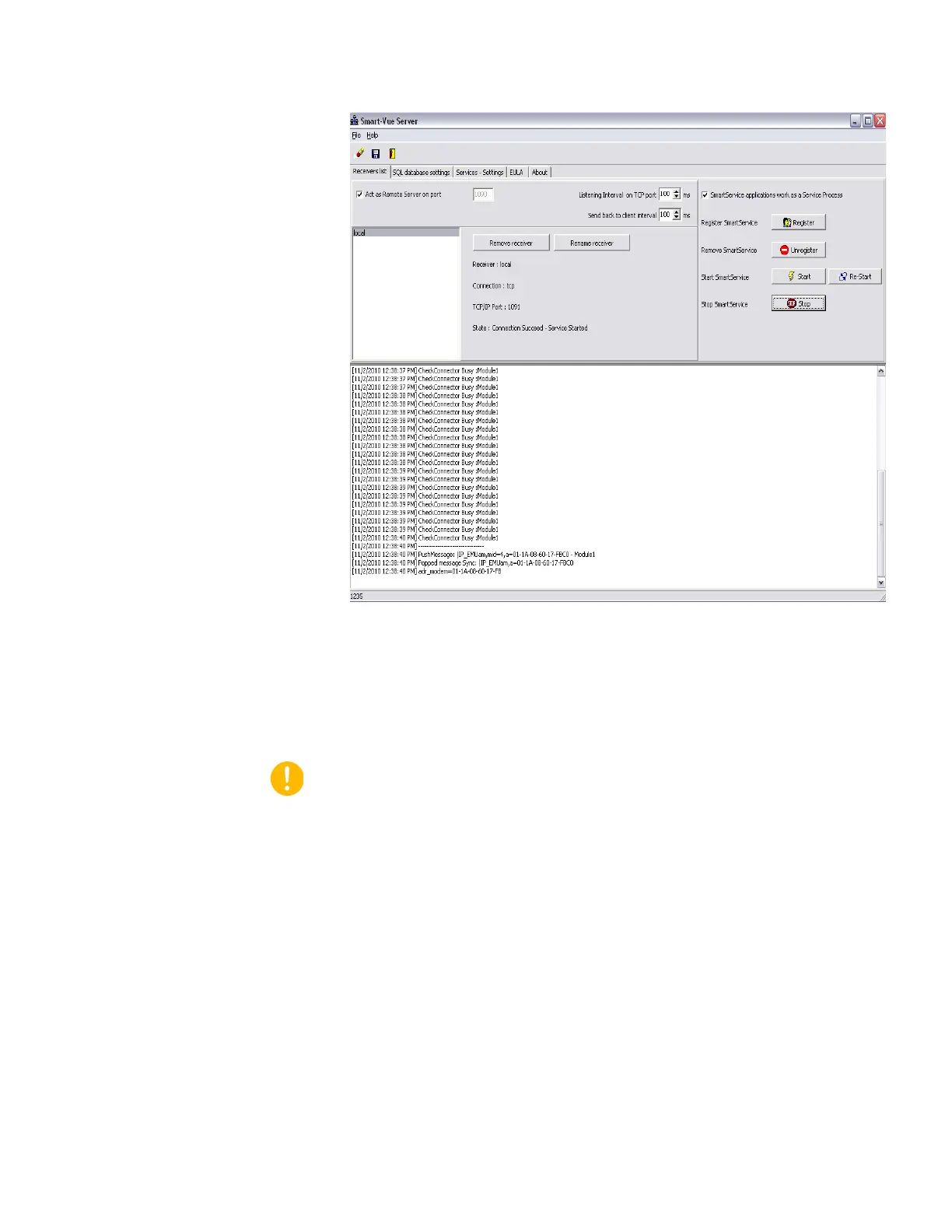Software Architecture
Thermo Fisher Scientific Smart-Vue Administrator Manual 9
Figure 3. Smart-Vue Server graphical user interface
Note : These functions are for expert use only.
Here is a description of the available options in this interface:
1.3.3.1 Receiver list Act as Remote Server on port Enables you to change the port for
TCP communication with client. If
you change the value here, then you
must specify the new port number in
the login screen of Smart-Vue Client: