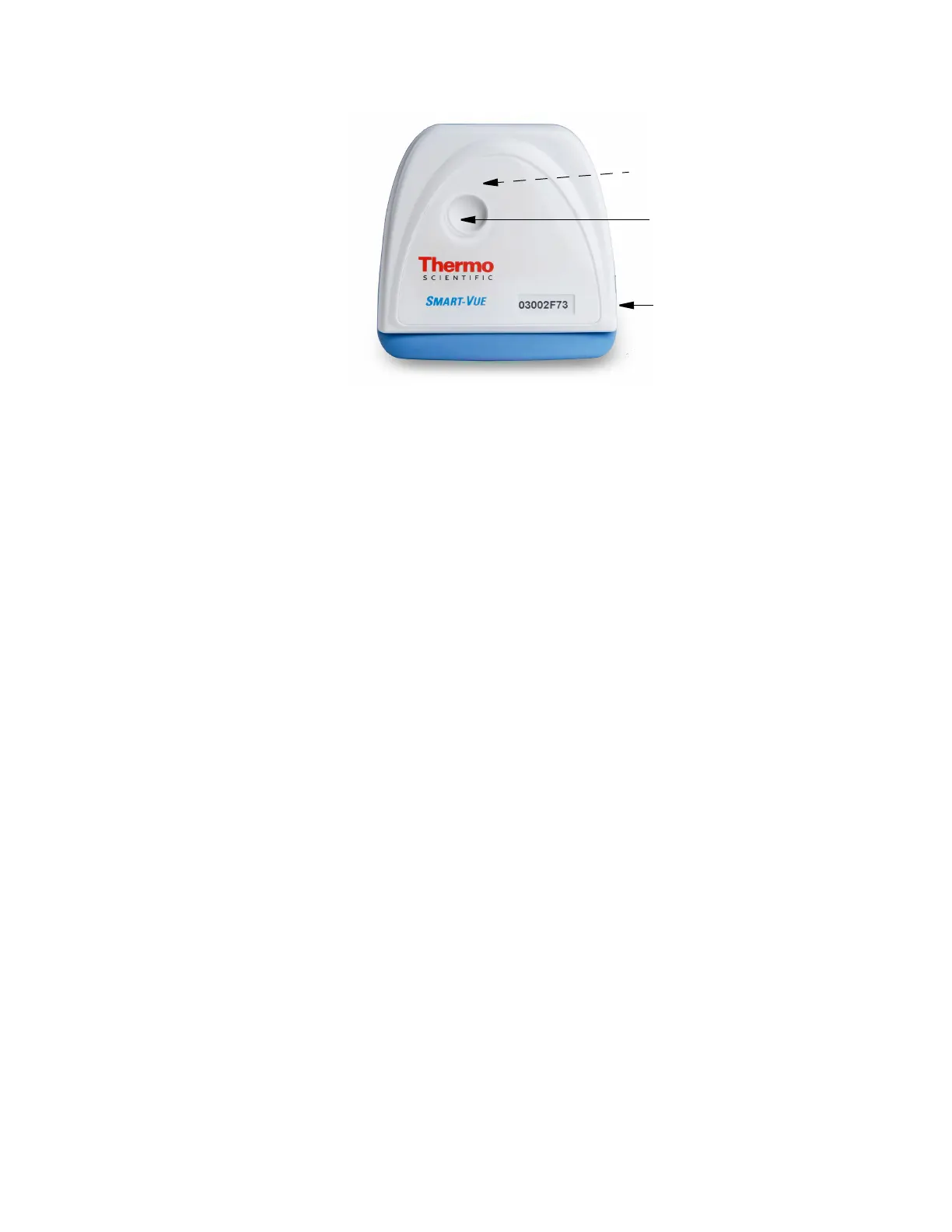Preventive Maintenance Guidelines
Thermo Fisher Scientific Smart-Vue Administrator Manual 33
2.1.3.3 General precautions • The personal computer (PC) running Smart-Vue Server software runs
continuously, 24/7/365, and should be connected to an
Uninterruptible Power Supply (UPS) that protects against power
surges and provides power to back up the PC and components.
• The AC adapter used for your serial receiver (if applicable) should
also be plugged into the UPS.
• The UPS is also recommended as a power backup for your
communication/network systems.
• Weekly manual system testing (e.g., disconnect the sensor from the
end-point module, verify that the communications system is working)
should be performed as defined in your Standard Operating
Procedure (SOP).
• Recommended maintenance and calibration procedures should be
followed.
• If you are storing cold products, Thermo Fisher Scientific
recommends use of a back-up cooling system (e.g., CO
2
or LN
2
) to
maintain freezer chamber temperature below the critical level should
a power failure occur. Contact your local sales representative for
more information.
• Thermo Fisher Scientific recommends Installation and Operational
Qualifications (IQ/OQ) be performed before initial use.
Temperature detection opening
on back of unit
CO
2
detector opening
Power/communication
cable plug