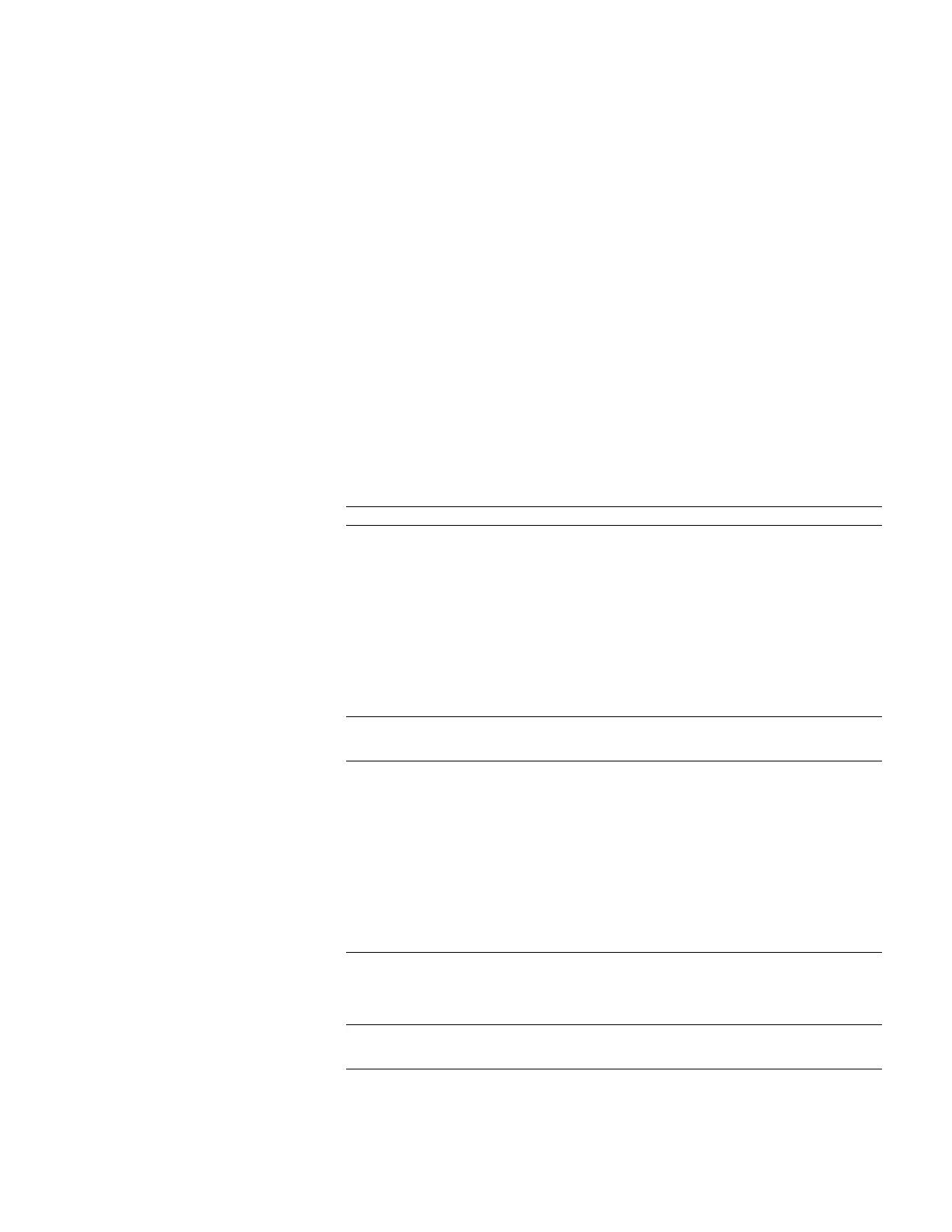Preventive Maintenance Guidelines
30
Smart-Vue Administrator Manual Thermo Fisher Scientific
2.1.3 Installation
recommendations
2.1.3.1 IQ/OQ We highly recommend you perform a complete Installation Qualification
and Operational Qualification procedure. Contact your Thermo Fisher
sales representative to find out more about this service. If you do not
intend to perform this type of qualification, here are a few suggestions to
test the end-point modules in your system.
1. Start by configuring alarms in Smart-Vue Client (as described in
the Smart-Vue Client User Manual).
2. Test your alert configuration by inducing temporary alarm
conditions on your Smart-Vue end-point modules, for example:
Sensor type Suggestion
Temperature
If the target temperature zone is under 30°
C (86° F), hold the sensor in your hand
to raise the temperature until an alarm is
generated.
If the target temperature zone is above 30°
C (86° F), remove the sensor from its
enclosure and wait for the alarm to go
off.
Differential
pressure
Unplug the tubes from the Smart-Vue monitor
to trigger an alarm.
Temperature /
humidity
You can reach 80% relative humidity
simply by holding the sensor close to
your mouth and blowing on it.
If your target is expected to be around
70-80% relative humidity, remove the
sensor from the enclosure and place it in
“normal” room, where humidity is
generally around 50%.
CO
2
Remove the sensor from the incubator. The
measured CO
2
level will drop to the
ambient level.
Dry contact Close or open the contact by touching the
end-point module’s two wires together.