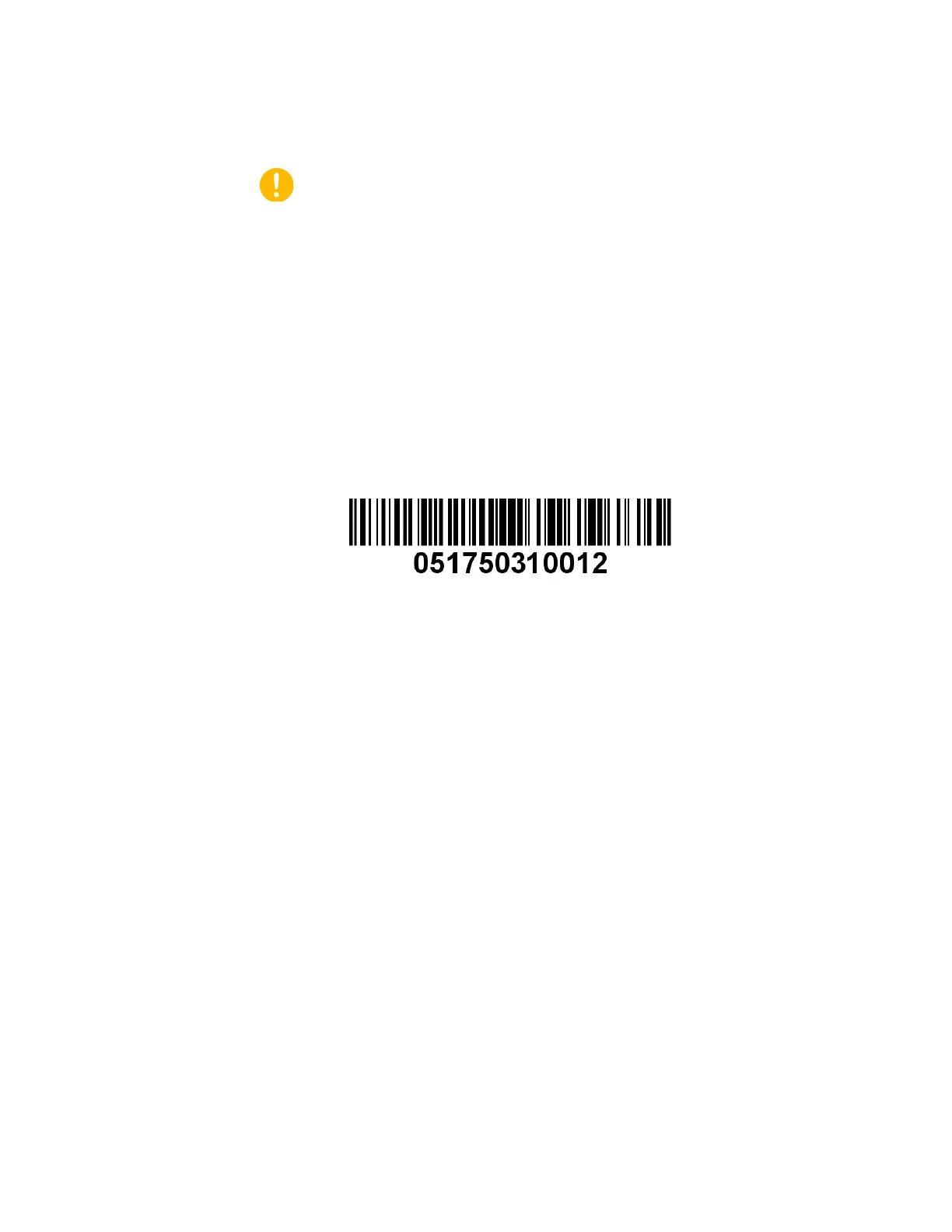Preventive Maintenance Guidelines
40
Smart-Vue Administrator Manual Thermo Fisher Scientific
Note : The end-point module begins data-logging upon startup even if it
does not connect to the wireless system. If the end-point module does
connect to the system, as shown in Figure 18 we recommend that you
avoid performing a long-press again, which consumes battery life for no
reason. In that case, install the end-point module in Smart-Vue Client
manually.
2.1.4.5 End point module serial
numbers
The serial number label on end-point modules contains various
manufacturing information, as described here:
Figure 19. Typical product serial number sticker
The overall serial number scheme is: PB-TT-5Y-FT-SN-SN, where:
PB: reference of programming bench (internal use)
TT: Type of sensor: 35=Temperature/humidity. 17 = All others sensor
(refer to the other T)
5Y: Manufacturing year 50 = 2010, 51 = 2011, 52 = 2012 and so on
F: Frequency: 6 or 4= 915 MHz; 3 = 868 MHz or 867 MHz (refer to
module label); 9= 434 MHz
T= Type in the “17” family (see above):
• 1: Temperature digital sensor or Temperature/Humidity digital sensor
• 2: Not used
• 3: Differential pressure sensor