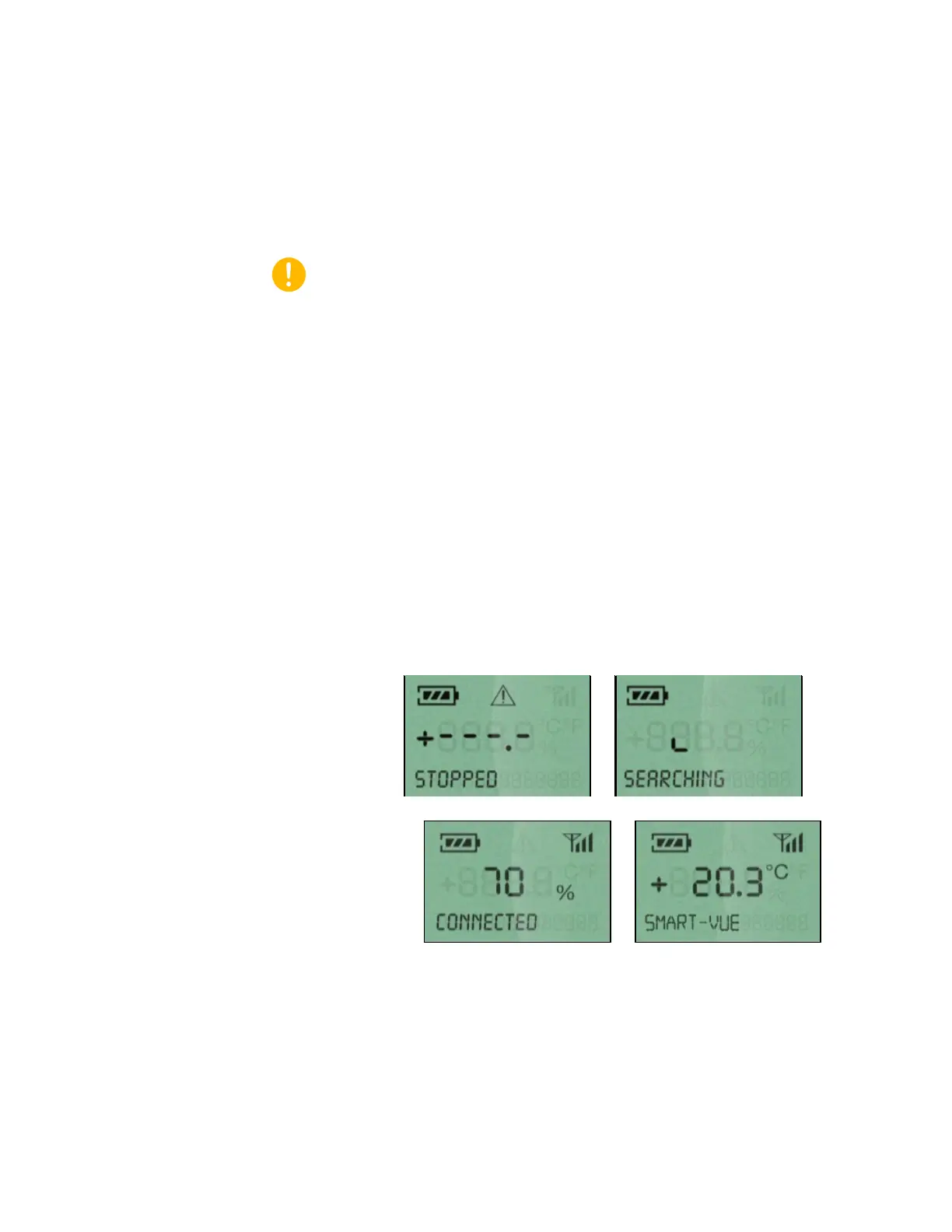Preventive Maintenance Guidelines
Thermo Fisher Scientific Smart-Vue Administrator Manual 39
2.1.4.4 Long-press A long-press of three seconds on the Smart-Vue button initiates
automated end-point module installation using the integrated Service
Discovery Protocol.
Note : This installation method is designed for networks with up to
around 15 end-point modules. For larger sites, please see the Thermo
Scientific Smart-Vue Software User Manual for setup instructions or
check with an experienced technician.
Follow these steps to install new end-point modules automatically:
1. Press the button on the front of the end-point module for 3
seconds.
2. If a receiver or repeater (if applicable) is within wireless range,
the Smart-Vue end-point module automatically establishes the
wireless connection, as shown in the sequence of screen shots
below:
Figure 18. Smart-Vue end-point module automatic wireless setup
sequence