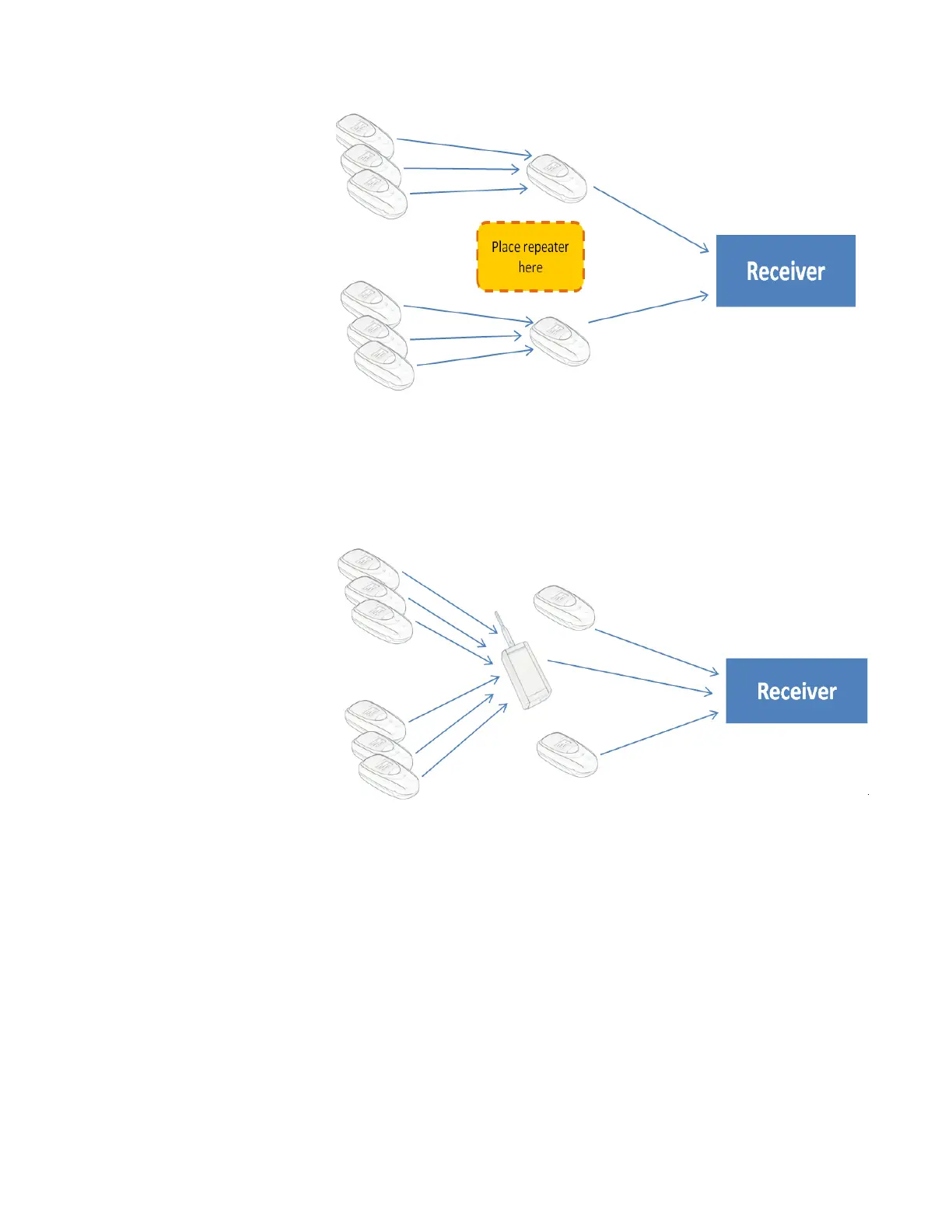Preventive Maintenance Guidelines
22
Smart-Vue Administrator Manual Thermo Fisher Scientific
Figure 10. Over-using Level 1 modules as repeaters shortens their
battery life
Figure 11. Adding a repeater optimizes battery life for these Level 1
modules
Sample case where a repeater is not required
In the example below, not all of the Level 1 modules are setup as
repeaters. This means that in case the Level 1 module acting as a repeater
stops communicating, the Level 2 modules will automatically
reconfigure their route to the receiver via the other Level 1 module. On
the other hand, the load in this case could be balanced more equally by
configuring two of the Level 2 modules on one of the Level 1 modules,
and the other Level 2 module on the second Level 1 module.