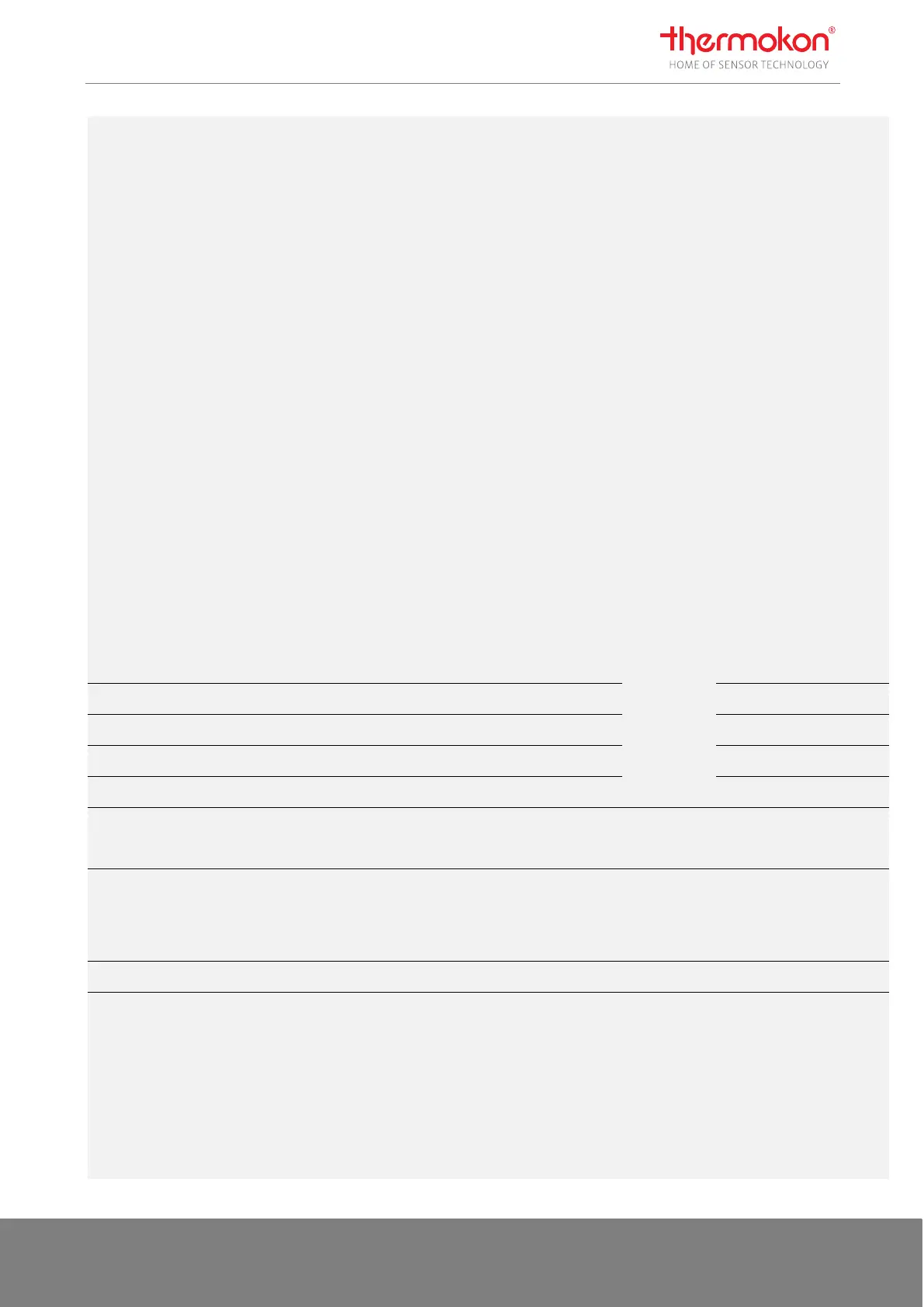Manual NOVOS und thanos EVO
Thermokon Sensortechnik GmbH Seite 29
Select the function of the favourite
button(s) on the Home screen.
The favourite button is directly linked
to the linked function menu.
The assignment of favourite buttons
for NOVOS 7 / Touch and Thanos EVO
is explained in detail in the
corresponding data sheets.
0 = no function
1 = Lighting 1
2 = Lighting 2
3 = Lighting 3
4 = Lighting 4
5 = Lighting 5
6 = Lighting 6
7 = Lighting 7
8 = Lighting 8
9 = Scene 1
10 = Scene 2
11 = Scene 3
12 = Scene 4
13 = Scene 5
14 = Scene 6
15 = Scene 7
16 = Scene 8
17 = Occupancy
18 = Eco
19 = Menu Climate
20 = Menu Lighting
21 = Menu Jalousie
22 = Menu Scenes
23 = Menu Monitoring
● ● 0 23 17
r / w
uint16_t
1117
see Favourite button 1
● ●
1
1118
see Favourite button 1
● ● 2
1119
see Favourite button 1
● ● 9
1120
see Favourite button 1
●
10
1121
Menu Monitoring
(Display ON/OFF)
Display of the monitoring menu for
internal and external sensors
0 = no
● ● 0 1 1
r / w
uint16_t
1122
The "Settings" menu disappears after
a certain time after a power reset
0 = OFF
1..60: show menu for 1..60 minutes
● ● 0 60 0
r / w
uint16_t
1123
Code lock for the settings menu
Four-digit PIN
● ● 0 9999 2030
1124
Interval
Measurement diagram
Interval for measurement diagram
recording in seconds. A diagram
contains max. 60 measuring points.
Interval = 5s
60 x 5s = 5 minutes Diagram
Interval = 60s
60 x 60s = 60 minutes Diagram
5…60 s
● ● 5 60 5
r / w
uint16_t
1127
