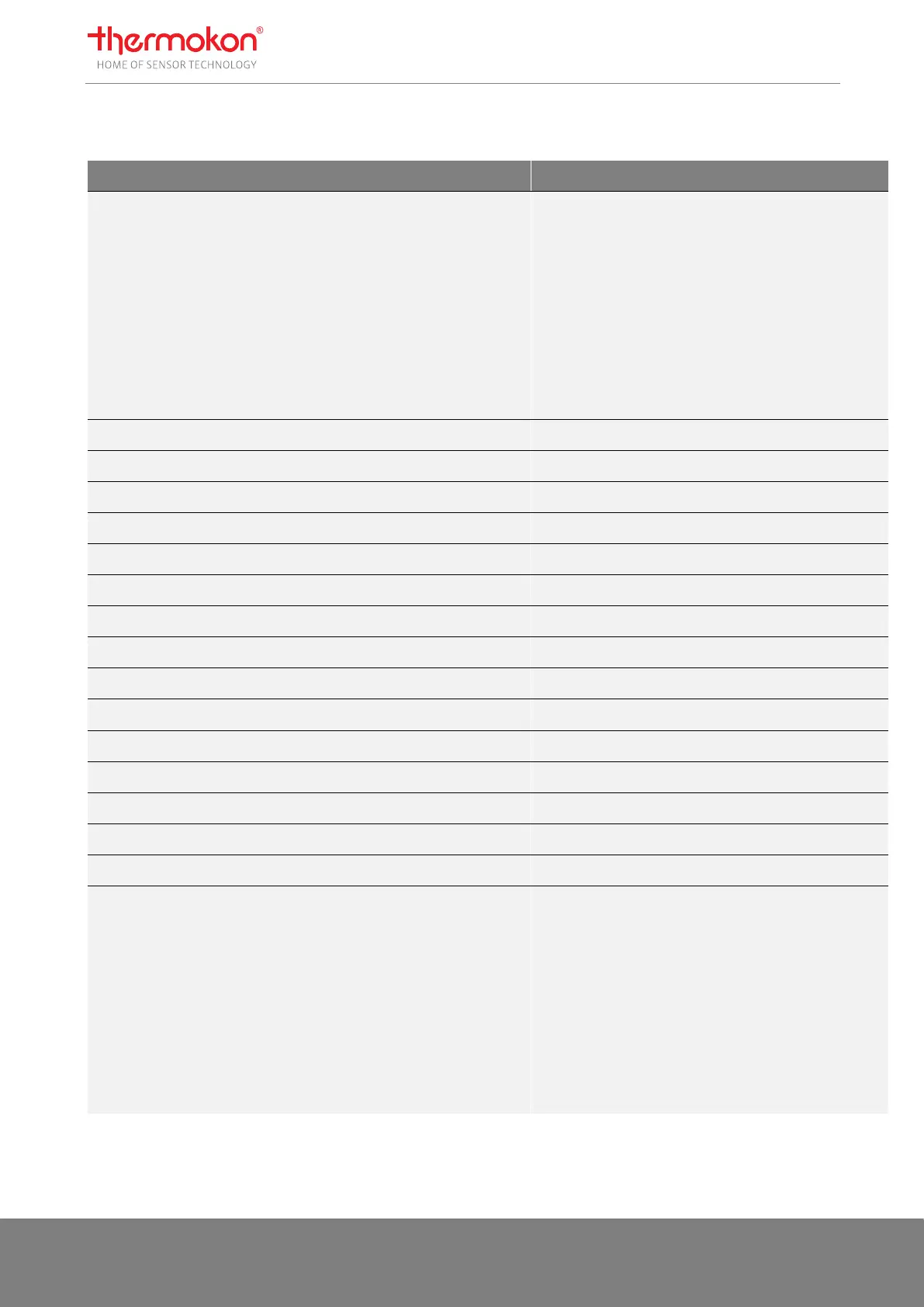Manual NOVOS und thanos EVO
Seite 24 Thermokon Sensortechnik GmbH
5.4 Data block “Shading”
Parameter Description N3 N5 N7
Touch/
EVO
Min Max Default Access
Depending on the configuration in
register 1616, the action of the user is
performed.
Details in Register 1616.
0..100 = Position of the Blind
(0= max. Down, 100 = max. Up)
110 = Button_No_Press
111 = Button_Short_Press_UP
112 = Button_Long_Press_UP
113 = Button_Short_Press_DOWN
114 = Button_Long_Press_DOWN
115 = Button_Pressed_UP
116 = Button_Pressed_DOWN
● ● 0 116 0
r / w
uint16_t
300
Angle adjustment of the slats
-180..180 °
● ● -180 180 0
301
Description see Shading status 1
● ● 0 116 0
302
Description see Slat adjustment 1
● ● -180 180 0
303
Description see Shading status 1
● ● 0 116 0
304
Description see Slat adjustment 1
● ● -180 180 0
305
Description see Shading status 1
● ● 0 116 0
306
Description see Slat adjustment 1
● ● -180 180 0
307
Description see Shading status 1
● ● 0 116 0
308
Description see Slat adjustment 1
● ● -180 180 0
309
Description see Shading status 1
● ● 0 116 0
310
Description see Slat adjustment 1
● ● -180 180 0
311
Description see Shading status 1
● ● 0 116 0
312
Description see Slat adjustment 1
● ● -180 180 0
313
Description see Shading status 1
● ● 0 116 0
314
Description see Slat adjustment 1
● ● -180 180 0
315
AUTO Mode
for Shading 1-8
Summary of coils 40-47
If individual shading circuits are to be
controlled temporarily exclusively by the
BMS, the buttons for setting individual
shading circuits can be disabled.
All the buttons on the user interface are
greyed out.
Shading 1-8 (binary coded)
bit 0 = Buttons Shading 1
bit 1 = Buttons Shading 2
…
bit 7 = Buttons Shading 8
0 = AUTO-Mode OFF
1 = AUTO-Mode ON (Buttons locked)
● ● 0 255 0
r / w
uint16_t
316
