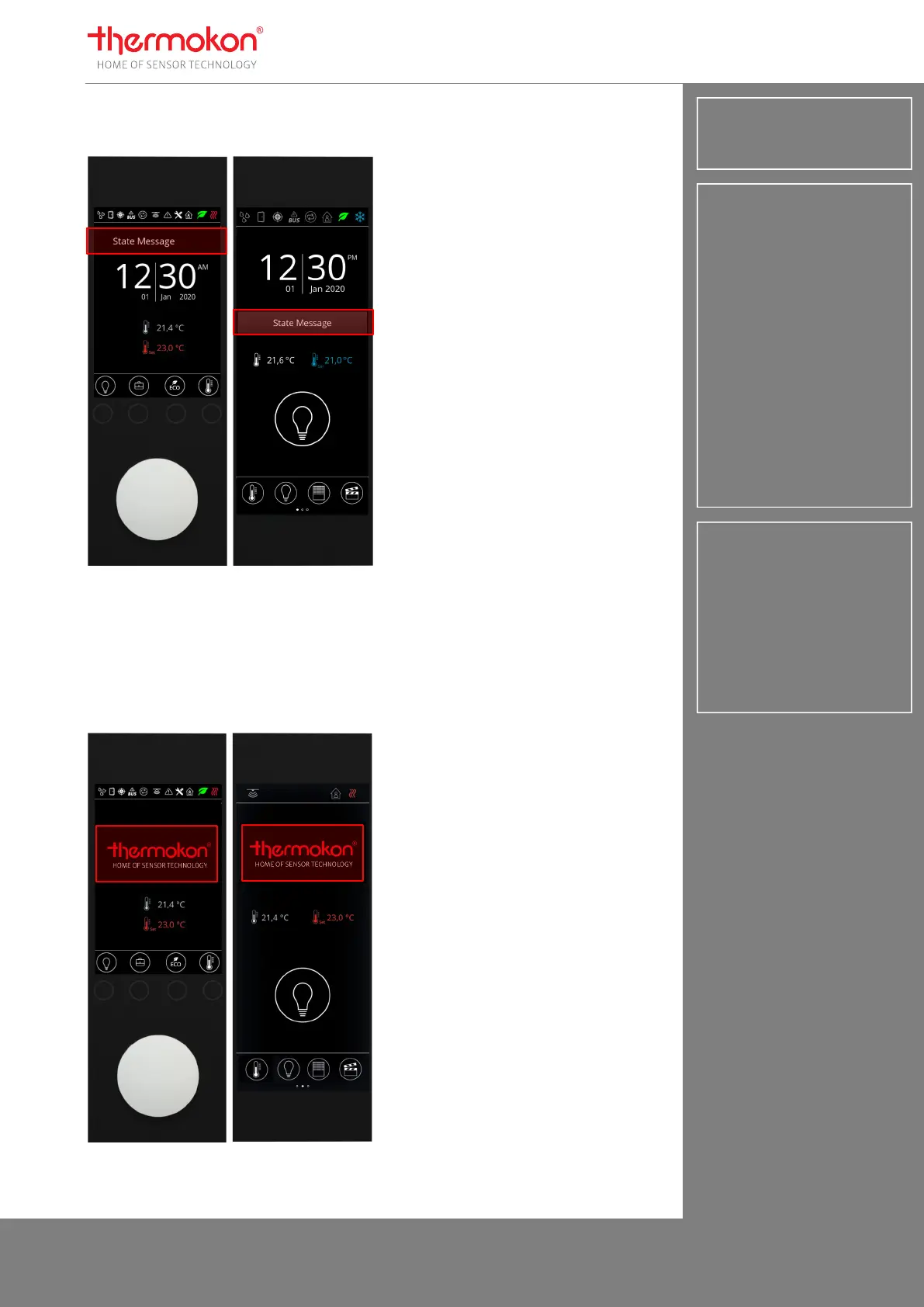Manual NOVOS und thanos EVO
Seite 10 Thermokon Sensortechnik GmbH
4.2.2 Status messages / date and time
NOVOS 7
NOVOS Touch / thanos EVO
4.2.3 Individual Logo
With the NOVOS app or uConfig, an individual graphic can be loaded into the room control unit.
This graphic can be used as a logo for the boot screen, instead of the time and date on the home
screen or as a screensaver.
NOVOS 7 NOVOS Touch / thanos EVO
During operation, any text messages (max. 24
characters), room names, status messages and other
notifications e.g. alarms can be displayed in the main
screen. Unicode (see chapter 8) is used to display
characters, letters and numbers. A data address is
available for each character. The status messages
are not stored and must be written again by the BMS
after each restart of the device. Characters are
written from left to right.
Address 400 = 54 (HEX): T
Address 401 = 45 (HEX): E
Address 402 = 53 (HEX): S
Address 403 = 54 (HEX): T
Time and date can be shown or hidden independently
of each other. The date formats DD.MM.YYYY or
MM.DD.YYYY and the time formats 24h or 12h
(AM/PM) are available. The date and time displays are
active on delivery and are shown in the format 24h -
DD.MM.YYY.
resolution: 320x210 px
colour depth 32-bit
picture format: bmp
resolution: 480x210 px
colour depth 32-bit
picture format: bmp
Data block „status display“
▪
Statusmeldung
▫ Datenadresse 400-423
Configuration data block „general“
▪
Format Date
▫ Data address 1104
0 = Display Off
1 = DD.MM.YYYY
2 = MM.DD.YYYY
▪
Format time
▫ Data address 1105
0 = Display Off
1 = 12h (AM/PM)
2 = 24h
▪
Setting Date
▫ Year; Data address 1106
▫ Month; Data address 1107
▫ Day; Data address 1108
▪
Setting time
▫ Hour; Data address 1109
▫ Minute; Data address 1110
▫ Second; Data address 1111
Configuration data block „Display“
▪
Screensaver
▫ Data address 1207
0 = Off
1 = Date/ Time
2 = individual graphic
▪
Display of an own logo (binary coded)
▫ Data address 1213
bit 0 = 1, Display graphic on bootscreen
bit 1 = 1, Display graphic on homescreen
