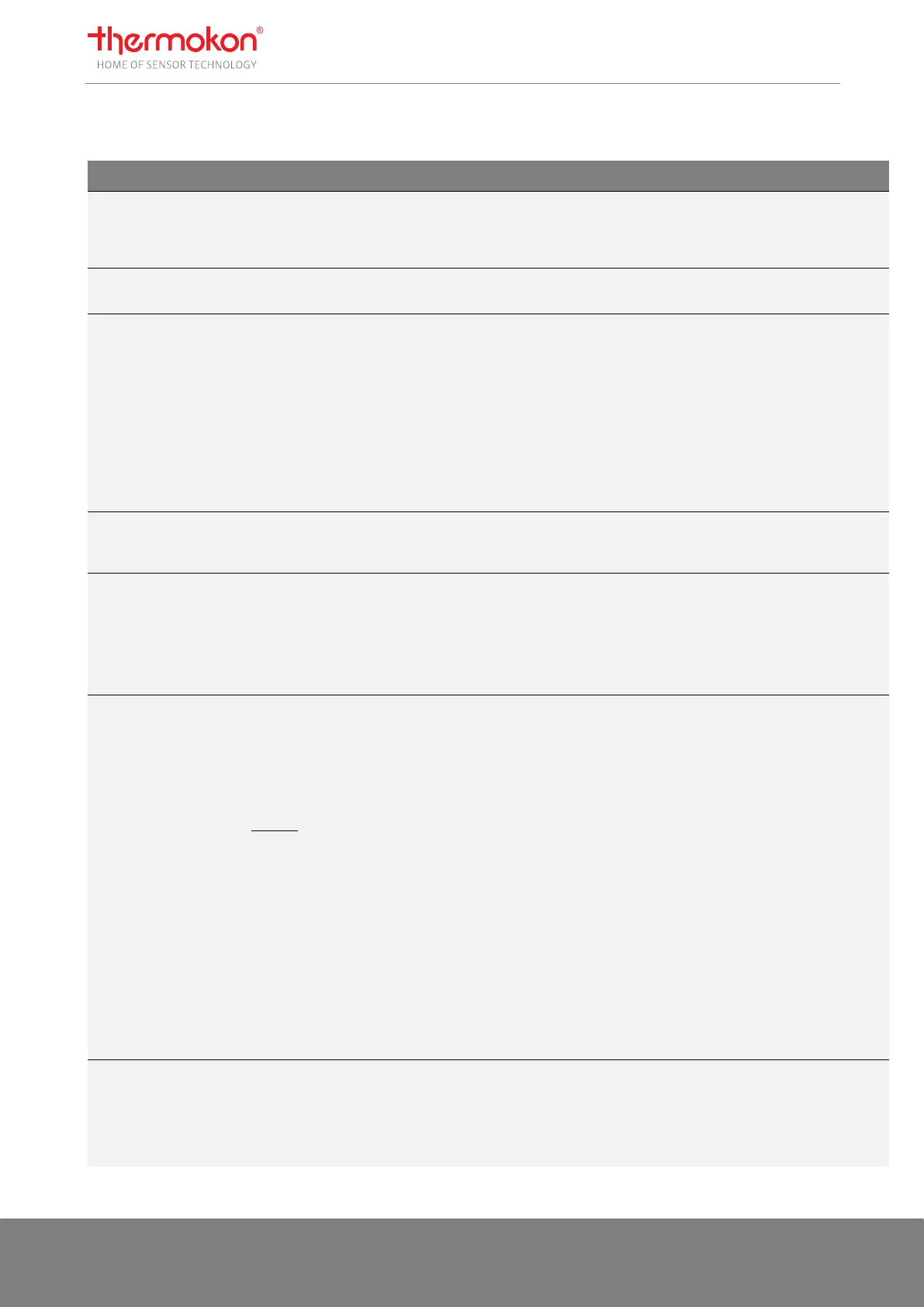Manual NOVOS und thanos EVO
Seite 22 Thermokon Sensortechnik GmbH
5.2 Data block “Room Climate”
Parameter Description N3 N5 N7
Touch/
EVO
Min Max Default Access
Switching the room occupancy
N7/Touch/EVO: Toggle- Function in
the device menu
0 = Unoccupied
● ● ● ● 0 1
Reset
value
Addr.
1307
r / w
uint16_t
100
0 = ECO not active
● ● 0 1 0
r / w
uint16_t
101
Colour of the ECO icon in the status
bar
0 = transparent (Icon not visible)
1 = white
2 = black
3= red
4 = green
5 = blue
6 = yellow
7 = magenta
8 = turquoise
9 = orange
● ● 0 10 4
r / w
uint16_t
102
Setpoint set by the user on the
device. The value can be overwritten
by the BMS at any time.
210 = 21,0 °C
● ● ● ● min max
Base
Setpoint
r / w
int16_t
103
Fan stage set by the user
0 = OFF
1 = Stage 1
2 = Stage 2
3 = Stage 3
4 = Stage 4
5 = Stage 5
● ● ● 0 6
Reset
value
(N7 /
Touch /
EVO)
r
uint16_t
104
Fan stage (Feedback from
BMS)
Overwriting the fan stage
If the operator has selected the Auto
Fan Mode (104=6), the exact fan
level can be additionally displayed
with the higher-level control.
Exception: With NOVOS 7, only the
designation AUTO is displayed for
parameter 7-12 in the fan menu.
With NOVOS 5, only the
AutoStages(6..12) can be
overwritten
0 = OFF
1 = Stage 1
2 = Stage 2
3 = Stage 3
4 = Stage 4
5 = Stage 5
6 = Auto
7 = Auto Stage 0
8 = Auto Stage 1
9 = Auto Stage 2
10 = Auto Stage 3
11 = Auto Stage 4
◌
only 6
to 12
◌ ● 0 12
Reset
value
(N7 /
Touch /
EVO)
w
uint16_t
105
Overwrite temperature value
on home screen
The temperature value displayed on
the home screen can be
overwritten/preset via the BMS.
-1 = Internal Temperature value
Range temperature writable
0…500 = 0…50,0 °C
● ● -1 1220 -1
r / w
int16_t
106
