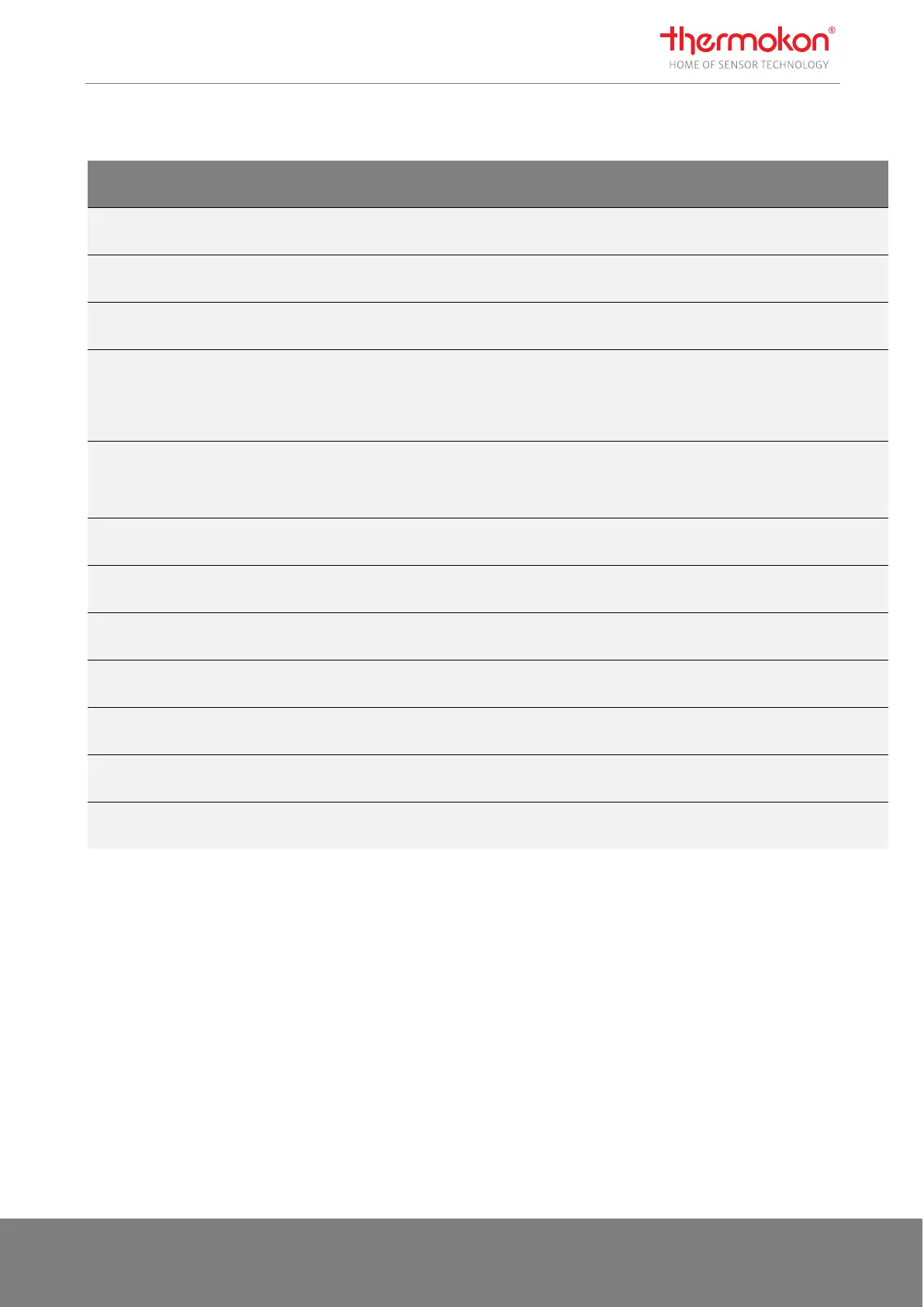Manual NOVOS und thanos EVO
Thermokon Sensortechnik GmbH Seite 47
7.3 Coil data block “Display” (Icons)
Coil Description r / w Address Default N3 N5 N7
Touch/
EVO
Show
Dew point (Icon)
Coil Register for icon ON / OFF
0 = not active
1 = active
r / w 16 0 ● ● ● ●
Show
Window open (Icon)
Coil Register for icon ON / OFF
0 = not active
r / w 17 0 ● ● ● ●
Show
Calibration (Icon)
Coil Register for icon ON / OFF
0 = not active
r / w 18 0 ● ● ● ●
Show
Communication error BUS (Icon)
Coil Register for icon ON / OFF
Icon is automatically activated if no
BUS command has been received
for 30 s.
0 = not active
r / w 19 0 ● ● ● ●
Show
USB Communication mode (Icon)
Coil Register for icon ON / OFF
Activated automatically when USB
connection is active
0 = not active
r / w 20 0 ● ● ● ●
Show ECO (Icon)
Coil Register for icon ON / OFF
0 = not active
r / w 21 0 ● ●
Show mode heating (Icon)
Coil Register for icon ON / OFF
0 = not active
r / w 22 0 ● ● ● ●
Show mode cooling (Icon)
Coil Register for icon ON / OFF
0 = not active
r / w 23 0 ● ● ● ●
Show PIR active (Icon)
Coil Register for icon ON / OFF
0 = not active
r / w 24 0 ● ● ● ●
Show presence detected (Icon)
Coil Register for icon ON / OFF
0 = not active
r / w 25 0 ● ●
Show Warning (Icon)
Coil Register for icon ON / OFF
0 = not active
r / w 26 0 ● ● ● ●
Show Maintenance (Icon)
Coil Register for icon ON / OFF
0 = not active
r / w 27 0 ● ● ● ●
