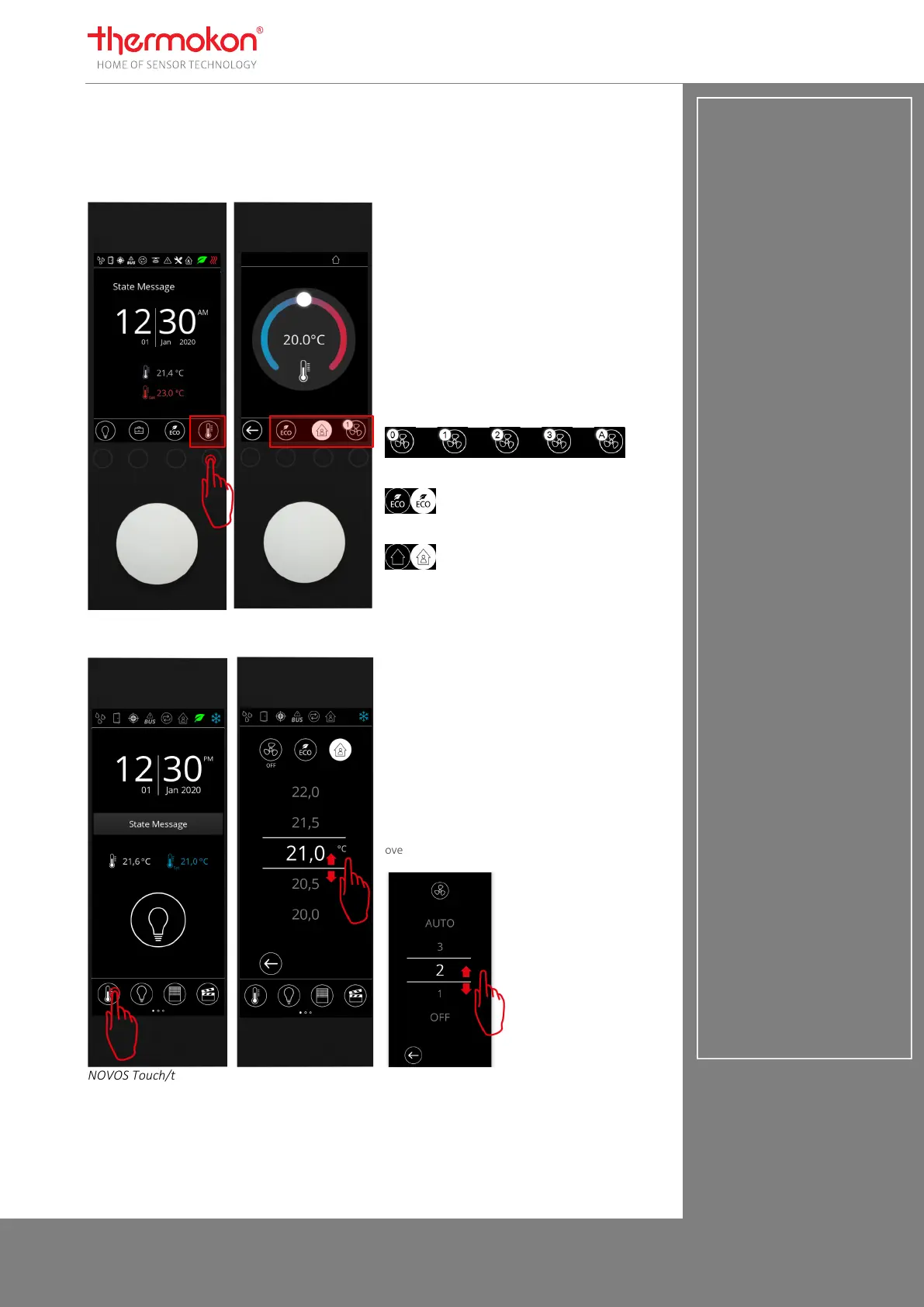Manual NOVOS und thanos EVO
Seite 14 Thermokon Sensortechnik GmbH
4.3.1 Climate menu (Temperature)
The climate control menu contains the set point, fan stage adjustment, ECO function and presence. The set point
(shift) can be display with relative or absolute values. With the ECO mode being active, it is not possible for the user
to adjust the set point and fan stages.
NOVOS 7
NOVOS Touch/thanos EVO
The operation of the menu is intuitively lead by using
the rotary/push button. The buttons for ECO, room
occupancy and fan speed adjustment can be
optionally displayed in the Temperature menu. On
delivery, these buttons are not active in the Climate
menu, the set point is shown as an absolute value of
21°C and the set point adjustment is uses a stepwidth
of 0.5K in the range of ±3K around the base set point
(21°C). This can be customized individually. If the fan
stage is activated in the climate menu, the adjustment
can be performed directly using the button, toggling
through the fan stages (see below).
Example with factory settings
► ► ► ►
ECO mode
►
Room occupancy
►
NOVOS Touch / thanos EVO Climate Menü
The buttons for fan stage adjustment, ECO mode and
room occupancy are an integral part of the air-
conditioning (AC) menu. ECO mode and room
assignment are activated or deactivated directly
through the toggle button. When the button for the
fan function is pressed, the menu for fan stage
adjustment is called up. The fan stage can be selected
with a swipe gesture (up/ down). If the ECO mode is
active, neither the set point nor the fan stage can be
changed. Despite the option that a user can change
the ECO model, the ECO mode can also be
overwritten from the BMS.
Configuration data block „Climate“
▪
Set point definition
▫ Data address 1301
0 = absolute | 1 = relative
▪
Base set point
▫ Data address 1302
210 = 21,0 °C
▪
Set point adjustment range
▫ Data address 1303
30 = ±3,0K
▪
Set point adjustment step width
▫ Data address 1304
1-50 = ±0,1K - ±5,0K
▪
Display ECO button
▫ Data address 1305
0 = no | 1 = Menu bar or Carousel
for NOVOS 7:
2 = Carousel and climate menu
▪
Display room occupancy button
▫ Data address 1306
0 = no
1 = Menu bar or Carousel
for NOVOS 7:
2 = Carousel and climate menu
▪
Room occupancy after restart
▫ Data address 1306
0 = unoccupied
1 = occupied
▪
Display fan control
▫ Data address 1308
0 = no
1 = Menu bar or Carousel
for NOVOS 7:
2 = Carousel and climate menu
▪
Number of stages
▫ Data address 1309
0-5
▪
Fan stage AUTO available
▫ Data address 1310
0 = no
1 = yes
▪
Minimum fan stage
▫ Data address 1311
0-5
▪
Fan stage after Reset
▫ Data address 1313
0-5 = Fan Off– Stage 5
6 = Auto
