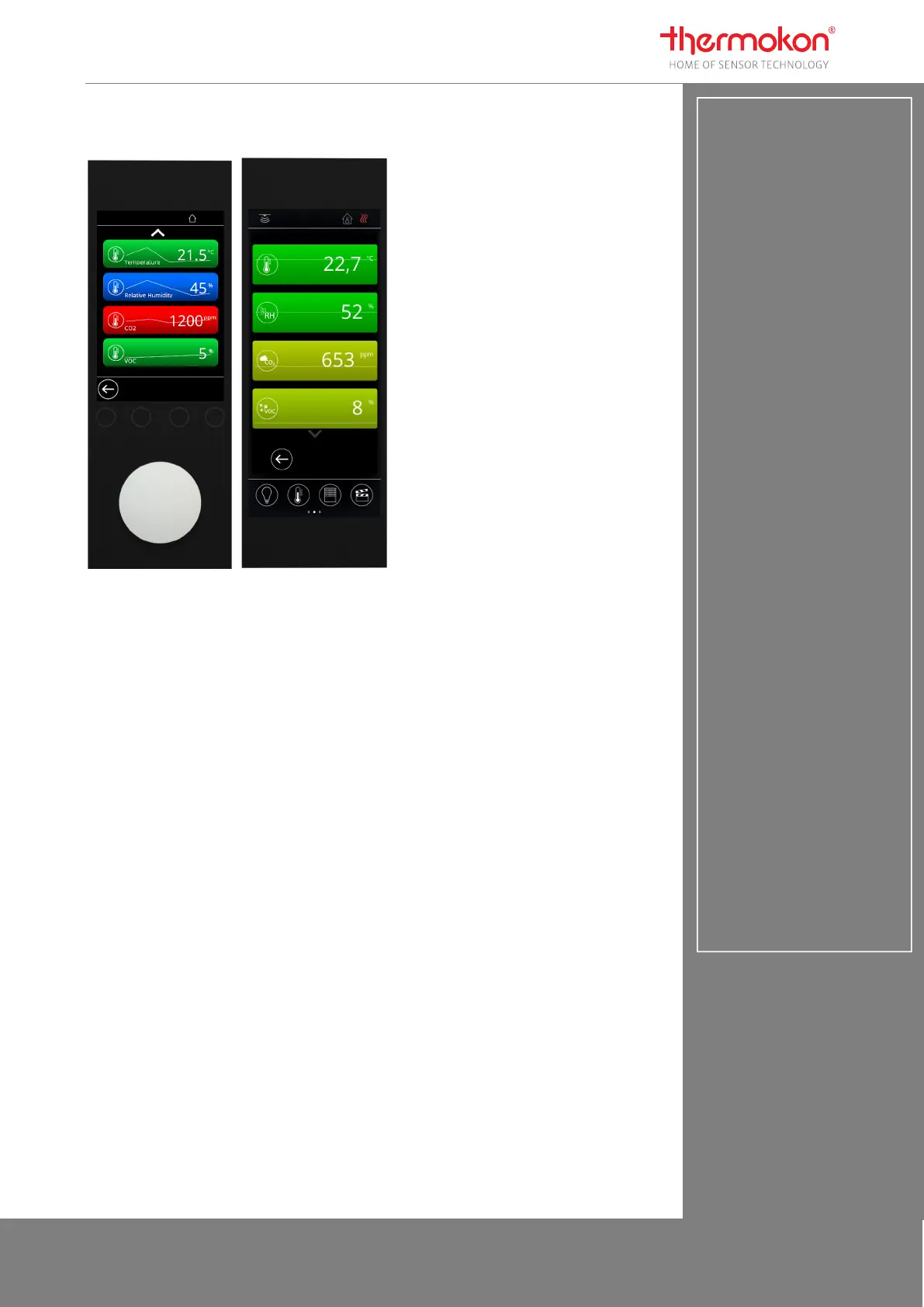Manual NOVOS und thanos EVO
Thermokon Sensortechnik GmbH Seite 19
4.4.2 Monitoring Menu
NOVOS 7 NOVOS Touch/thanos EVO
Konfigurationsdatenblock „Beschattung“
▪
Anzahl der Beschattungskreise
▫ Datenadresse 1601
0-8
▪
Darstellung der Beschattungskreise
▫ Datenadresse 1602
Listendarstellung = 0
Raumplan-Darstellung = 1
Beide Darstellungen = 2
▪
Auswahl des Icons für Beschattung
▫ Beschattung 1; Datenadresse 1615
▫ Beschattung 2, Datenadresse 1636
▫ Beschattung 3; Datenadresse 1657
▫ Beschattung 4; Datenadresse 1678
▫ Beschattung 5; Datenadresse 1699
▫ Beschattung 6; Datenadresse 1720
▫ Beschattung 7; Datenadresse 1741
▫ Beschattung 8; Datenadresse 1762
0 = Jalousie
1 = Jalousie Gruppe
2 = Rollladen
3 = Rollladen Gruppe
Measured value monitoring
The Monitoring menu provides a complete
overview of the measured values of the device. In
addition, up to four external values can be
displayed, which are transmitted from the BMS to
the room unit. The "Traffic Light Function" (TLF) is
used for the indicative function based on the logic
of a traffic light.
Using freely selectable threshold values, the
individual measured values can be clearly
highlighted with freely selectable colors. In the
background of the button, a line chart can be used
to visually illustrate the value trend of the last 60
minutes.
This menu is for viewing measured values only and
does not contain any additional control elements.
Depending on the application, the entire menu or
only individual measurement values can be hidden.
Configuration datablock „Sensors“
(The following parameters only apply to the
monitoring menu)
▪
Display temperature
▫ Data address 2014
0 = o
1 = yes
▪
Display relative humidity
▫ Data address 2114
0 = no
1 = yes
▪
Display absolute humidity
▫ Data address 2214
0 = no
1 = yes
▪
Display enthalpy
▫ Data address 2314
0 = no
1 = yes
▪
Display dew point
▫ Data address 2414
0 = no
1 = yes
▪
Display CO2
▫ Data address 2514
0 = n0
1 = yes
▪
Display VOC
▫ Data address 6114
0 = no
1 = yes
▪
Display VOC/CO2 mix
▫ Data address 2714
0 = no
1 = yes
▪
Display extern sensor 1
▫ Data address 2814
0 = no
1 = yes
▪ Display extern sensor
2
▫ Data address 2914
0 = no
1 = yes
▪ Display extern sensor
3
▫ Data address 3014
0 = no
1 = yes
▪ Display extern sensor 4
▫ Datenadresse 3114
0 = nein
1 = ja
