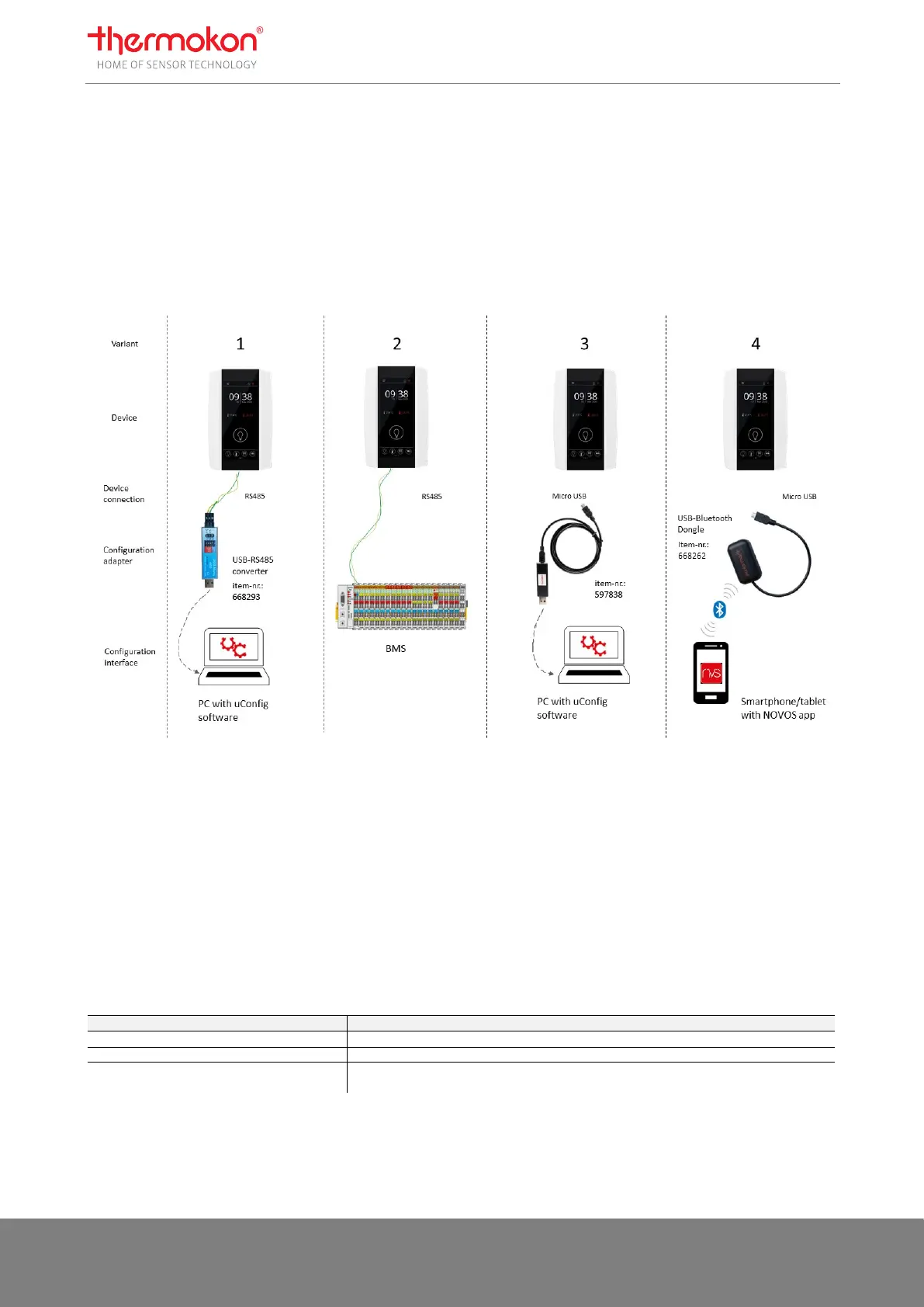Manual NOVOS und thanos EVO
Seite 8 Thermokon Sensortechnik GmbH
3.3 Configuration
The first section of this document provides a basic overview of the functions and parameterization options of the device. For configuration, the software
NOVOSapp (for mobile devices) or as a plug-in for our configuration interface uConfig (for PC/Laptops) is available.
The following options are available to configure the device:
Parameterization with mobile end devices via Bluetooth and NOVOSapp. A Bluetooth dongle (accessory) is required.
Bluetooth dongle item no.: 668262
The NOVOSapp for Android or Apple mobile devices is available at the Google Play Store or Apple AppStore
Parameterization via desktop PC/laptop with the uConfig software (option 1) and a USB/RS485 converter (item no.: 668293)
Parameterization via desktop PC/laptop with the uConfig software (option 2), and a micro USB/RS232 converter (item no.: 597838)
Parameterization via building management System (BMS) using the RS485 Modbus network
3.4 Structure of the variables (Data blocks of Modbus-Register)
The parameters are split into two main groups: the configuration parameters and the communication data. The configuration parameters are e.g.
device information or operating parameters that determine how the device processes the sent/received data. The configuration parameters are
permanently stored in a non-volatile memory (EEPROM) (exception: date and time). The communication data are variable data, which the Master and
Slave exchange with each other. These data are not stored in the EEPROM.
4 Display and operation
4.1 Display and operating elements
The NOVOS 7 has an intuitive user interface using a rotary/press encoder and four capacitive keys below the screen. NOVOS Touch and thanos EVO
have a high-resolution full-touch display, which is used for operating and navigating through the menus. Both devices use a structured and language-
neutral graphical user interface.
4 capacitive keys
rotary/press encoder
