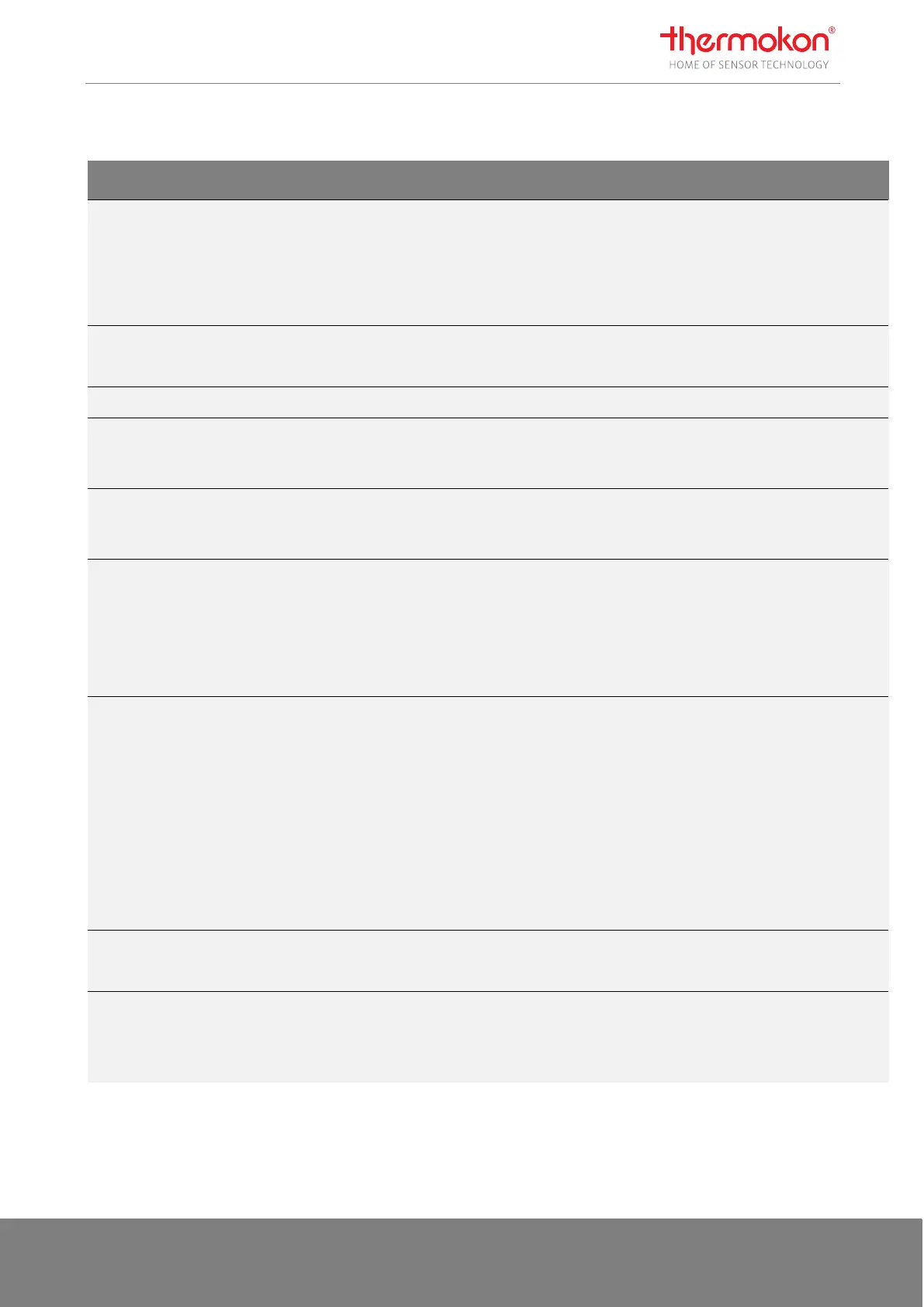Manual NOVOS und thanos EVO
Thermokon Sensortechnik GmbH Seite 31
6.4 Configuration data block “Climate”
Parameter Description N3 N5 N7
Touch/
EVO
Min Max Default Access
Data
address
Display temperature menu
(Display ON/OFF)
Display temperature menu in menu
bar
0 = no
1 = yes
NOVOS 5: Showing and hiding the
◌
● ● 0 1 1
r / w
uint16_t
1300
Defining, how the setpoint should be
displayed
absolute = 0
● ● ● ● 0 1 0
r / w
uint16_t
1301
● ● ● ● 0 5000 210
1302
Setpoint adjustment range
The offset applies to both the positive
and negative adjustment range
+/- x °
30 = ±3,0 K
● ● ● ● 0 500 30
r / w
int16_t
1303
Step width during setpoint adjustment
1 = 0,1
5 = 0,5
10 = 1,0
● ● ● ● 0 50 5
r / w
uint16_t
1304
ECO button
(Display ON/OFF)
Display ECO button (menu bar and
temperature menu)
0 = no
1 = yes
Only NOVOS 7: 2 = yes, climate
menu and carousel
In ECO mode, users cannot adjust the
◌
● ● 0 2 1
r / w
1305
Room Occupancy button
(Display ON/OFF)
The room occupancy function is shown
in the display
0 = no
1 = yes
Only NOVOS 7: 2 = yes, climate
menu and carousel
If the value = 0, the room occupancy is
not displayed in the status bar. If the
value is changed to =1 by the BMS or
by pressing the room occupancy
button, the icon reappears in the
status bar.
◌
● ● 0 2 1
r / w
1306
Room Occupancy after
power reset
State room occupancy after device
restart.
unoccupied = 0
● ● ● ● 0 1 1
r / w
uint16_t
1307
Fan Stages
(Display ON/OFF)
Displaying the fan stage menu in the
display
0 = no
1 = yes
Only NOVOS 7: 2 = yes, climate
◌
● ● 0 2 1 r / w 1308
