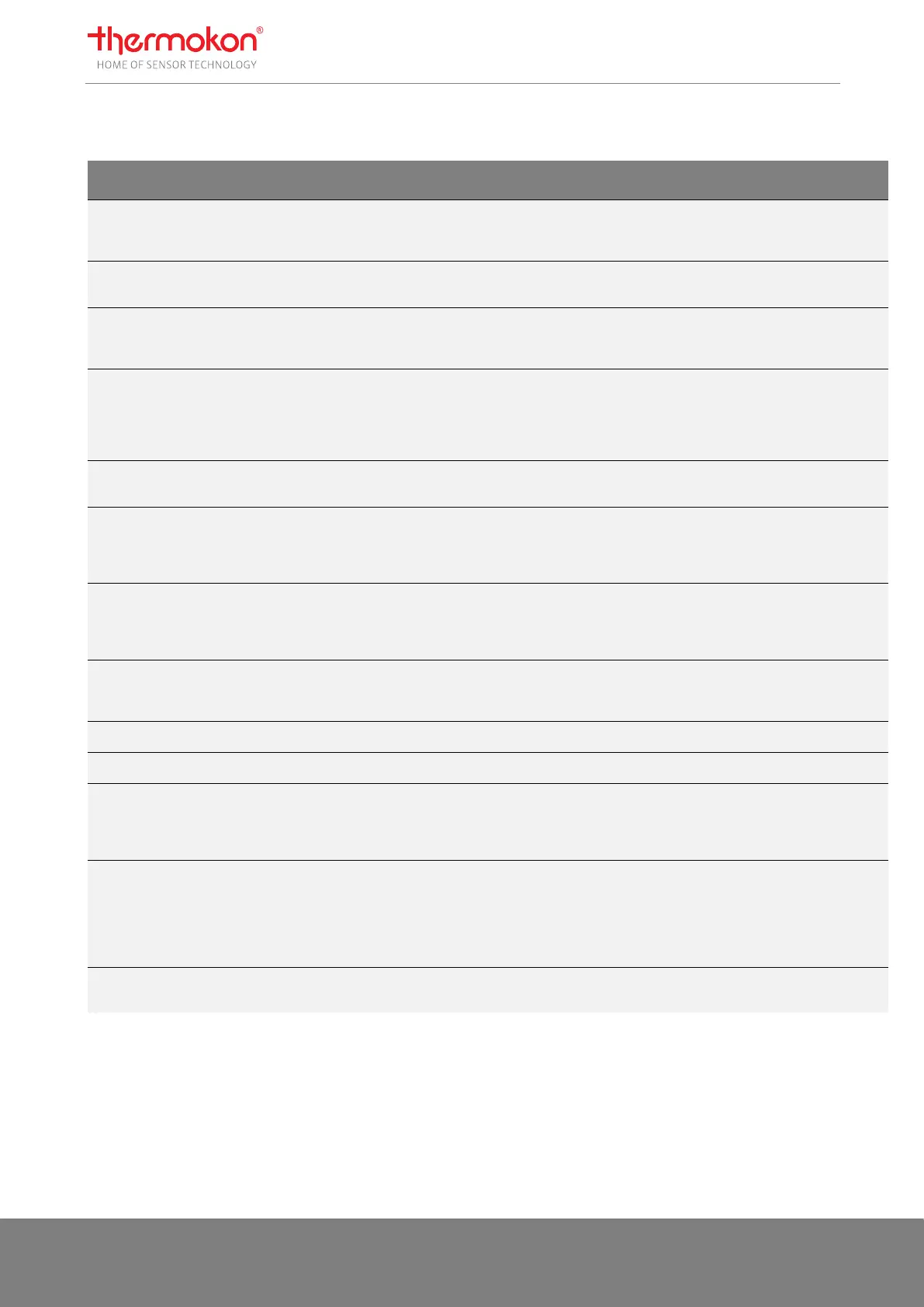Manual NOVOS und thanos EVO
Seite 30 Thermokon Sensortechnik GmbH
6.3 Configuration data block “Display”
Parameter Description N3 N5 N7
Touch/
EVO
Min Max Default Access
Data
address
Brightness of the backlight during
interaction (LCD active)
(NOVOS 5 LCD)
0..100 %
● ● ● 0 100 100
r / w
uint16_t
1200
Brightness of the backlight after
interaction (LCD Standby)
● ● ● 0 100
NOVOS 3:
r / w
uint16_t
1201
Change to standby after
x seconds
Display switches to standby mode
after x seconds
1..120 seconds
(0 disables the function)
● ● ● 0 120 120
r / w
uint16_t
1202
Change to main screen
after x seconds
(Screensaver)
Time in seconds until the device
automatically switches back to the
Home screen and the screensaver
is activated (if configured)
1..120 seconds
(0 disables the function)
● ● 0 120 60
r / w
uint16_t
1203
Duration of the cleaning mode
1..60 seconds
(0 disables the function)
● ● 0 60 15
r / w
uint16_t
1204
Button standby
(Display ON/OFF)
Show/hide menu button for
standby
(Touch/EVO menu incl.
cleaning mode)
0 = no
● ● 0 1 1
r / w
uint16_t
1205
Measured values are shown
alternating or in parallel in the
display
1 = parallel
●
1 2 1
r / w
uint16_t
1206
Activating the screensaver
0 = OFF
1 = Date / Time
● ● 0 2 1
r/w
uint16_t
1207
Individual background colour
Colour 32-bit hex-coded
● ● 0x00000000 0xFFFFFFFF 0x000000FF
1208
Individual character colour
Colour 32-bit hex-coded
● ● 0x00000000 0xFFFFFFFF 0xFFFFFFFF
1210
Display heating/cooling
text and icons in colour
(blue/red)
Setting whether the setpoint and
the icons for heating and cooling
should be displayed in colour
0 = no
● ●
1
1212
Display of an individual
logo or icon
Display individual graphic (binary
coded)
bit 0 = 1, show logo/ icon in the
bootscreen
bit 1 = 1, display logo/ icon in the
homescreen (instead of
● ● 0 3 0
r/w
uint16_t
1213
Lockscreen
(activated with standby)
0 = not active/ >0 = active
● ● 0 9999 0
r/w
uint16_t
1214
