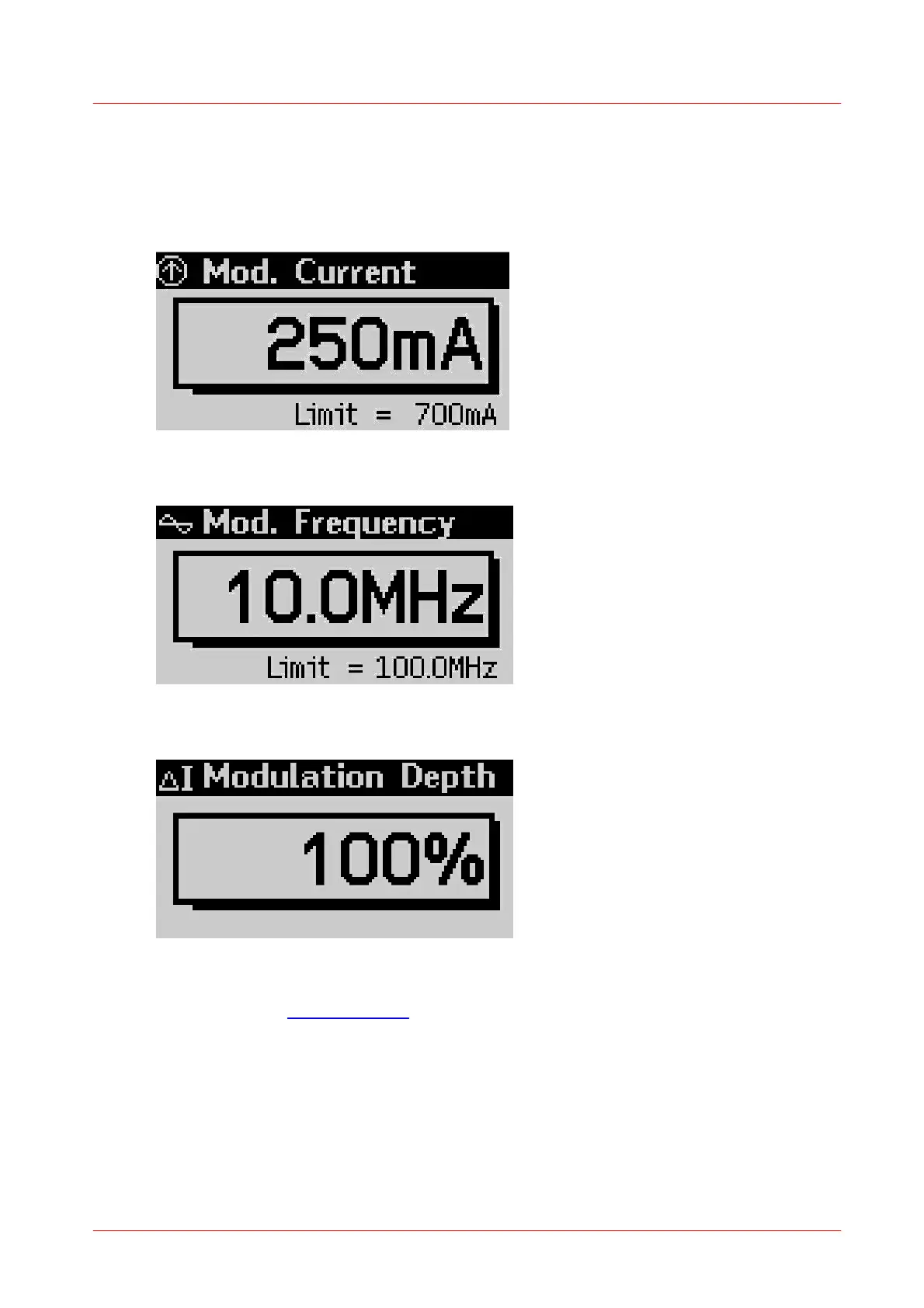3 Operating the DC3100
DC3100 13
To change the settings select one of the parameters using the multi-control knob and
press the 'Ok' button. The corresponding screen appears and the value for the
current, the frequency or the modulation depth can be adjusted with the multi-control
knob. Changing the value will take effect immediately. However, since the editing
mode is active the value has to be confirmed with the 'Ok' button or can be canceled
with the 'ESC' button.
Figure 9 Internal Modulation - Current Adjustment
Figure 10 Internal Modulation - Frequency Adjustment
Figure 11 Internal Modulation - Modulation Depth Adjustment
See the chapter Technical Data for information about cut-off frequencies for certain
LEDs.
The following diagram illustrates the definition of current and modulation depth:
