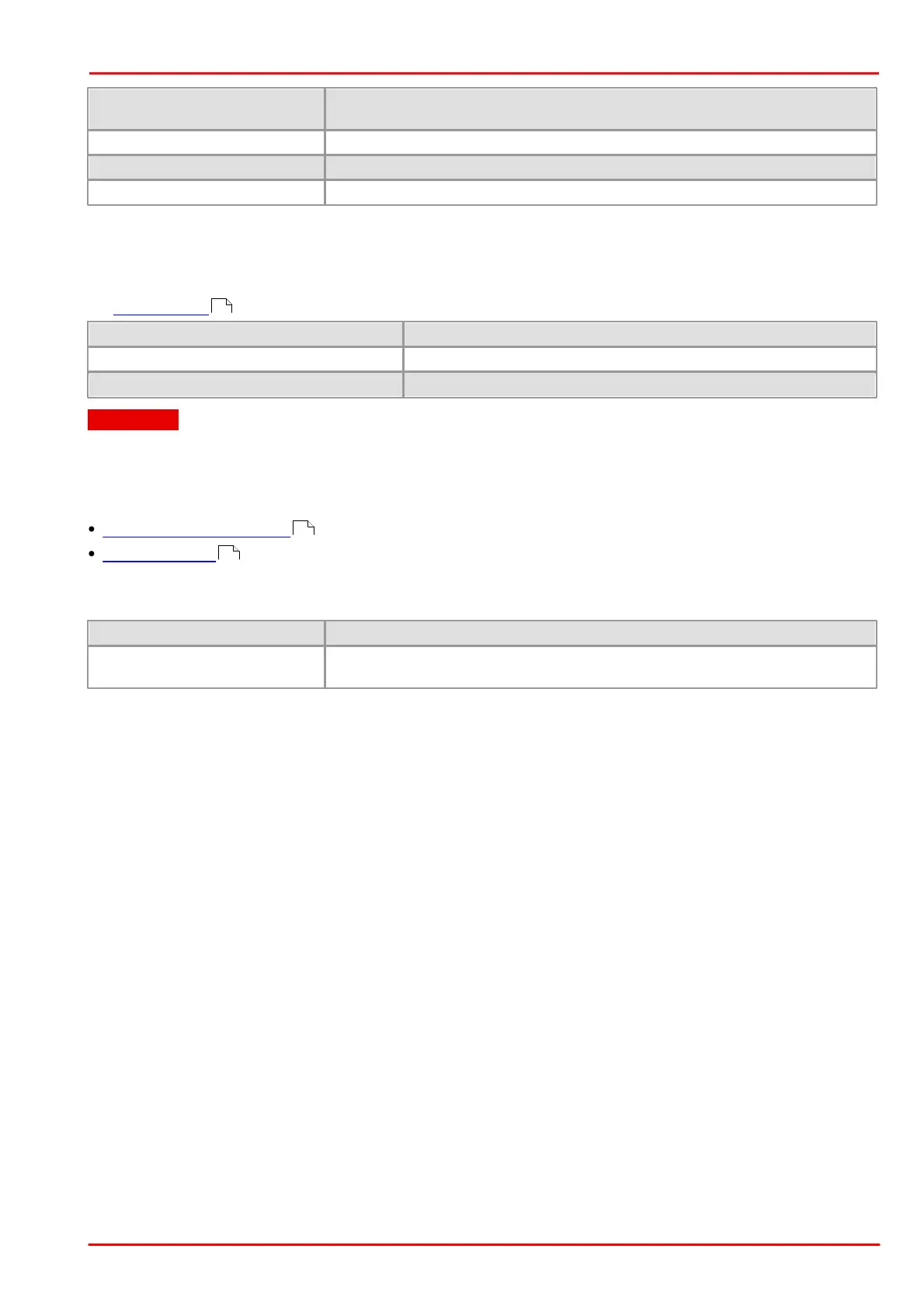© 2013 Thorlabs GmbH
3 Operation
83
Opens the "Save As" dialog box. The image is stored with all drawings, texts,
measures and dimension lines
Loads saved drawings from a *.bin file.
Saves current drawings to *.bin file.
Delete all drawings, texts, measures and dimension lines
3.4.2.5.6 Profiles
The "Profiles" menu provides functions for managing profiles. When you start uc480 Viewer, the application
searches the C:\Program Files\Thorlabs\DCx Cameras\Profile\ folder for profile files and lists them in
the Profiles menu . The profile names shown in the menu are named after the files.
Disables the profile feature. The current settings remain unchanged.
Save current settings as profile
Opens the "Save as…" dialog box to save a profile (*.ucp file)
List of profiles available in the program directory
Attention
Do not remove or rename the profile files created in the C:\Program Files\Thorlabs\DCx Cameras
\Profile\ folder when you install the application. Otherwise program functions in uc480 Viewer may not work
correctly.
See also:
"Choose mode" start dialog
Creating profiles
3.4.2.5.7 Help
Opens a window with a list of keyboard shortcuts available in uc480 Viewer.
Opens a window showing version information about uc480 Viewer and related
files.
83
76
117