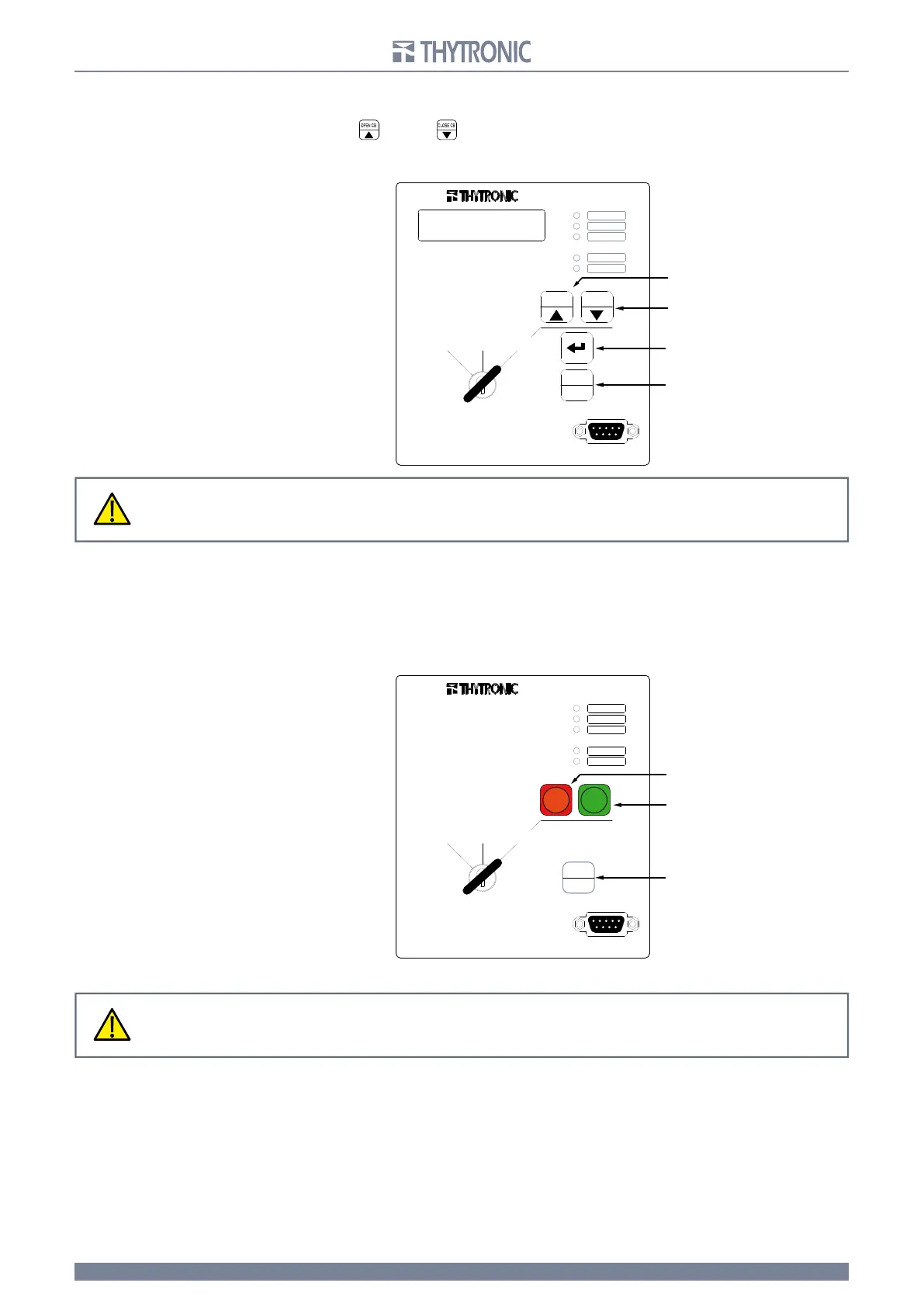33
33
SIF5600 - Manual - 03 - 2008
Switch in the CB MODE position
The (CB Open), (CB Closed) and the RESET buttons are active.
Being the
(Up) and (Down) buttons dedicated to commands, measurements and setting
parameters may not be viewed; the display shows the home screen with the identifying data and the
clock/calendar.
SIF5600 without display
In the version without a display, reading the variables and programming may only be performed with
the aid of a Personal Computer running the ThySetter software.
With the switch in the “CB MODE” position, the breaker closure (I) and open (O) buttons are active
With the switch in the “OFF” or “0” position, the breaker open and close buttons are disabled
CB MODE
OFF
DISPLAY MODE
ON
50N - 51N
50 - 51
OPEN CB
CB OPEN
UNACTIVE
CB CLOSED
CLOSE CB
RS232
RESET
Esc
RESET
CB OPEN COMMAND
CB CLOSE COMMAND
tastiera3_en.ai
CB MODE
OFF
0
ON
50N - 51N
50 - 51
CB OPEN
CB OPEN COMMAND
CB CLOSE COMMAND
CB CLOSED
RS232
RESET
O
I
RESET
Esc
tastiera4_en.ai
CAUTION
The breaker open and/or close commands must be executed by qualified personnel in compliance
with the safety requirements; failure to observe the safety rules may have dangerous consequences
for the system and people.
CAUTION
The breaker open and/or close commands must be executed by qualified personnel in compliance
with the safety requirements; failure to observe the safety rules may have dangerous consequences
for the system and people.
