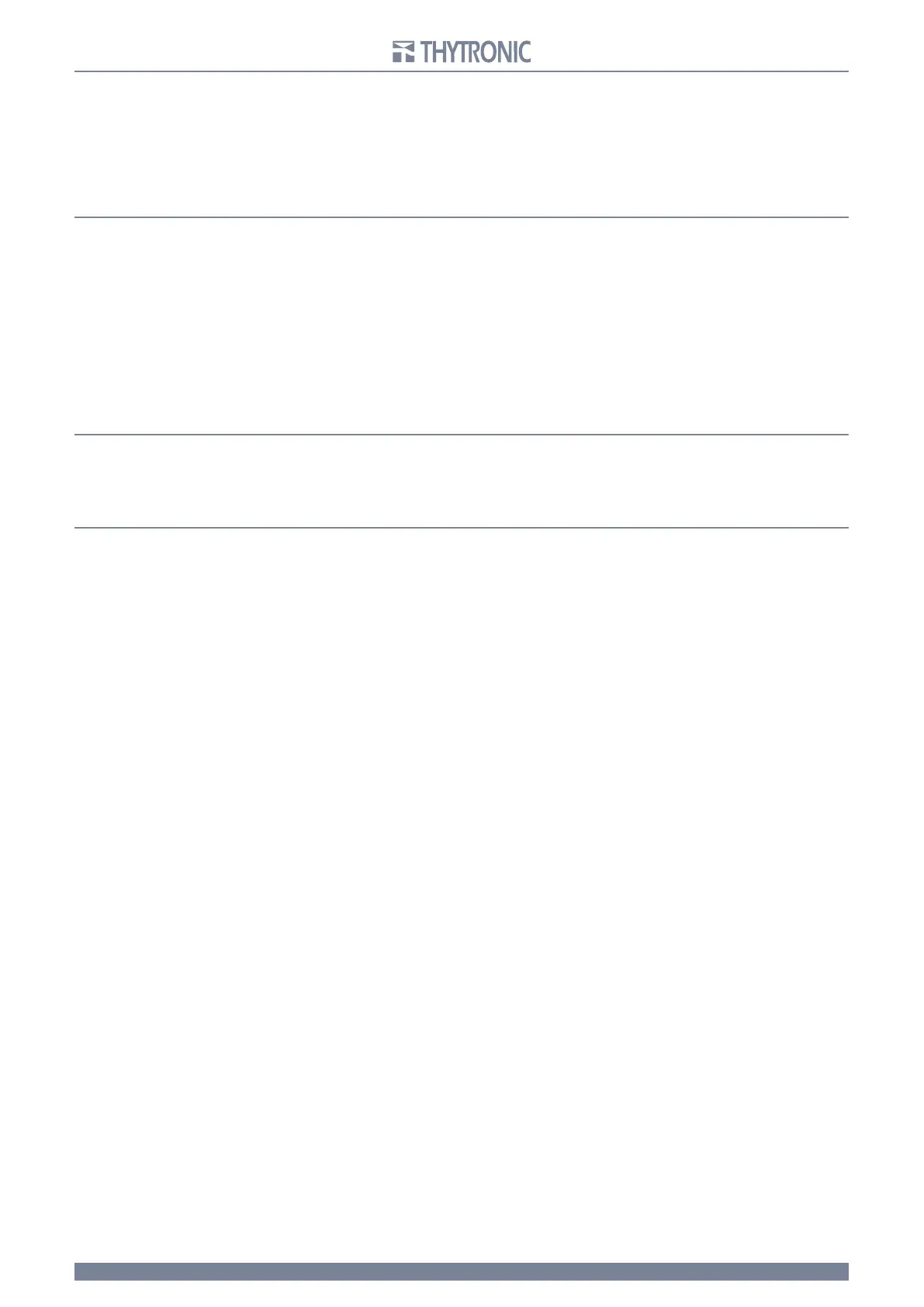45
45
SIF5600 - Manual - 03 - 2008
Procedure
From within the “Procedures” drop-down menu, or by means of the “Send data to device”, “Receive
data from device” buttons, it is possible to transfer settings files from a Personal computer to the
SIF5600 relay and vice versa.
For file preparation it is necessary to refer to the instructions relating to the operational mode for
files described below.
T
he handling and storage of files having the desired names is possible by operating in accordance
with the usual methods for Windows type folders.
Upgrade
The “Upgrade” command, which may be accessed from the drop-down menu from the upper com-
mand bar, allows upgrading the SIF5600 relay Firmware.
T
he procedure must only be performed in cases of effective need, in the face of exigencies com-
municated by the manufacturer.
T
he transfer of program files start with the activation of the “Device program” command.
If the procedure has a negative outcome, (e.g.. interruption to the communication process or the
auxiliary
power supply....) it is necessary to perform a reset by using the “RES” and “BOOT” buttons
located on the board, according to the following sequence:
1) press the
RES and BOOT buttons
2) release the RES button
3) release the BOOT button
4) repeat the procedure, sending the Upgrade command once more.
Preferenze
Inside the “Preferenze” drop-down menu, it is possible to select the session level, between nor-
mal user (“Level0 normal user”) and manufacturer level (“Level3 Manufacturer”), which may be
accessed by the introduction of a password.
In addition, it is possible to enable recording by ticking the
Enable log command.
File
From within the “File” drop down menu, besides all the usual “Windows” commands for opening and
saving files, there is the command which allows exporting data relating to readings reports in ASCII
and Excel formats (“Export Report File in ASCII Format” or “Export Report File in Excel Format”.
