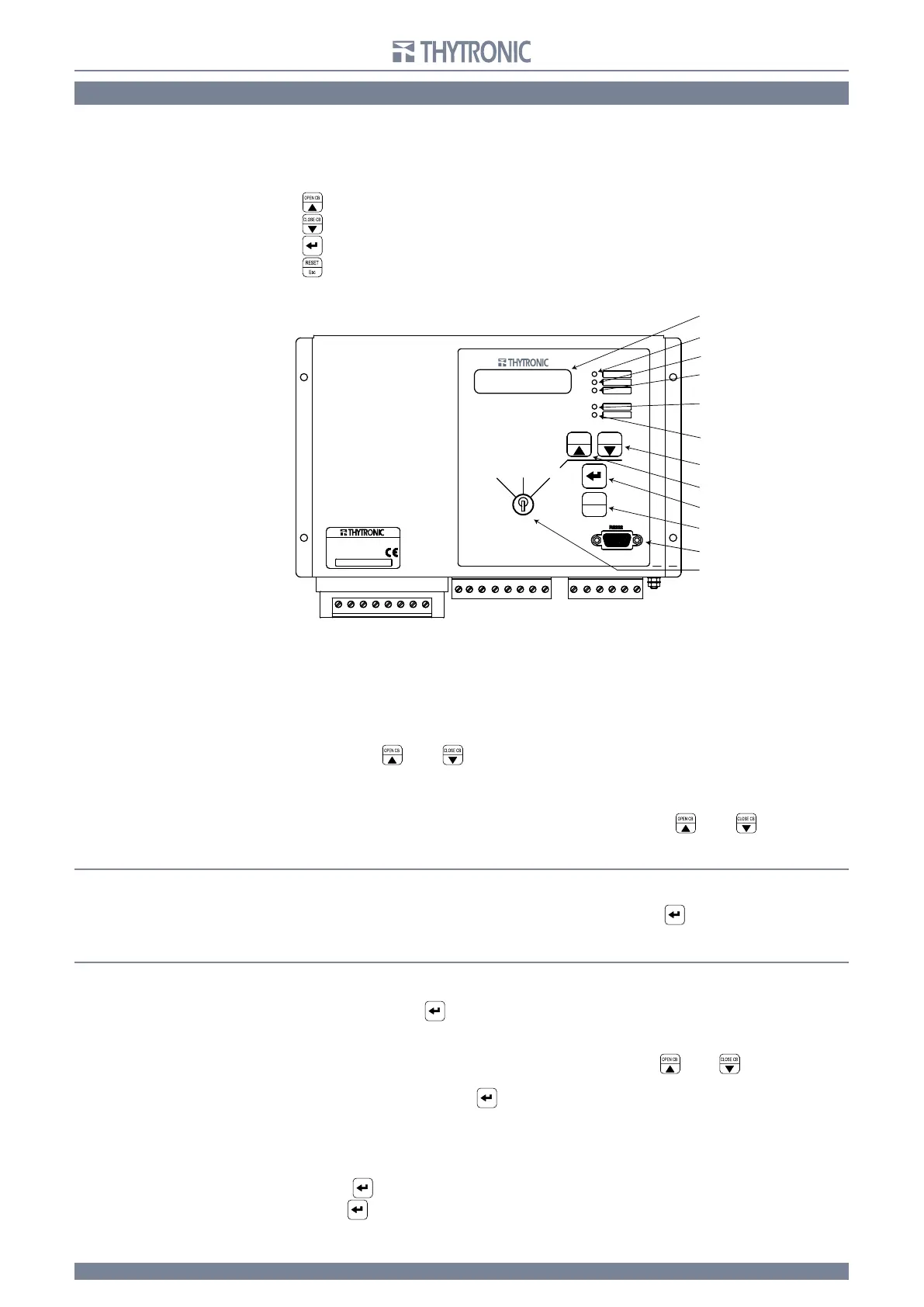46
46
SIF5600 - Manual - 03 - 2008
6.3 MMI (Man Machine Interface)
On the front panel of those versions of the SIF5600 relay equipped with displays, there are four but-
tons which allow the user to perform all the settings, reading and modification operations. As men-
tioned
in the preceding paragraph, with the key switch in the “DISPLAY MODE position, the buttons
take the following operations:
-
(Up) allows moving the cursor upwards to the preceding menu options,
-
(Down) allows moving the cursor downwards to the subsequent menu options,
-
(Enter) allows access to the selected menu with the option of modifying any given parameter,
-
(Escape) allows aborting the current changes and/or accessing the previous menu.
At power-up, the display shows the text SIF DK5600 followed by date and time: (01/01/2000
00:00).
T
he ON green Led points out the auxiliary power supply voltage (permanent lighted) and possible
faults (blink lighted).
T
he display backlight is automatically activated when the key switch is set in the “DISPLAY MODE”
position.
It is possible to check the operation of the front panel LEDs by prolonged pressing of the RESET
button for at least 2 seconds.
By means of the
(Up) or (Down) buttons, it is possible to cyclically browse through the menu
options:
Read, Set, Test, Reset, Time, ModBus, Option
Having
identified the sub-menu of interest, it is possible to gain access by using the “Enter” button
and then analogously, run through the relevant options by using the
(Up) or (Down) buttons.
The full menu tree and some examples are showed in the following pages (numerical values and
settings are pointed out as examples and does not agree with real situations.
Reading variables (Read)
An help function is provided for the reading variables; the help state is pointed out by the “H” symbol
(Help) on the upper right area of the display; it blinks owning to the
(Enter) activaction as long as
a variable with many option is displayed (es: Direct or Relative for the current measurement unit).
The “Unaivailable” message is displayed when none meaningful data is available.
Setting modifying (Set)
To effect a change, having identified the parameter intended for change, the modification can be
confirmed by using the
(Enter) button.
The modification in progress status is highlighted by the symbol “E” flashing in the upper right area
of the display.
Subsequently, it is possible to alter the parameter by means of the
(Up) or (Down) buttons (the
“E”
symbol continues to flash to highlight the Editing status); upon reaching the desired value, it is
necessary to once more use the
(Enter) button.
Acceptance of the change is indicated by the disappearance of the flashing “E” to be replaced by
the symbol “!”
It is appropriate to remember that changes are NOT active until the Store command, located in the
“Set” menu has been used; in this regard, once the “Store” message is displayed, it is necessary
to use the
(Enter) button; this results in the “execute” message with the symbol “C” flashing.
Pressing
(Enter) once more concludes the save procedure with the temporary appearance of
the message “ok!”.
Display
ON Led
Trip 50-51 Led
Trip 50N-51N Led
CB OPEN Led
CB Closed Led
UP button
DOWN button
ENTER button
Escape/RESET button
RS232 port
Keylock switch
CB MODE
RESET
Esc
CLOSE CBOPEN CB
OFF
DISPLAY MODE
ON
50N - 51N
50 - 51
CB OPEN
CB CLOSED
RS232
SIF5600#3F2
85...275Vac / 75...300Vdc
50-51-50N-51N
UAUX
