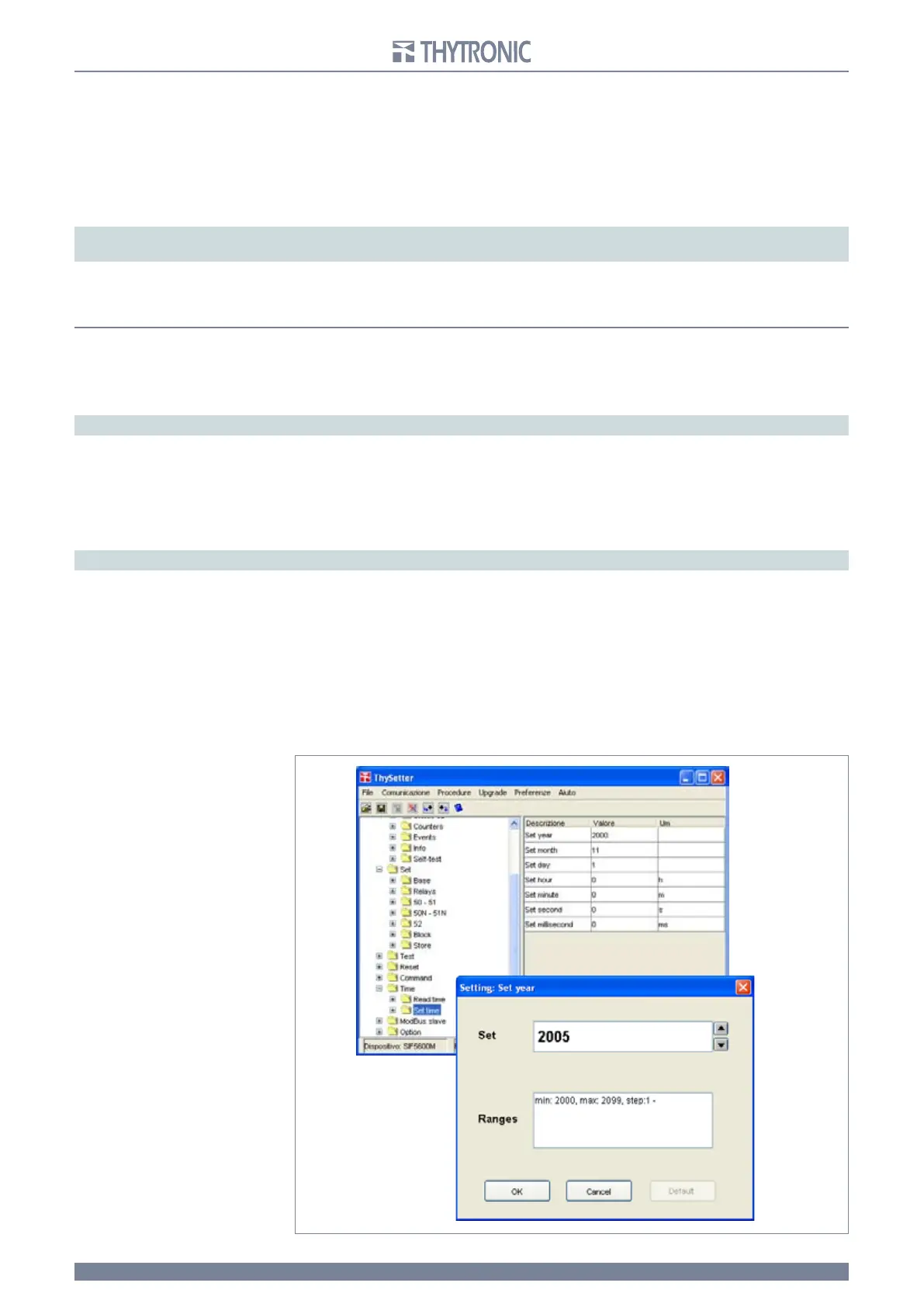43
43
SIF5600 - Manual - 03 - 2008
protective chain. However, that leads to the stoppage of the production process involved; if this is to
be avoided then a blank test may be performed (Test I> no-TR) which does not result in the switcho-
ver of the status of the output relays.
T
hrough the commands, it is possible to select the desired type of test. To run the command, it is
necessary to position the cursor over the message, right click and then select “send command”
Activating
the Test on the selected function initiates the operational sequence for the functional
testing of the protective device; the test sequence may be suspended at any time by using the Test
off command.
Note:
test conditions remain until activation of the “Test off” command, but they are stopped after five minutes in order to avoid system malfunctioning
due to it remaining under test conditions (in the case of neglecting to silence a test situation).
Upon completion of the test, we must press the RESET button on the front panel of the SIF relay, or
activate the command from the relevant sub-menu, to reset the warning lights, just as it is necessary
to do in the event of the tripping of a real protective device.
RESET LEDS/RELAYS (Reset)
From the Reset menu, it is possible to reset the counters (Reset counters), the values concerning
the stored events (Reset event), the stored diagnostic records (Self-test latched) and deactivate the
indicator LEDs and the stored relay actions (Reset led-relay).
Note:
the “Reset led-relay” command is equivalent to the manual command operated by means of the RESET button located on the front panel.
CIRCUIT BREAKER COMMAND (Command)
From the Command menu it is possible to command opening and closing the breaker.
Command submenu example:
Open 52 Open breaker command
Close 52 Close breaker command
Note:
the remote commands are only active when enabled (remote=On) in the 52 menu
DATA/TIME SETTING (Time)
Inside the Time menu it is possible to read and/or set date and time related information.
Time submenu example:
R
ead time Year
Month
Day
Hour
Minute
Second
Millisecond
