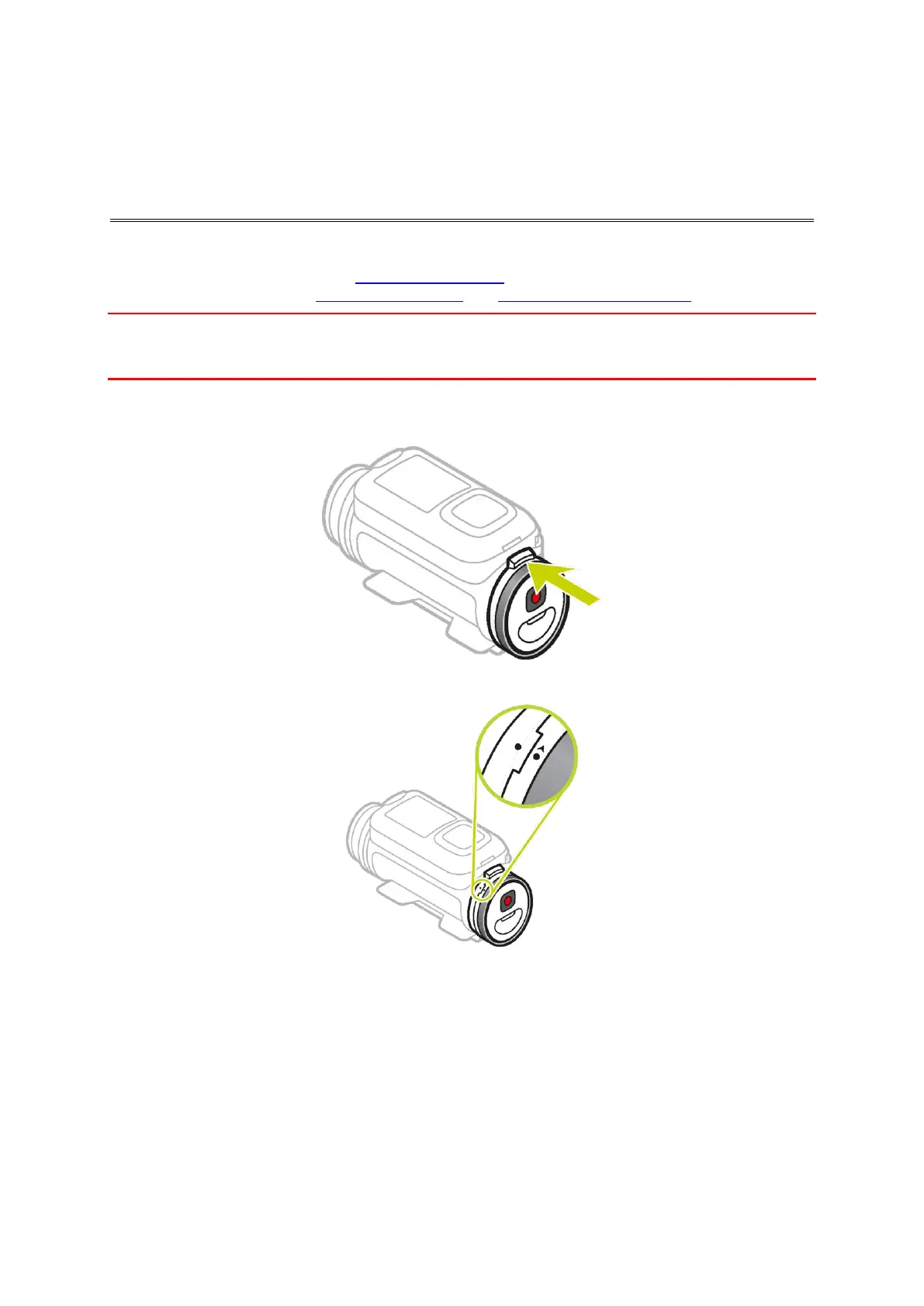11
Removing the Batt-Stick
You must remove the Batt-Stick to insert a memory card or to use a different Batt-Stick. You can
also use its USB connector to charge the Batt-Stick and transfer files to a computer.
Important: If you remove the Batt-Stick or lens cover be extra careful not to let dirt or water enter
the TomTom Bandit or the Batt-Stick. Only remove the Batt-Stick or lens cover in clean and dry
conditions.
To remove the Batt-Stick, follow these steps:
1. Press the release lever of the Batt-Stick.
2. While holding the lever, turn the cap counterclockwise until the two dots are aligned.
TomTom Bandit Quick Start