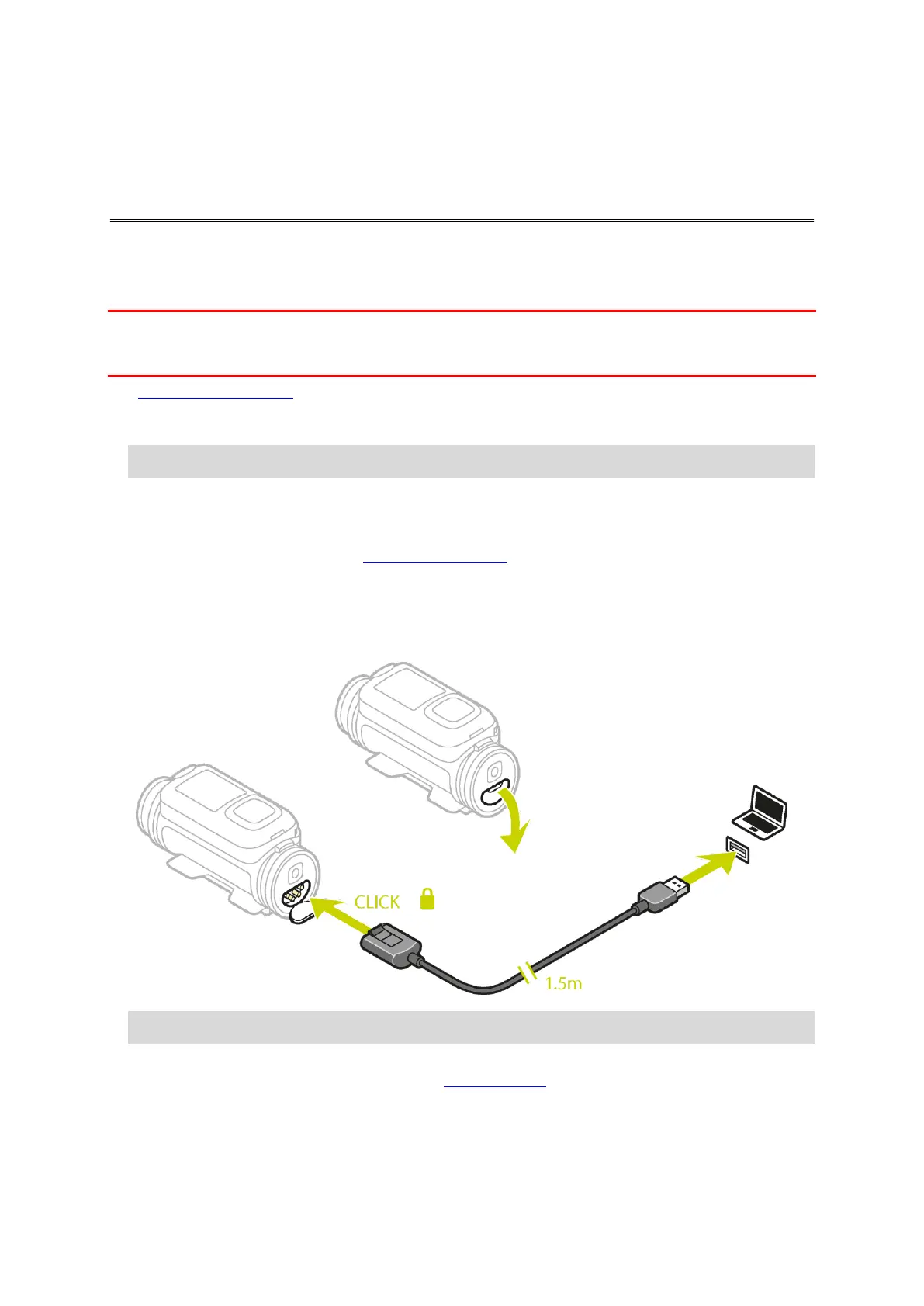62
You can charge your TomTom Bandit in the following two ways:
Charging the Batt-Stick using a USB socket
Important: If you remove the Batt-Stick or lens cover be extra careful not to let dirt or water enter
the TomTom Bandit or the Batt-Stick. Only remove the Batt-Stick or lens cover in clean and dry
conditions.
1. Remove the Batt-Stick from the TomTom Bandit.
2. Insert the Batt-Stick USB connector into your computer's USB socket or a standard USB
wall-charger.
Tip: While the Batt-Stick is charging, the LEDs show the charge level and one LED flashes.
3. To see the power level of the Batt-Stick, remove the USB connector from the USB charging
socket, then press the ON button.
The LEDs light up to show the power level.
4. When the Batt-Stick is charged, install the Batt-Stick into the TomTom Bandit.
Charging the TomTom Bandit using the optional power cable
1. Open the connector cap on the back of the Batt-Stick.
Tip: You don't have to remove the Batt-Stick from the TomTom Bandit.
2. Connect the power cable to the Batt-Stick connector and to a USB socket.
You can see the battery power level on the STATUS screen in the SETTINGS menu.
Charging your TomTom Bandit
