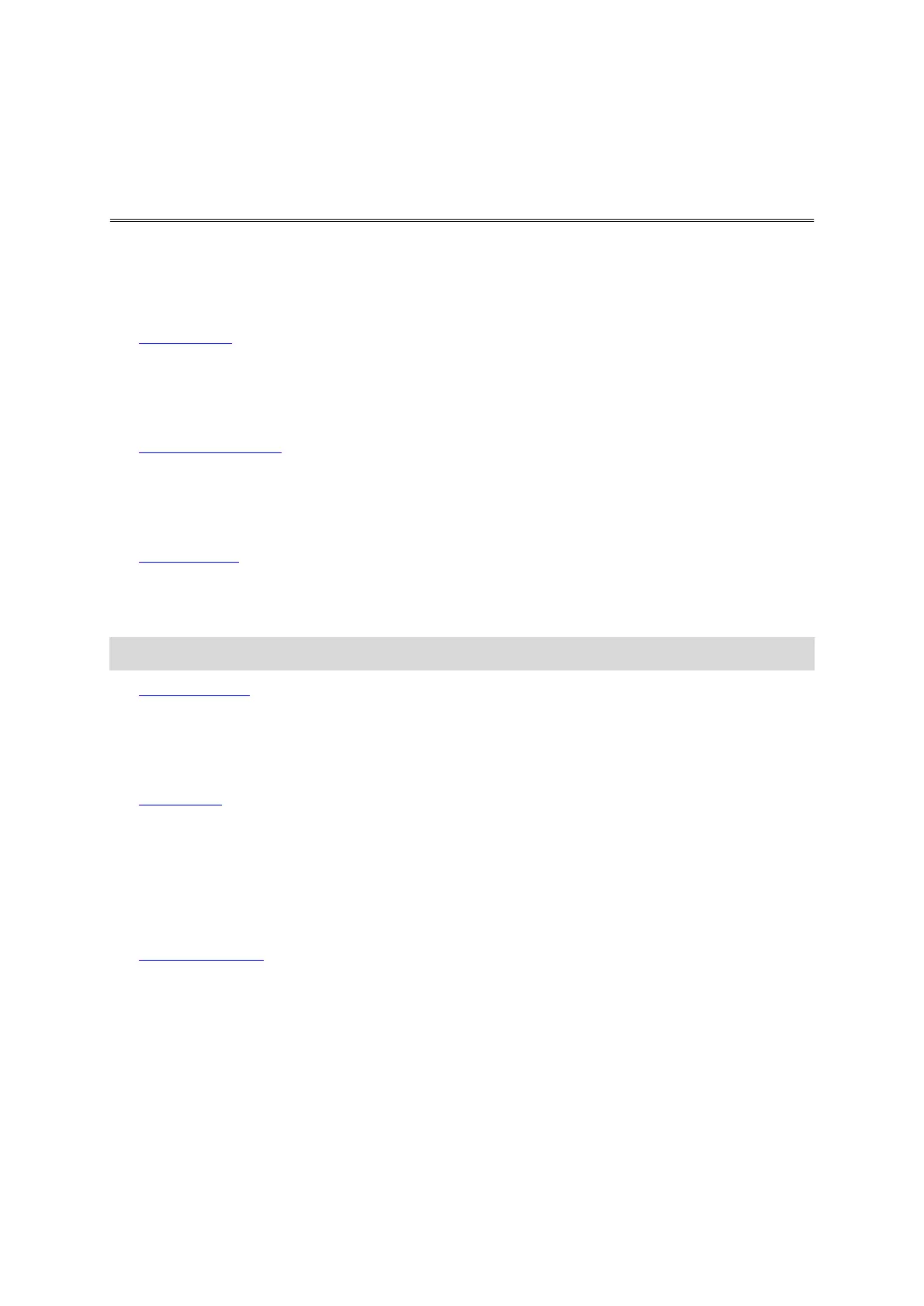7
Introducing Bandit Studio
Bandit Studio is the easy way to view your videos and photos, and to create your video story, on
your computer.
See Bandit Studio in this Guide for full details.
Connect an external microphone
You can now connect the optional TomTom Bandit external microphone to your TomTom Bandit.
The external microphone will give better sound quality than the built-in microphone.
See External Microphone in for more details.
Rotating the camera image
You can choose to rotate the videos and photos your camera makes by 180 degrees. This allows you
to mount the camera upside down.
See Image settings for more details
Metrics on the camera screen
You can now view metrics on your camera screen while recording a video or taking photos.
Note: Metrics are only shown when the camera is not connected to the Bandit Mobile app.
See Viewing metrics for more details.
Flight or Airplane mode
Flight or Airplane mode switches off your camera's Wi-Fi and Bluetooth connections to make the
camera safe in areas that have restrictions for these types of connections.
See Flight mode for more details.
GLONASS satellites
Your TomTom Bandit now uses GLONASS satellites as well as GPS satellites.
Bandit Mobile app
The Bandit Mobile app has been updated to make it easier to use. Update to the latest version now!
See Bandit Mobile app in this Guide for full details.
What's new in this release