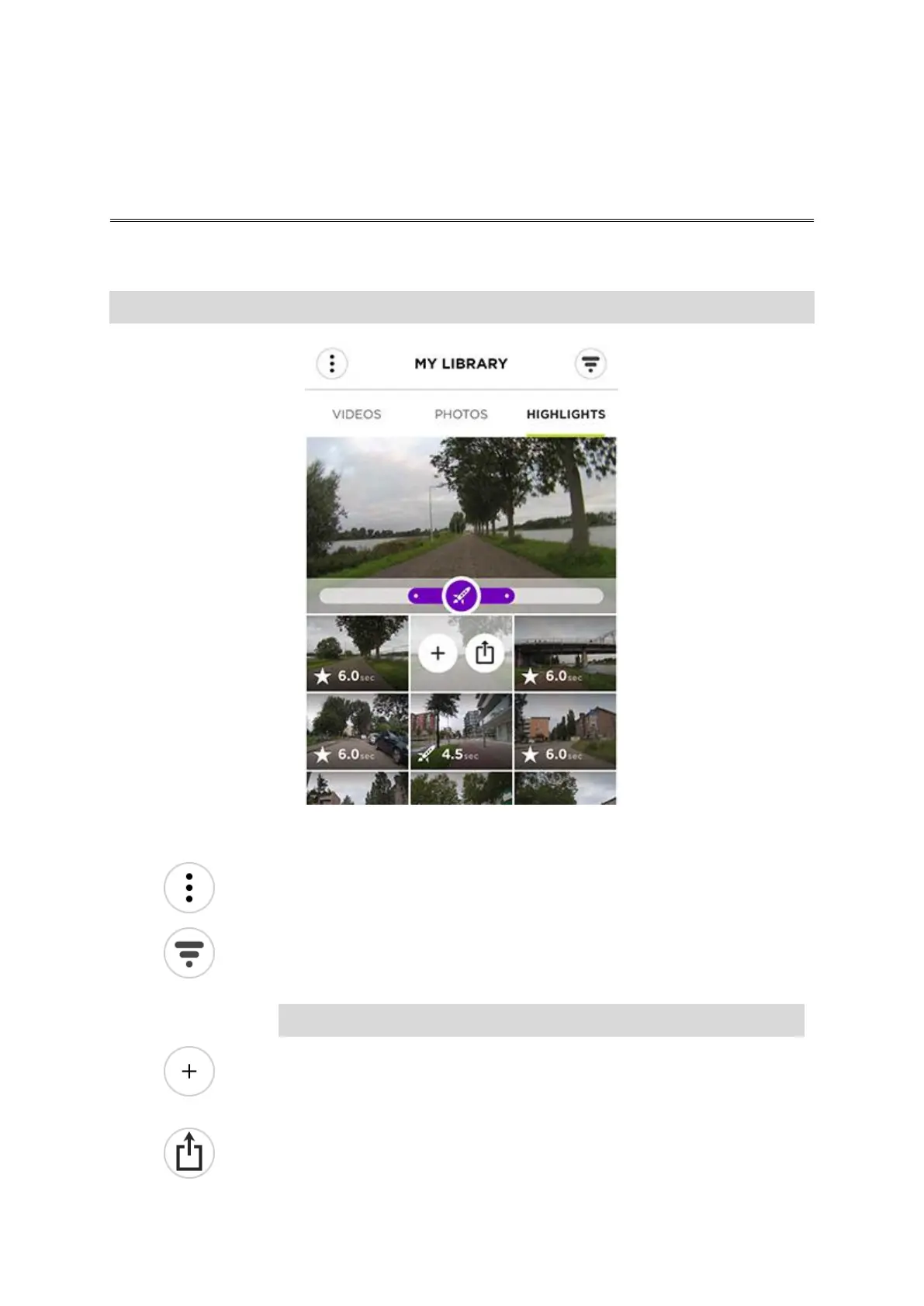74
My Library shows the videos, photos and highlights that are on your TomTom Bandit. You can view
your complete videos or just see your video highlights.
Tip: The videos and photos remain on your TomTom Bandit until you delete them.
The menu button.
Select this button to show the menu.
The filter button.
Select this button to show the filters you can use to find the videos,
photos or highlights you want.
Tip: You can also swipe left to show the filters.
Select video highlight button.
Select this button to select the video highlight for your story. Open the
Create a Story screen to see your selected video highlights.
Upload video, photo or highlight button.
Select this button to upload a video, photo or highlight from your TomTom
