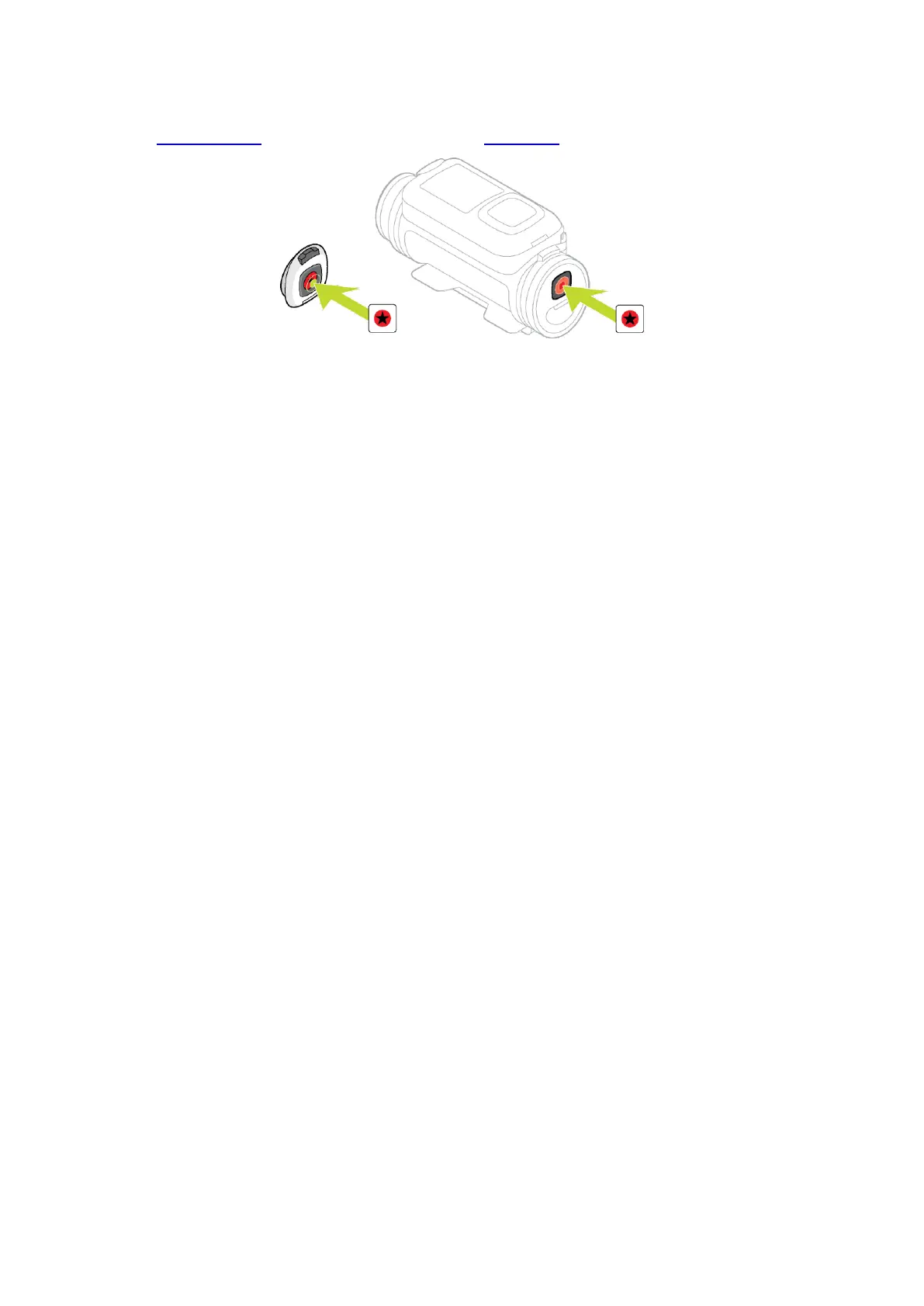47
To manually add a highlight while recording a video, press the START button on the TomTom Bandit
or the remote control, or the highlight button on the Mobile app.
If you are using the TomTom Bandit without the Mobile app, when you have manually added a
highlight the screen shows a star symbol and the message New highlight.
