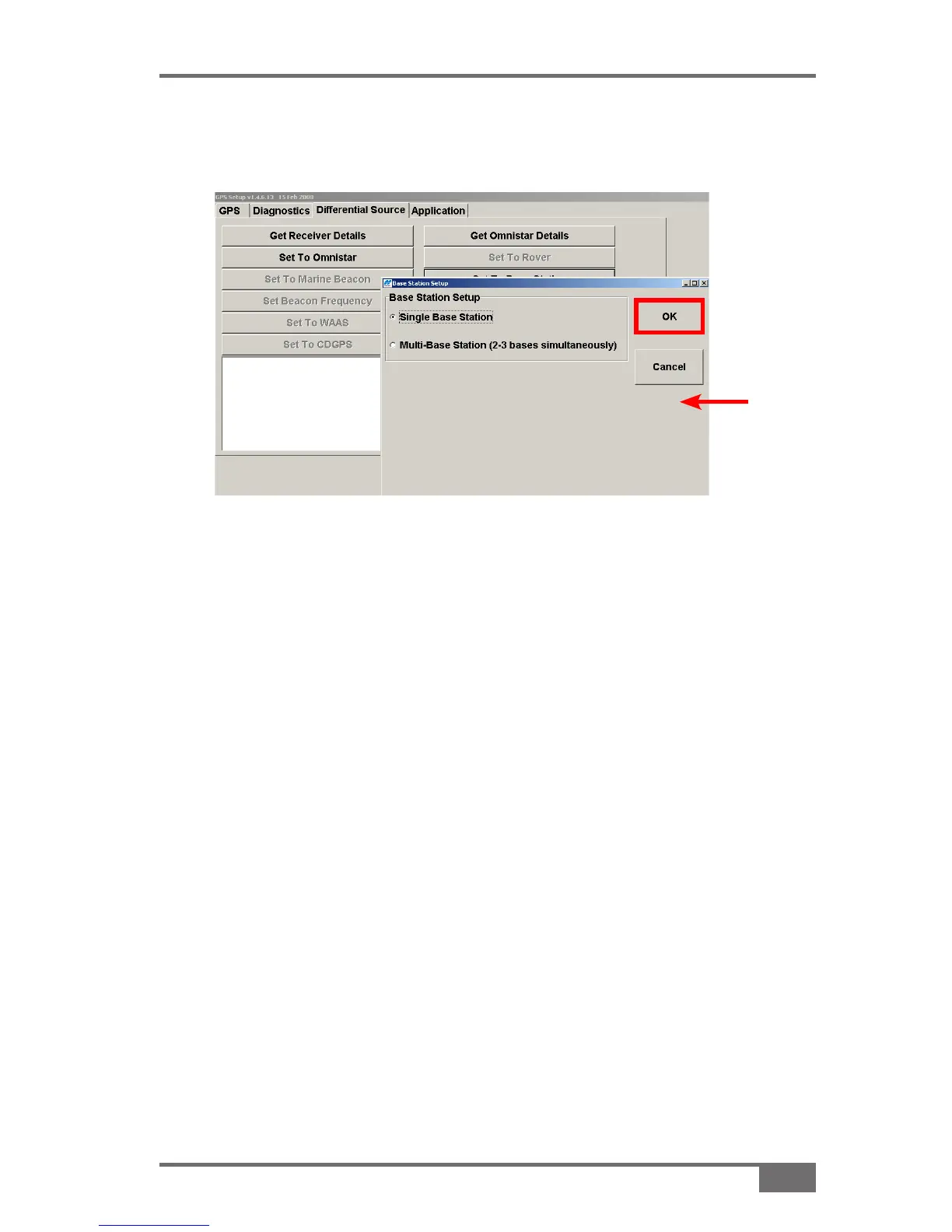7-5
A3524 Rev 1.1
Conguring Topcon Hiper-AG RTK Base Station (Mobile and Fixed)
Select the 7. Differential Source tab (Figure 9-6 on page 9-4)
Press 8. Set to Base Station (Figure 7-6) to set the Hiper-AG as a
Base Station
After a short pause the Base Station Setup window will
be displayed.
Select either 9. Single Base Station or Multi-Base Station,
depending on the number of base stations available (that are
broadcasting on the same frequency)
Press 10. OK (Figure 7-7)
Please note: Single Base Station setup is detailed from page 7-6, for
Multi-Base Setup see page 7-11.
Figure 7-7. Set to Base Station
Base
Station
Setup
window
