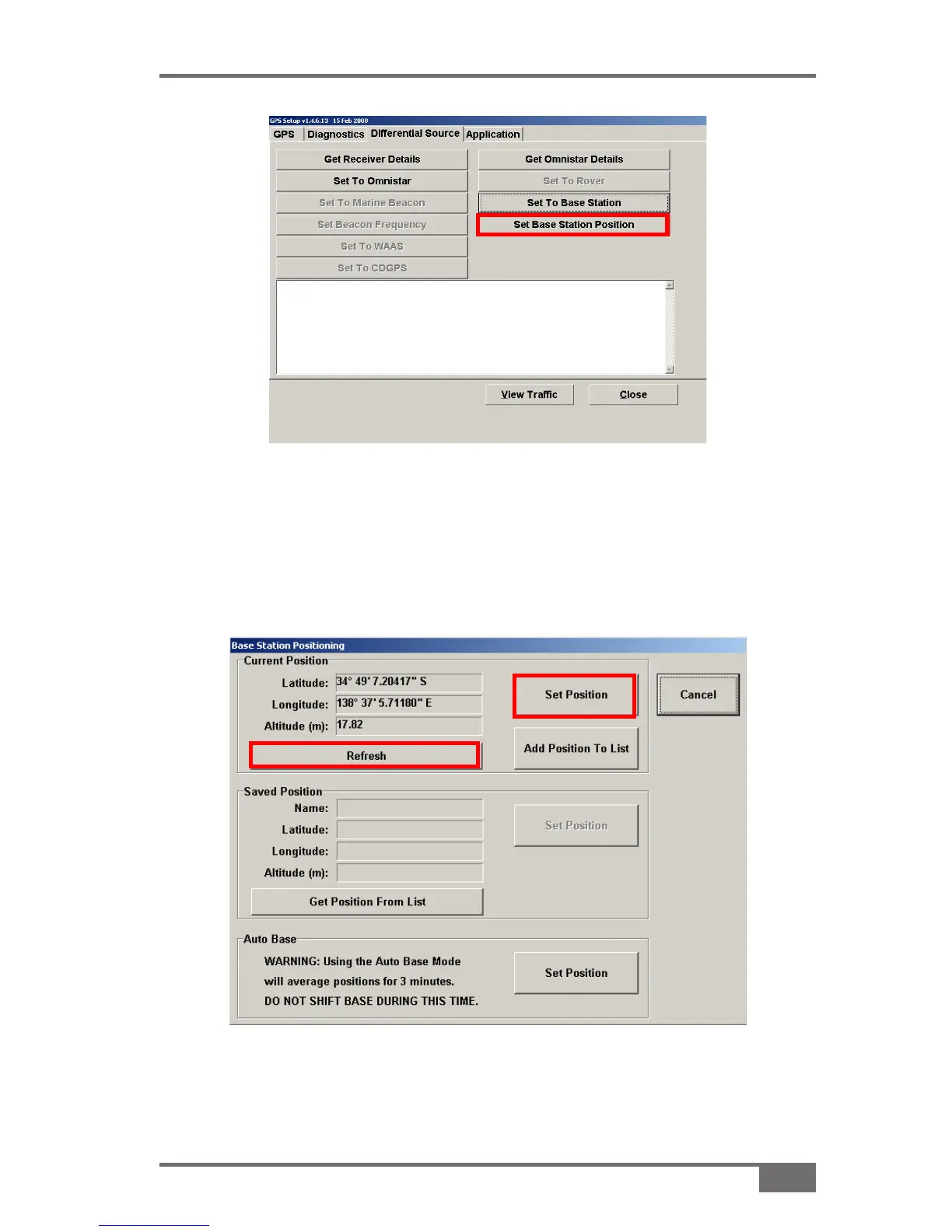7-7
A3524 Rev 1.1
Conguring Topcon Hiper-AG RTK Base Station (Mobile and Fixed)
Figure 7-10. Set Base Station Position Button
Select 2. Set Base Station Position (Figure 7-10)
The Set Base Station Position window will display (Figure 7-11)
Keep pressing 3. Refresh (Figure 7-11) until the altitude readings
Figure 7-11. Set Base Station Position Screen
