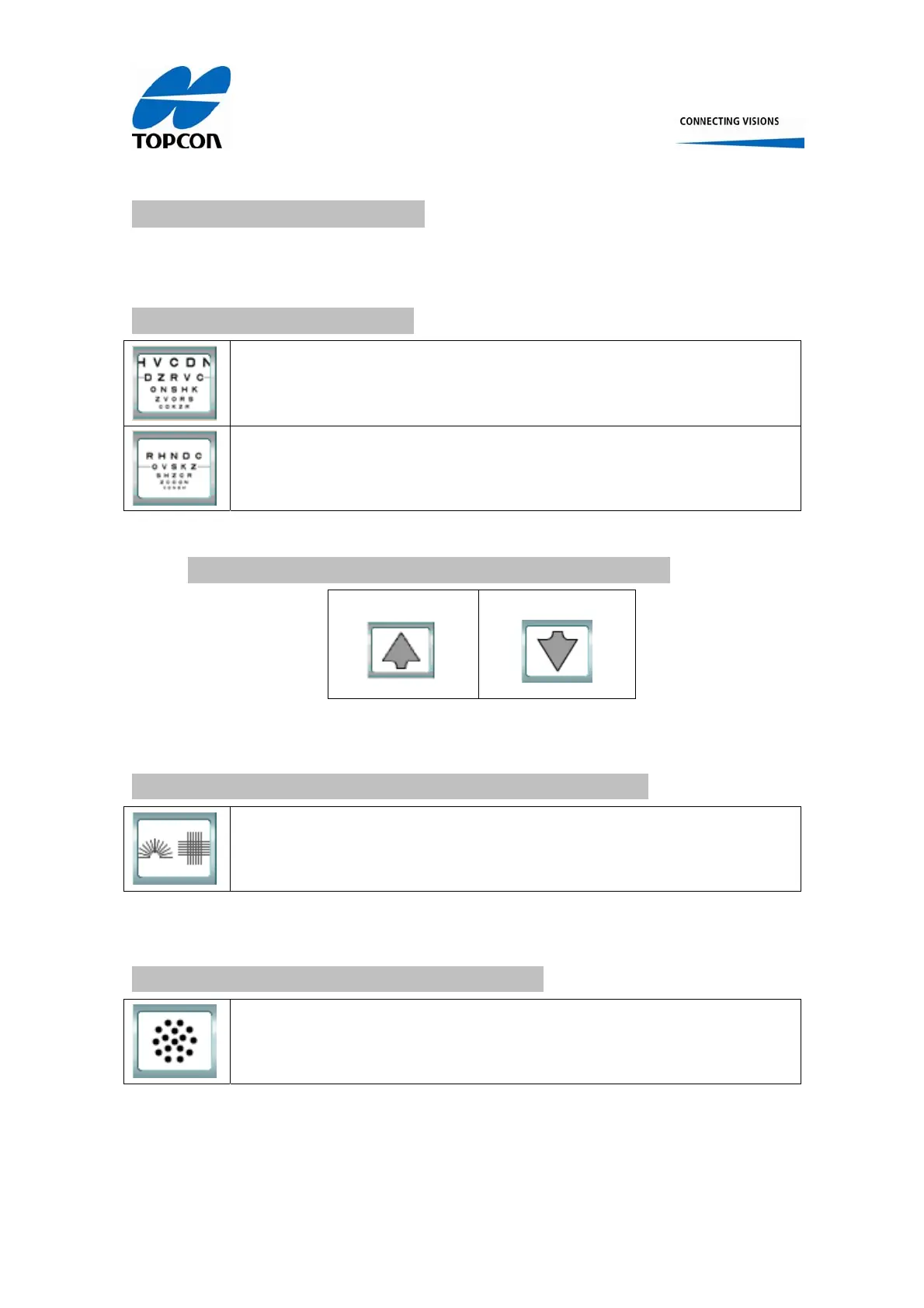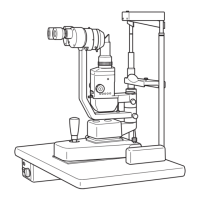Topcon Europe Medical BV Instruction Manual CC-100XP/ CV-5000PC 11/42
6.4 Selecting other VA tests
For the selection of other than standard VA tests 5 buttons are available within the
REFRACTION Tab page.
6.4.1 To select ETDRS charts
This button selects the ETDRS chart for lower VA values
This button selects the ETDRS chart for higher VA values
Figure 6, ETDRS chart selection
6.4.2 How to toggle between the different ETDRS charts
Figure 7, ETDRS toggling
6.4.3 To select Half Clock Fan or Multiple Cross Chart
After the first press the half clock fan is displayed and after the second press
the multiple cross chart is displayed. Toggling between both tests can be
done by pressing this button consecutively
Figure 8, Astigmatism test selection
6.4.4 To select the Astigmatism Dot Chart
This button selects the Astigmatism Dot Chart
Figure 9, Astigmatism Dot Chart
