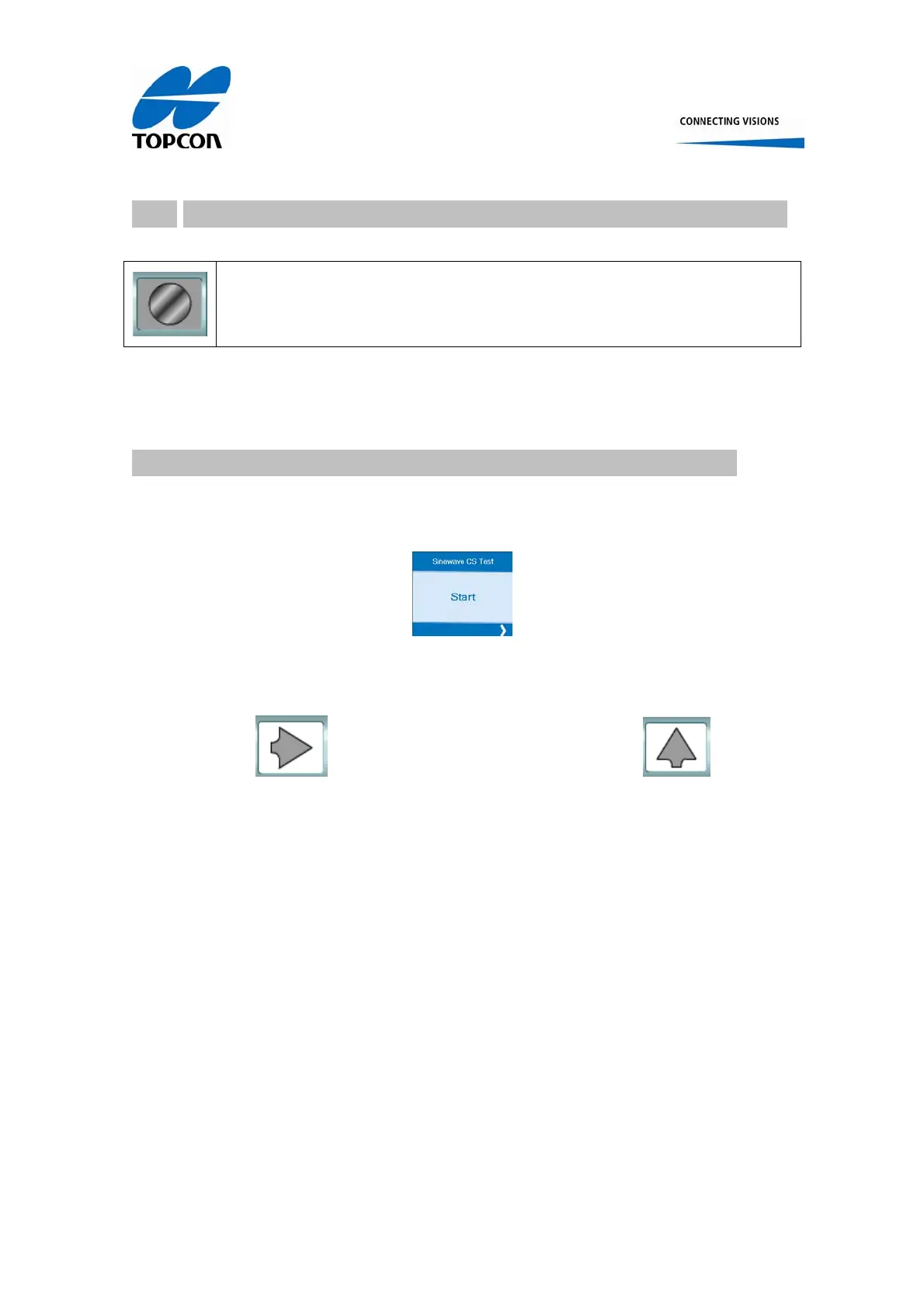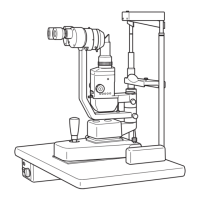Topcon Europe Medical BV Instruction Manual CC-100XP/ CV-5000PC 26/42
10.1 The Spatial Frequency Contrast Sensitivity Test procedure
To start the Spatial Frequency Contrast Sensitivity Test
Figure 34, Contrast test selection in CV-5000PC operation window
10.2 Changing the settings of the Contrast Sensitivity Test
After pressing the button to activate the Spatial frequency Contrast Sensitivity test the
following window appears in KB-50
Figure 35, Spatial Frequency Contrast Sensitivity start button
By pressing the
button the test will start. By pressing the button the
ettings for the test can be altered.
s
