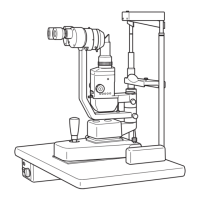Topcon Europe Medical BV Instruction Manual CC-100XP/ CV-5000PC 37/42
To switch OFF the test procedure will
completely be executed (all 32
charts). There will be no test Report
displayed.
Figure 44, Changing the settings of Pseudo-Isochromatic Colour test
12.3 The Pseudo-Isochromatic Colour test procedure
The Pseudo-Isochromatic test procedure must be operated as described hereunder
Button to
click
Large Bitmap Patient response buttons
Either of these 5 buttons can be
pressed after the patient’s response
Next Step
Position is
random
One of 5
Position is
random
One of 5
