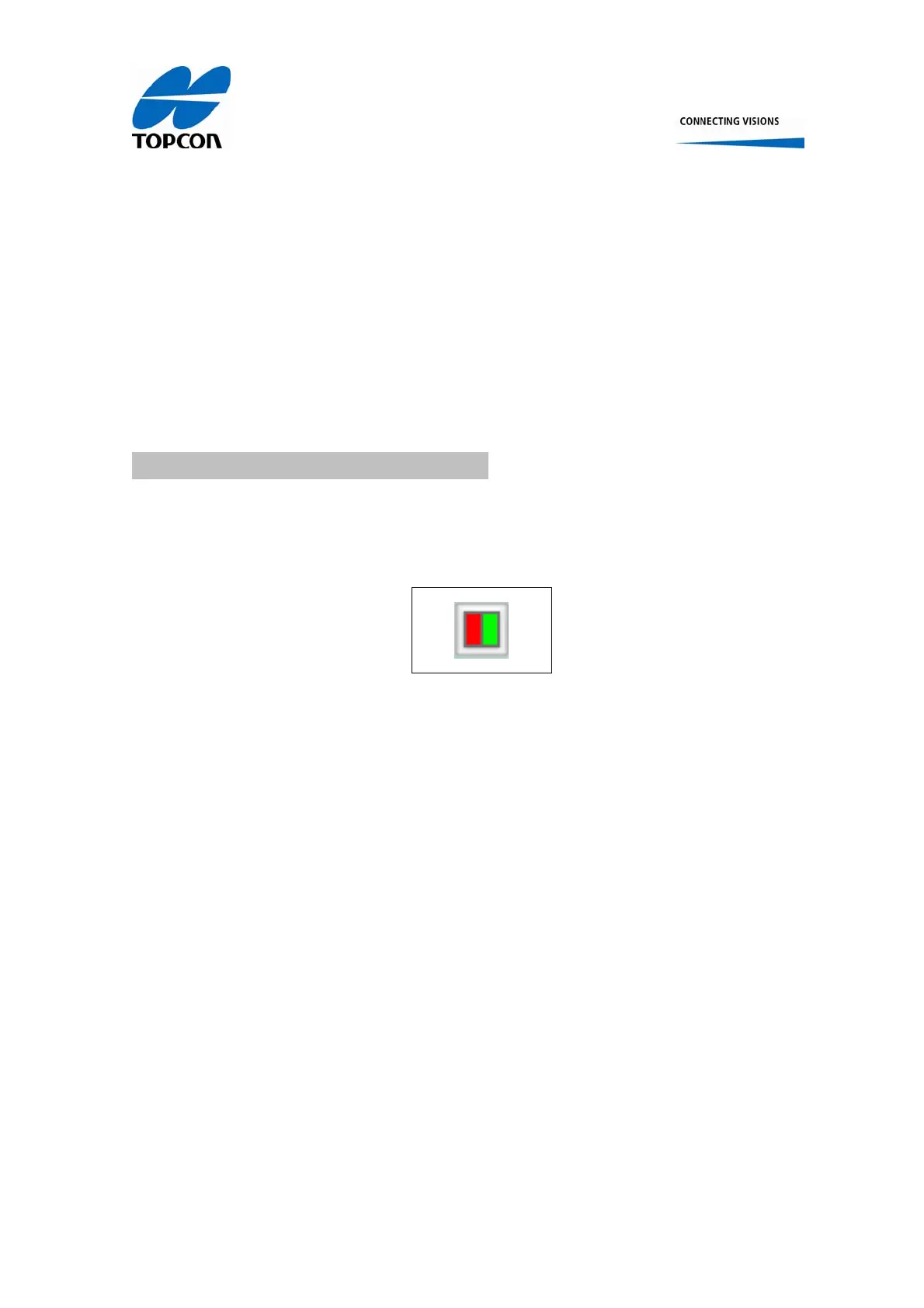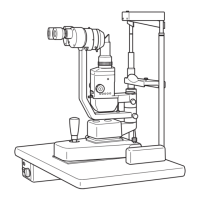Topcon Europe Medical BV Instruction Manual CC-100XP/ CV-5000PC 16/42
Removing all masking functions can be done by pressing a VA CHART BUTTON in the
CV-5000PC operation window or the highlighted mask within the LARGE CHART DISPLAY
in the CV-5000PC operation window.
Note: Masking can only be performed at the Standard VA charts. ETDRS charts do not
have masking functionality.
6.4.7.4 Setting the RED/GREEN mask
The RED/GREEN mask can be set by pressing the following button on the KB-50 Keyboard
Figure 20, Red / Green mask setting button in CV-5000PC operation window
Pressing the same button for a second time removes the RED/GREEN mask.
Note: RED/GREEN masking can only be performed at the standard VA charts.
Stepping UP or DOWN the Standard VA charts can be done by using the UP or
DOWN arrow keys in CV-5000PC operation window. VA chart 0,5 can not be
masked.
