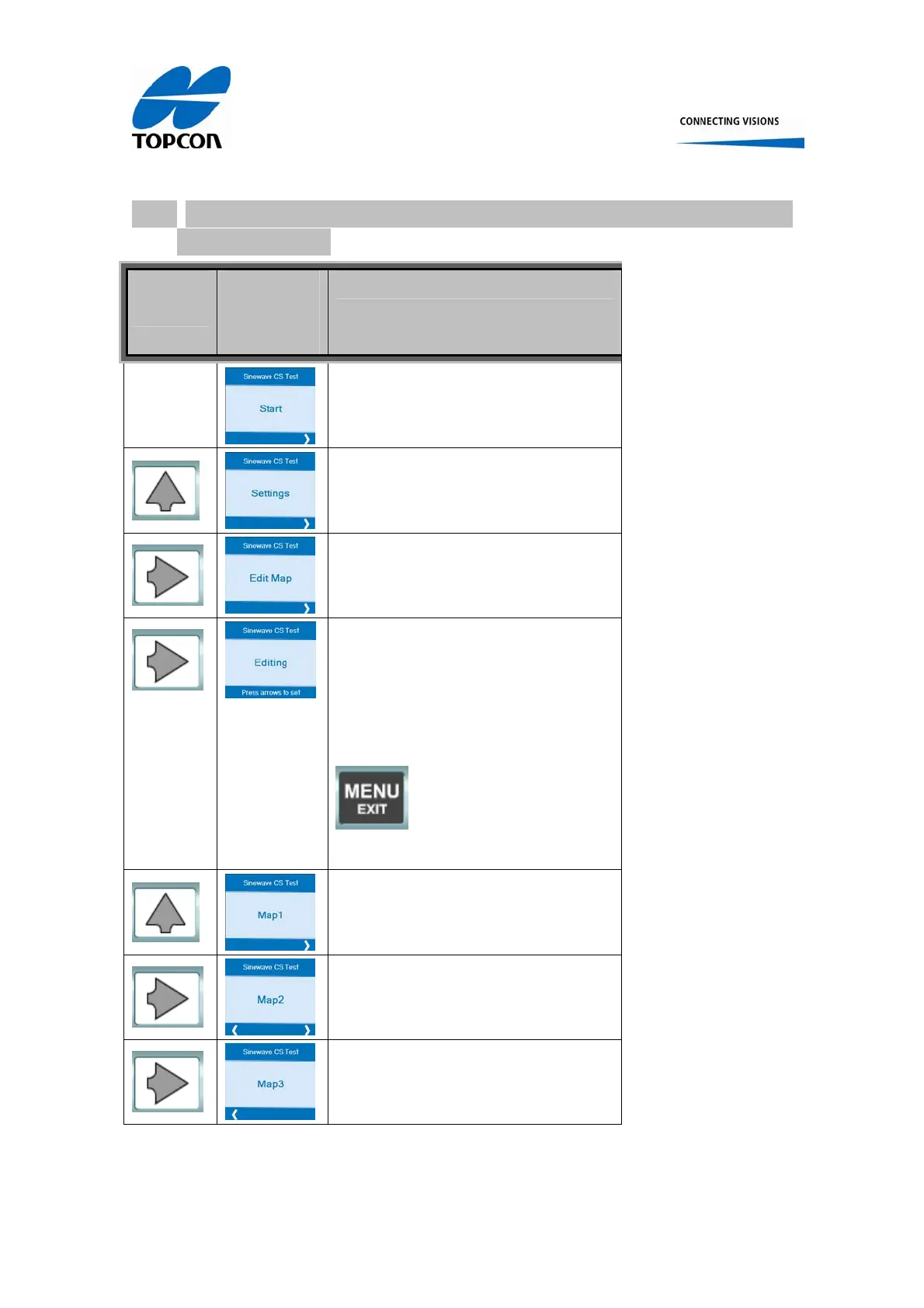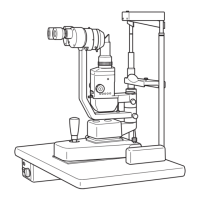Topcon Europe Medical BV Instruction Manual CC-100XP/ CV-5000PC 27/42
10.3 Changing the settings for the Spatial Frequency Contrast
Sensitivity test
Button to
press
Large
Bitmap in
KB-50
Here the settings for the selected
Result Map can be set
The Edit Map section is activated
In this section the position of all point
as displayed in the Result Map in
CC-100XP can be positioned by
pressing the arrow buttons. After
modifying the map, please press
twice to return to the
settings display
Here one of the 3 available maps can
be selected
Map 2 is selected
Map 3 is selected
