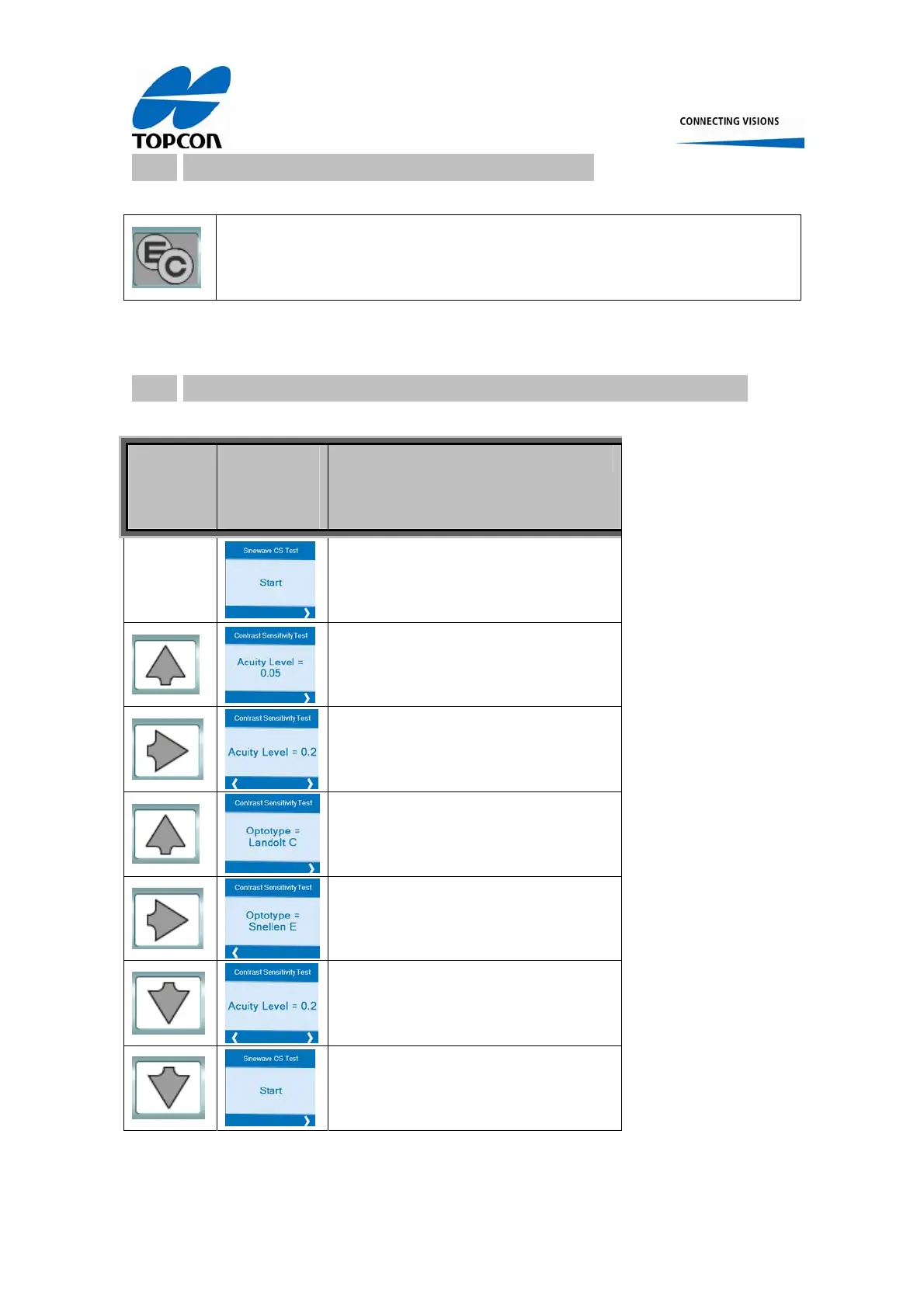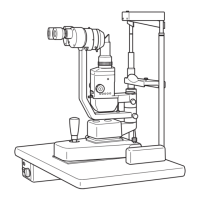Topcon Europe Medical BV Instruction Manual CC-100XP/ CV-5000PC 30/42
10.5 The Contrast Sensitivity Test procedure
To start the Contrast Sensitivity Test
Figure 38, Start the Contrast Sensitivity test
10.6 Changing the settings of the Contrast Sensitivity Test
Button to
press
Large
Bitmap in
KB-50
Here the start VA level can be selected
Press consecutively until the desired
VA is displayed (selection out of 0,05,
01, 0,2, 0,3, 0,4)
Here the optotypes can be selected to
execute the contrast sensitivity test
with. Default optotypes is Landolt C
Now Snellen E is selected as optotype
Map 2 is selected
The Spatial Frequency Contrast
Sensitivity test cab started with the
selected Result Map
Figure 39, Settings for Contrast Sensitivity Test