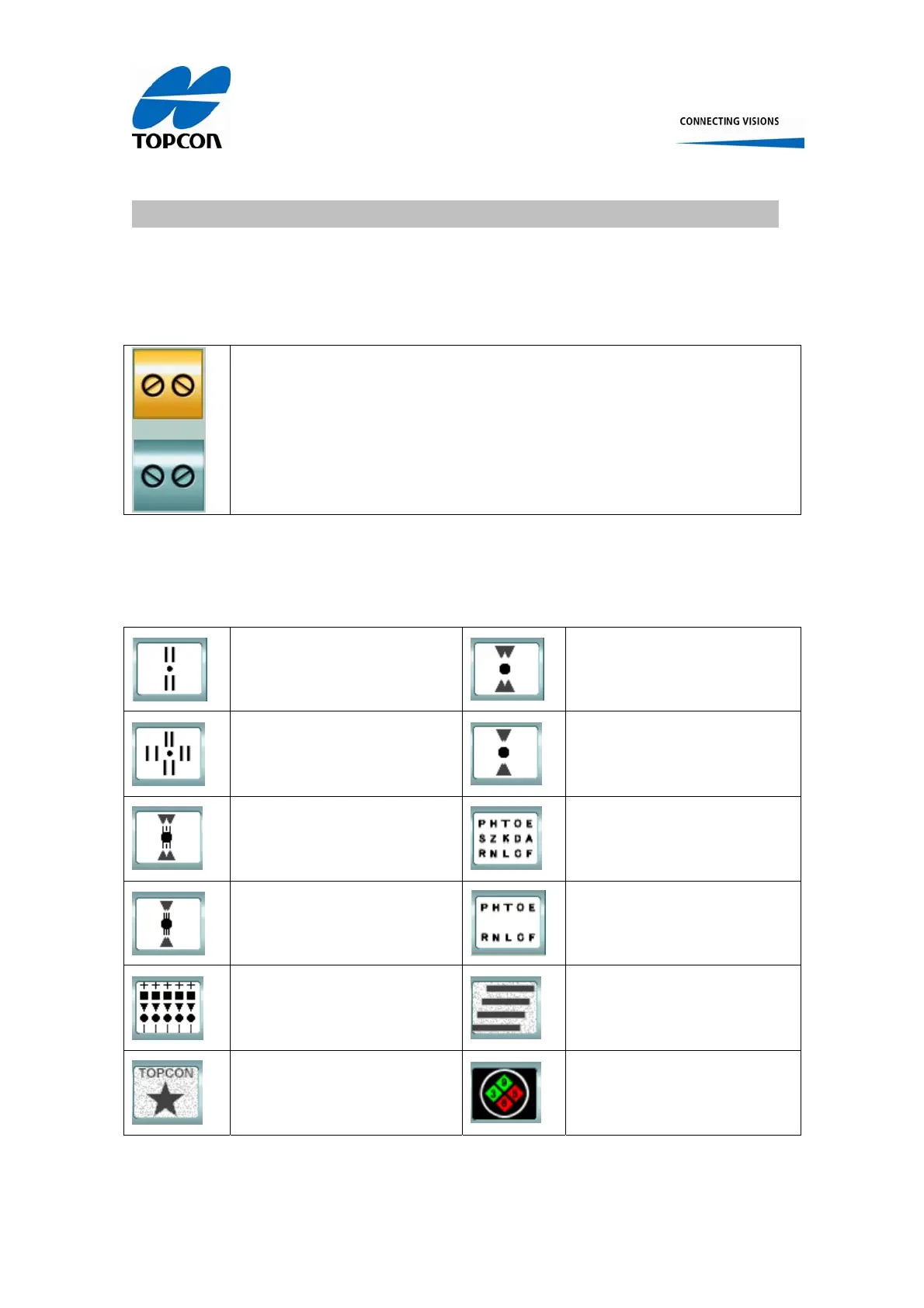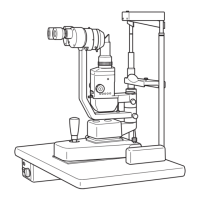Topcon Europe Medical BV Instruction Manual CC-100XP/ CV-5000PC 20/42
8.1.2.2 Polaroid inversion by the two buttons right of the Large Chart
For twelve tests the two buttons right of the Large Bitmap are available to invert the display
of the Polaroid tests within CC-100XP
The two buttons are:
When this button is highlighted in yellow the Polaroid test is displayed in the
regular way.
When this button is highlighted in yellow the Polaroid test is displayed
inverted.
Figure 24, Toggle buttons right from large chart in CV-5000PC operation window
The tests for which this inversion method is applicable:
Stereo test
Stereo test
Stereo test
Stereo test
Stereo test
Stereo test
Stereo test
Stereo test
Stereo test
Stereo test
Stereo test
Duochrome balance test
Figure 25, test that can be inverted by two buttons right from large chart
