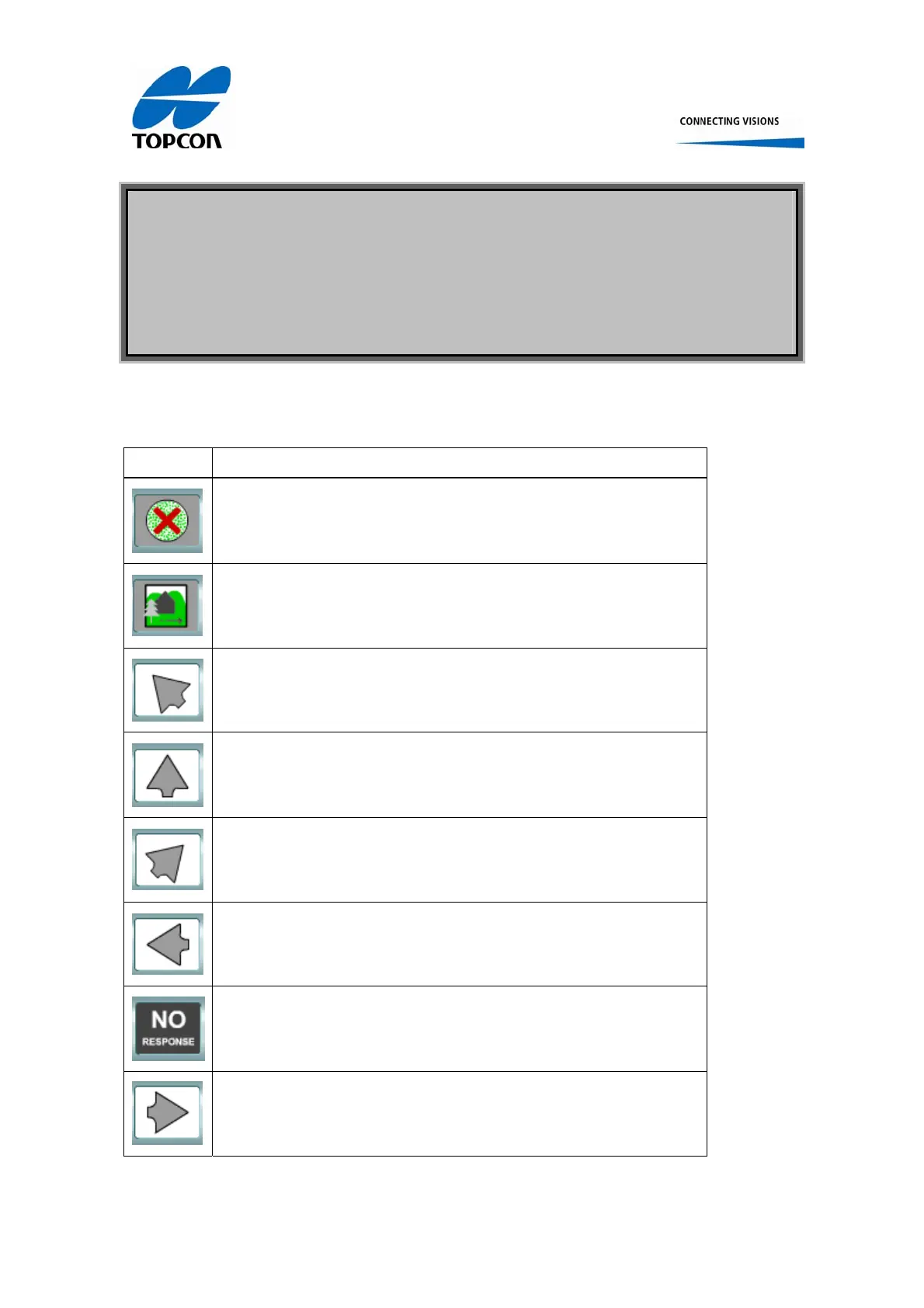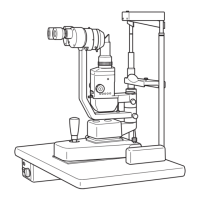Topcon Europe Medical BV Instruction Manual CC-100XP/ CV-5000PC 34/42
12 Description of the single button functionalities within
the COLOUR Tab page.
The single buttons as displayed within the COLOUR Tab Page have the following
functionality
Button Functionality
Button to start the Pseudo-Isochromatic test
Button to start the Fixation image sequence
Button to enter the patient’s response when the patient indicates
the object is seen in left hand top corner
During colour test; No function
During test result display; step to previous result chart
Button to enter the patient’s response when the patient indicates
the object is seen in right hand top corner
During colour test; No function
During fixation target sequence: displays previous fixation chart
Button to enter the patient’s response when the patient indicates
the lines tilt can not be seen
During colour test; Starts the test sequence, after that; No function
During fixation target sequence: displays next fixation chart