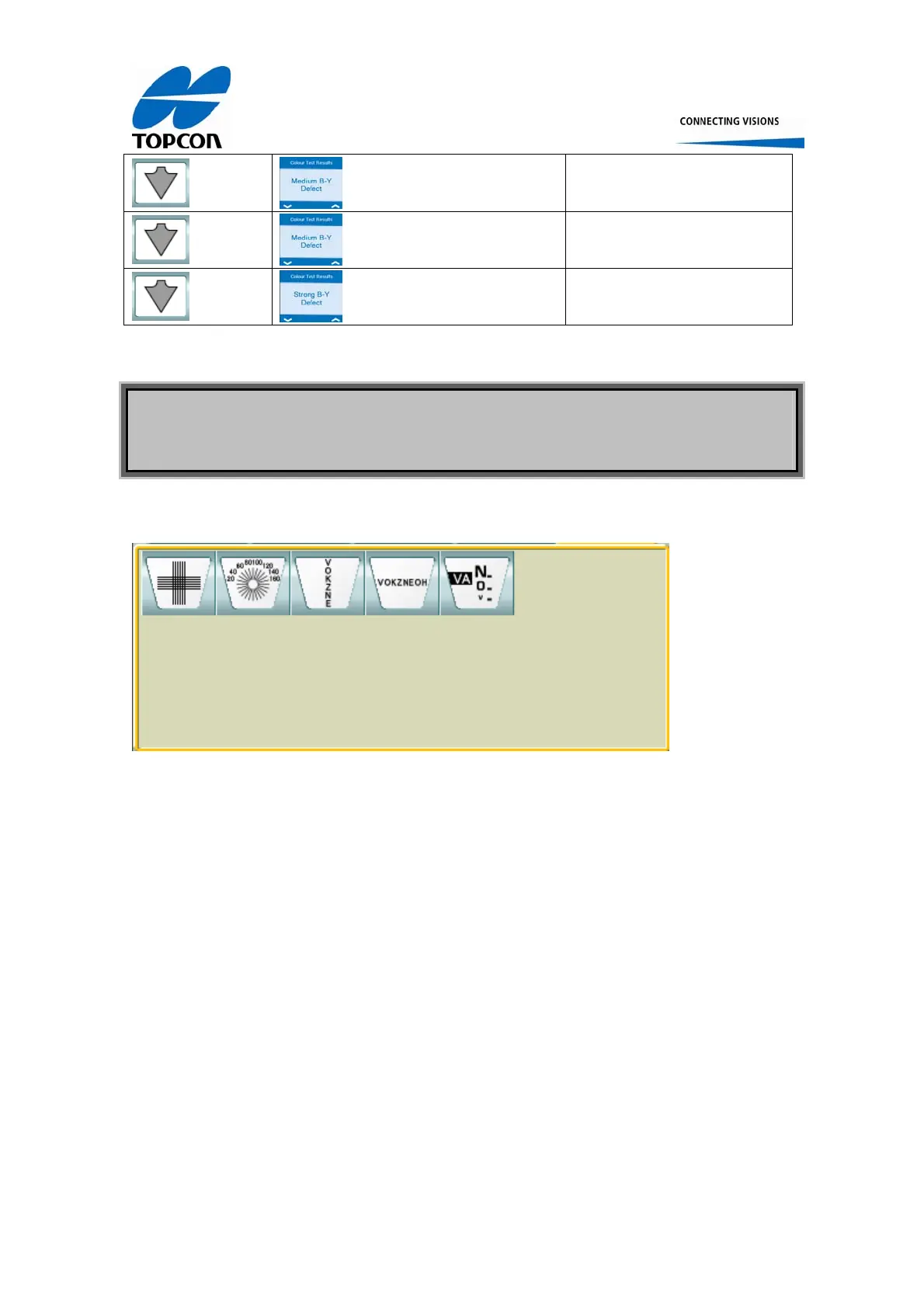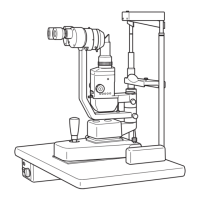Topcon Europe Medical BV Instruction Manual CC-100XP/ CV-5000PC 39/42
CC-100XP displays the
medium BY defect graph
CC-100XP displays the
medium BY defect graph
CC-100XP displays the
strong BY defect graph
Figure 45, Pseudo-Isochromatic test operation
13 Operation in the Chart 5 Tab page (Near test)
The Chart 5 Tab page looks like under image
Figure 46, Near chart tab page
As CC-100XP is produced for far correction only, the CC-100XP background illumination will
automatically be shut off when one of the buttons in this Tab page is selected.
For instructions on these tests and their operation, please refer to the CV-5000PC
instruction manual.