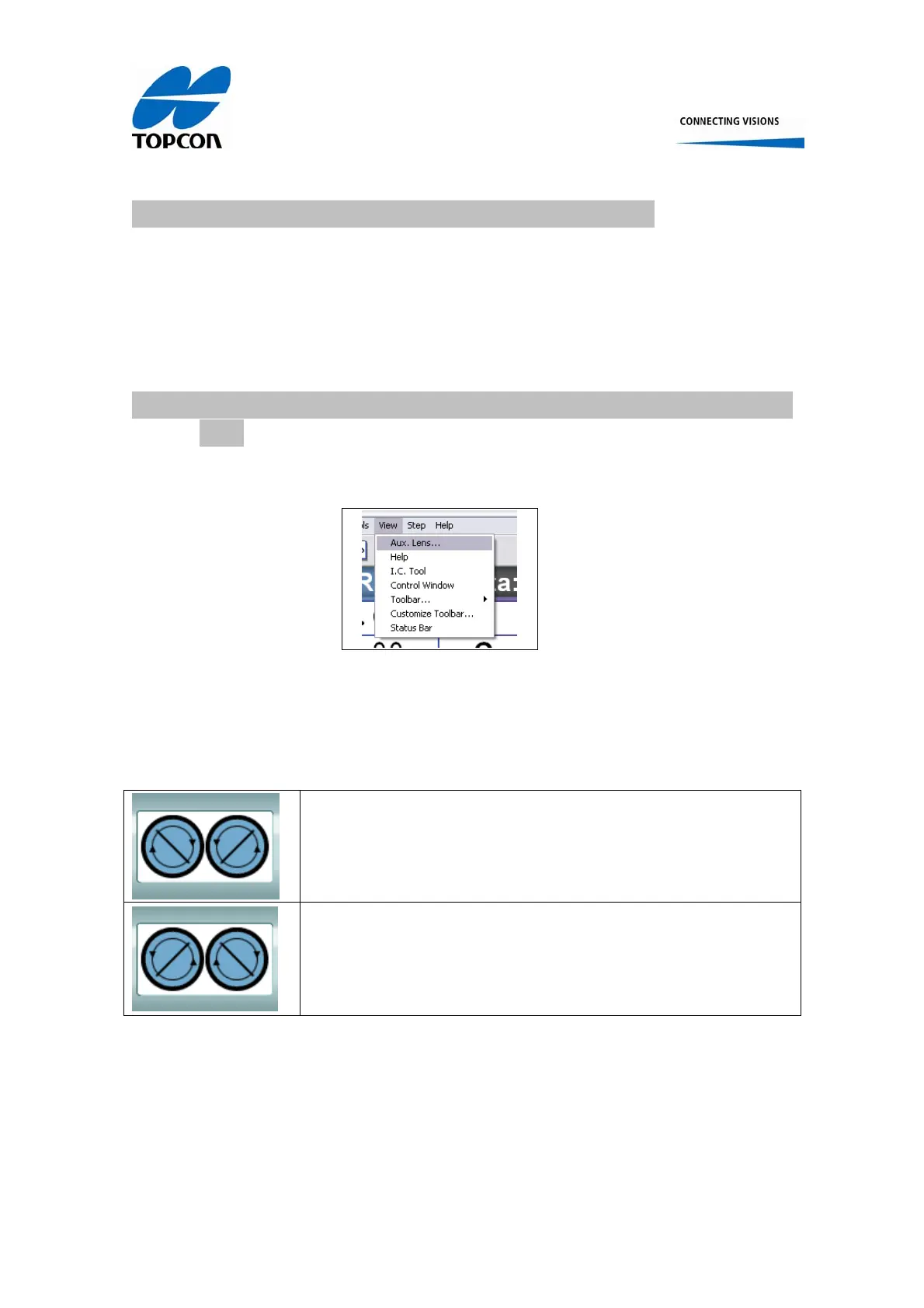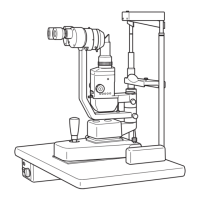Topcon Europe Medical BV Instruction Manual CC-100XP/ CV-5000PC 21/42
8.1.2.3 Polaroid inversion by selecting an Auxiliary Lens
For 6 tests the Auxiliary Lens selection method is applicable: available to invert the display
of the Polaroid tests within CC-100XP
8.1.2.4 To invert the Polaroid test display by selecting an Auxiliary
Lens
Inversion can be obtained by clicking VIEW in the menu bar and select AUX.Lens…. in the
drop-down list.
Figure 26, AUX Lens selection in CV-5000PC operation window
Within the Auxiliary Lens list the following Auxiliary Lens set needs to be selected:
This Auxiliary Lens set needs to be selected to invert the display of
the hereunder mentioned Polarized tests
This Auxiliary Lens set needs to be selected to return to the normal
display of the hereunder mentioned Polarized tests
Figure 27, Auxiliary lens selection for Polaroid inversion in CV-5000PC VIEW menu
