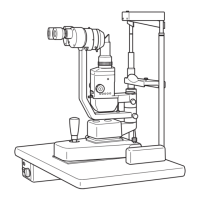Topcon Europe Medical BV Instruction Manual CC-100XP/ CV-5000PC 35/42
Button to enter the patient’s response when the patient indicates
the object is seen in left hand bottom corner
During colour test; No function
During test result display; step to next result chart
Button to enter the patient’s response when the patient indicates
the object is seen in right hand bottom corner
Button to stop the test during the test sequence (before the test is
finished) and displays the test result in CC-100XP
Button to switch OFF the backlight of CC-100XP
No function during special tests
Button to leave the Colour test mode
Button to synchronize CC-100XP and CV-5000PC.
CC-100XP will display large K.
Figure 42, Single button operation in colour tab page
