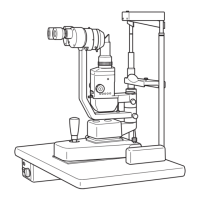Topcon Europe Medical BV Instruction Manual CC-100XP/ CV-5000PC 4/42
List of figures
Figure 1, CV-5000PC operation window layout.................................................................8
Figure 2, Refraction Tab Page ............................................................................................9
Figure 3, Standard optotype selection................................................................................9
Figure 4, Standard optotype selection.............................................................................. 10
Figure 5, Chart changing..................................................................................................10
Figure 6, ETDRS chart selection...................................................................................... 11
Figure 7, ETDRS toggling................................................................................................. 11
Figure 8, Astigmatism test selection ................................................................................ 11
Figure 9, Astigmatism Dot Chart ..................................................................................... 11
Figure 10, monocular Red/Green......................................................................................12
Figure 11, other buttons in refraction tab page............................................................... 12
Figure 12, Horizontal mask CV-5000PC operation window............................................ 13
Figure 13, Horizontal mask movement CV-5000PC operation window.......................... 13
Figure 14, Vertical mask CV-5000PC operation window.................................................14
Figure 15, Vertical mask movement CV-5000PC operation window ..............................14
Figure 16, Vertical mask up and down movement in CV-5000PC operation window.... 14
Figure 17, Single mask selection by CV-5000PC operation windowKB-50 touch panel 15
Figure 18, Single mask movement in CV-5000PC operation window............................. 15
Figure 19, Moving the single mask left and right by CV-5000PC operation window ....15
Figure 20, Red / Green mask setting button in CV-5000PC operation window .............16
Figure 21, Polarization tab page ...................................................................................... 17
Figure 22, Standard polarization chart selection in CV-5000PC operation window......19
Figure 23, Polaroid tests with toggle function.................................................................19
Figure 24, Toggle buttons right from large chart in CV-5000PC operation window......20
Figure 25, test that can be inverted by two buttons right from large chart................... 20
Figure 26, AUX Lens selection in CV-5000PC operation window................................... 21
Figure 27, Auxiliary lens selection for Polaroid inversion in CV-5000PC VIEW menu.21
Figure 28, Tests that can be inverted by auxiliary lens change......................................22
Figure 29, Worth four dots test......................................................................................... 22
Figure 34, Schober chart...................................................................................................22
Figure 35, Schober chart...................................................................................................22
Figure 30, Contrast tab page ............................................................................................ 23
Figure 31, Single button functionality within contrast tab page....................................25
