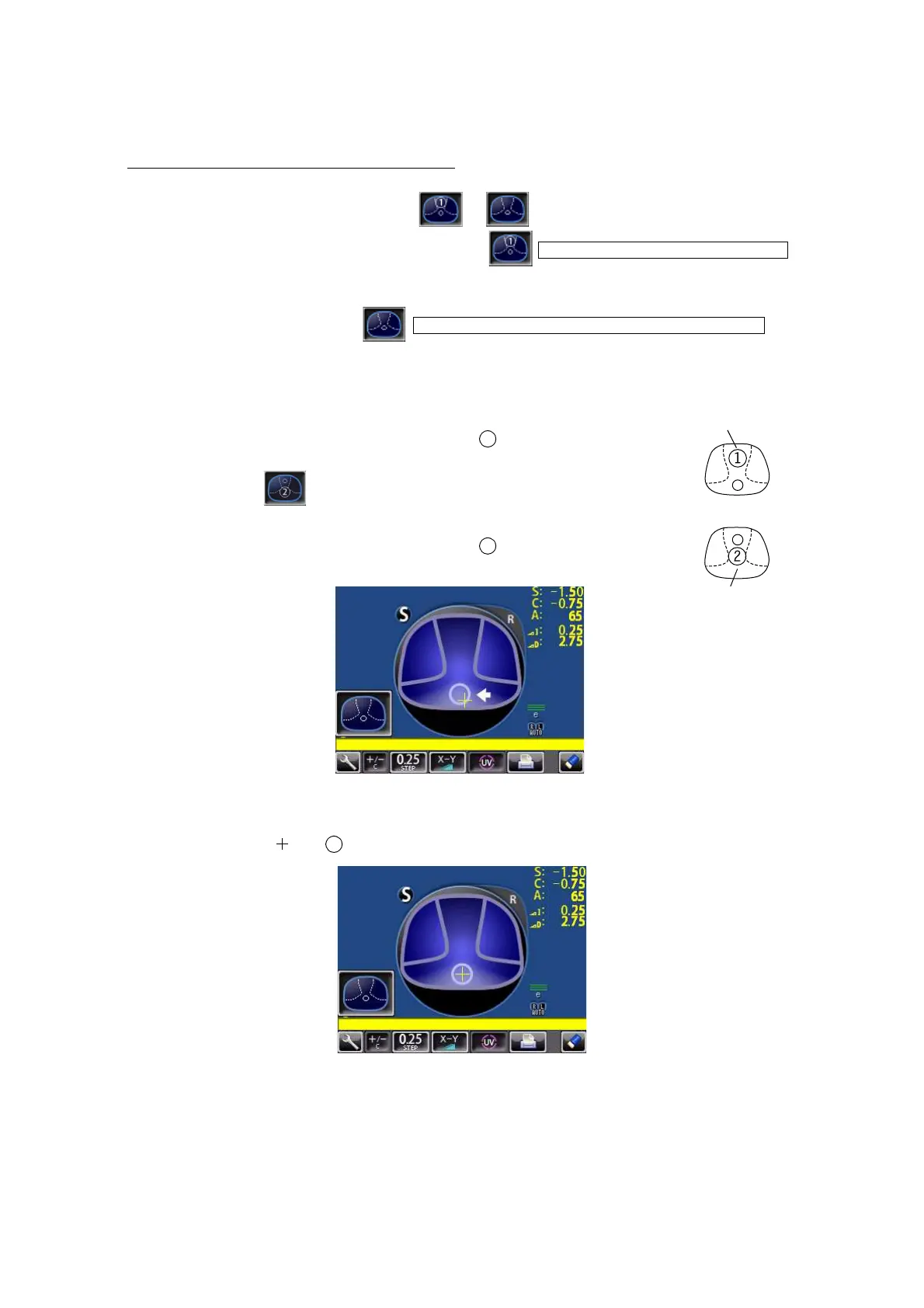24
USING THE INSTRUMENT
MEASURING A PROGRESSIVE LENS
When a measurement mode button is or , a progressive lens can be measured.
When auto progressive recognition mode is on.
Discrimination of single focal lens and progressive focal lens can be done, which is not
easily possible from appearance.
When progressive only is set.
The auto progressive recognition measurement can be omitted. Start measurement from
step 3 below.
1 Measure the lower frame center
(position in the measurement mode button );
If the measurement is finished, Measurement mode button
changes to .
2 Measure the frame center
(position in the measurement mode button );
If the difference is over 0.50D or more, the screen changes.
3 Measure progressive lens for distance vision. (Excluding horizontal prism prescription
lenses) By moving the frame in all directions along the arrow mark displayed on the
screen, align with .
INITIAL/PROGRESSIVE/AUTO
INITIAL/PROGRESSIVE/PROGRESSIVE ONLY