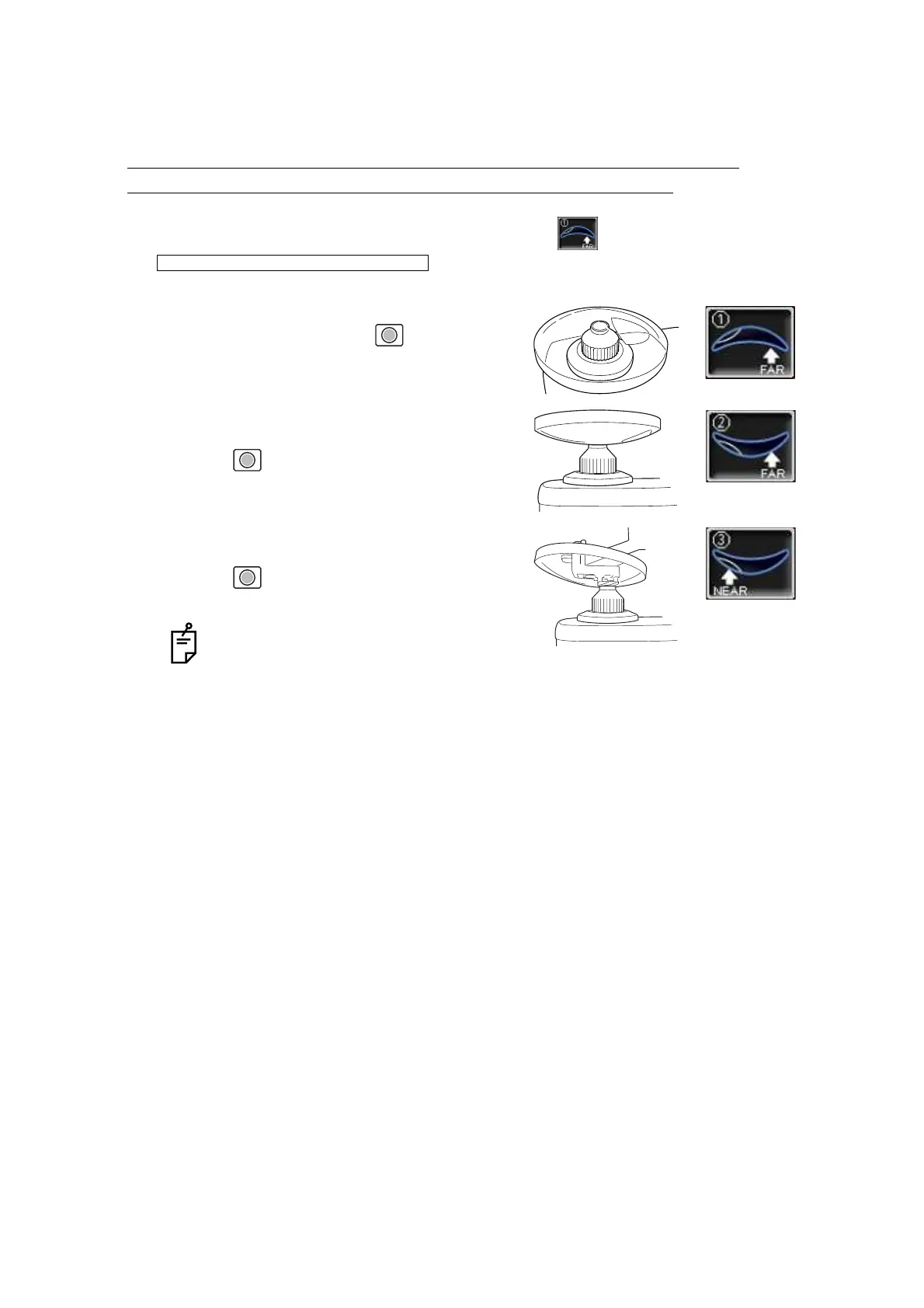29
USING THE INSTRUMENT
MEASURING BI-FOCAL AND TRI-FOCAL LENSES (MEASURING THE
DIOPTER POWER OF LENSES WITH THE CONCAVE SIDE UP)
Measurement is possible when the measurement mode is .
1 Set the lens with the concave side down as
usual, align the distance vision region, and
press the MEMORY button .
2 Set the lens with the concave side up, align the
distance vision region, and press the MEMORY
button .
3 Leaving the lens with the concave side up, align
the near vision region and press the MEMORY
button .
When the Setup screen appeared in the
middle of measurement, measurement
values are cleared when the Measure-
ment screen is returned.
INITIAL/PROGRESSIVE/REVERSE
Lens position Screen
