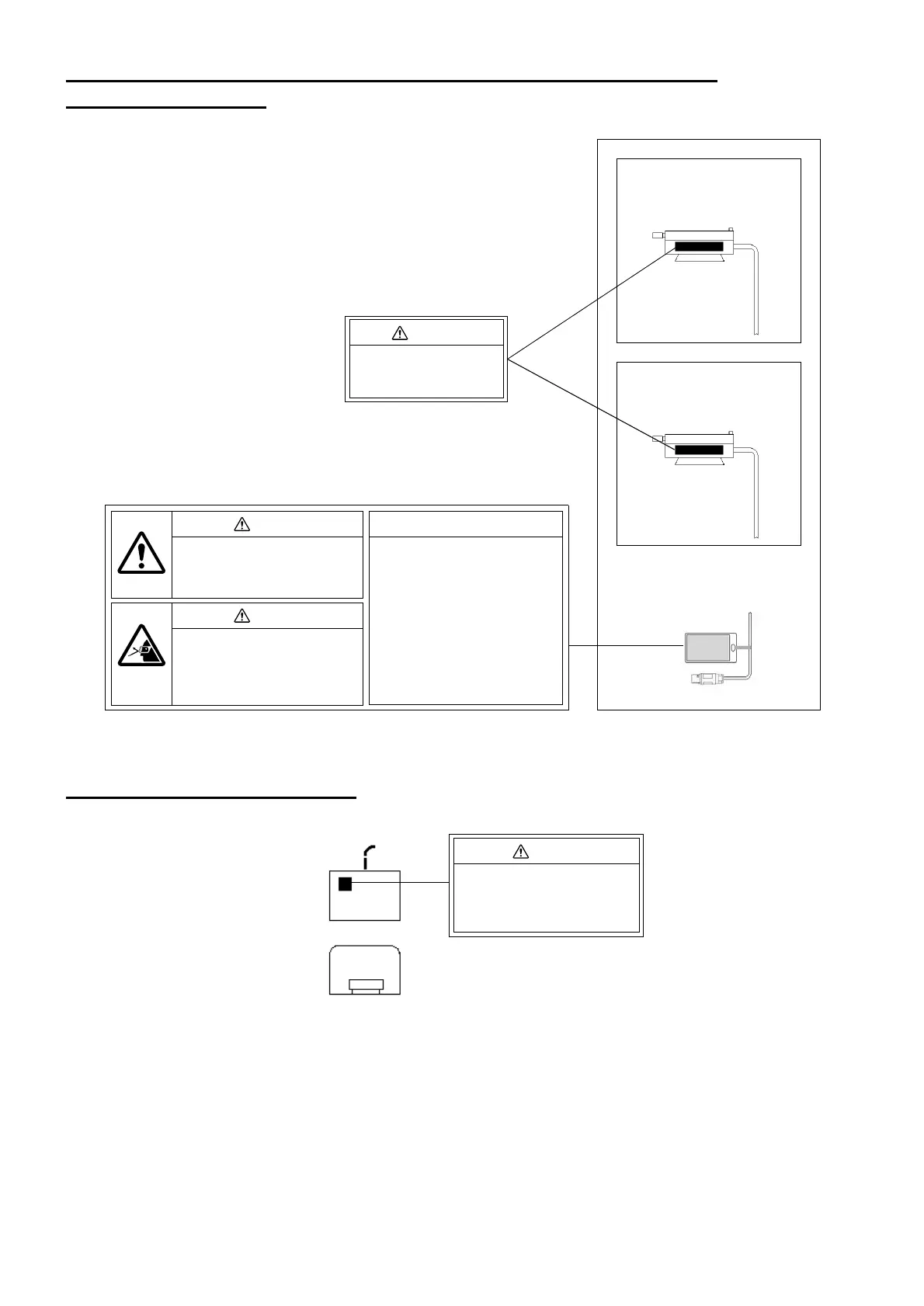10
PROTECT FILTER PF-MZG/PF-MWG, PF-MZG10.6/PF-MWG10.6
FOR MICROSCOPE
FOOTSWITCH FS-HG/FS-LG
PF-MZG
PF-MZG10.6
PF-MWG
PF-MWG10.6
Warning label plate
WARNING
Firmly fasten screws and
avoid death/injury due to
falling.
WARNING
Fix the laser protection filter
between microscope body and the
eyepiece, and protect the eye from
laser beams.
WARNING
Let the observers whose micro-
scopes have no laser protection fil-
ters wear goggles suitable for the
laser wavelength. The laser beam
may damage their eyes.
NOTES
1. Read the Instruction Manual
with care and fix this correctly.
2. Before using, see through the
eyepiece and make sure that
the laser protection filter is
inserted in the observation
field.
3. Before using, adjust the micro-
scope stand or the microscope
arm balance following the
instruction manual of the micro-
scope.
CAUTION
Place the Footswitch in a posi-
tion where it is not in the way
and avoid stumbling/injury to
your foot.
