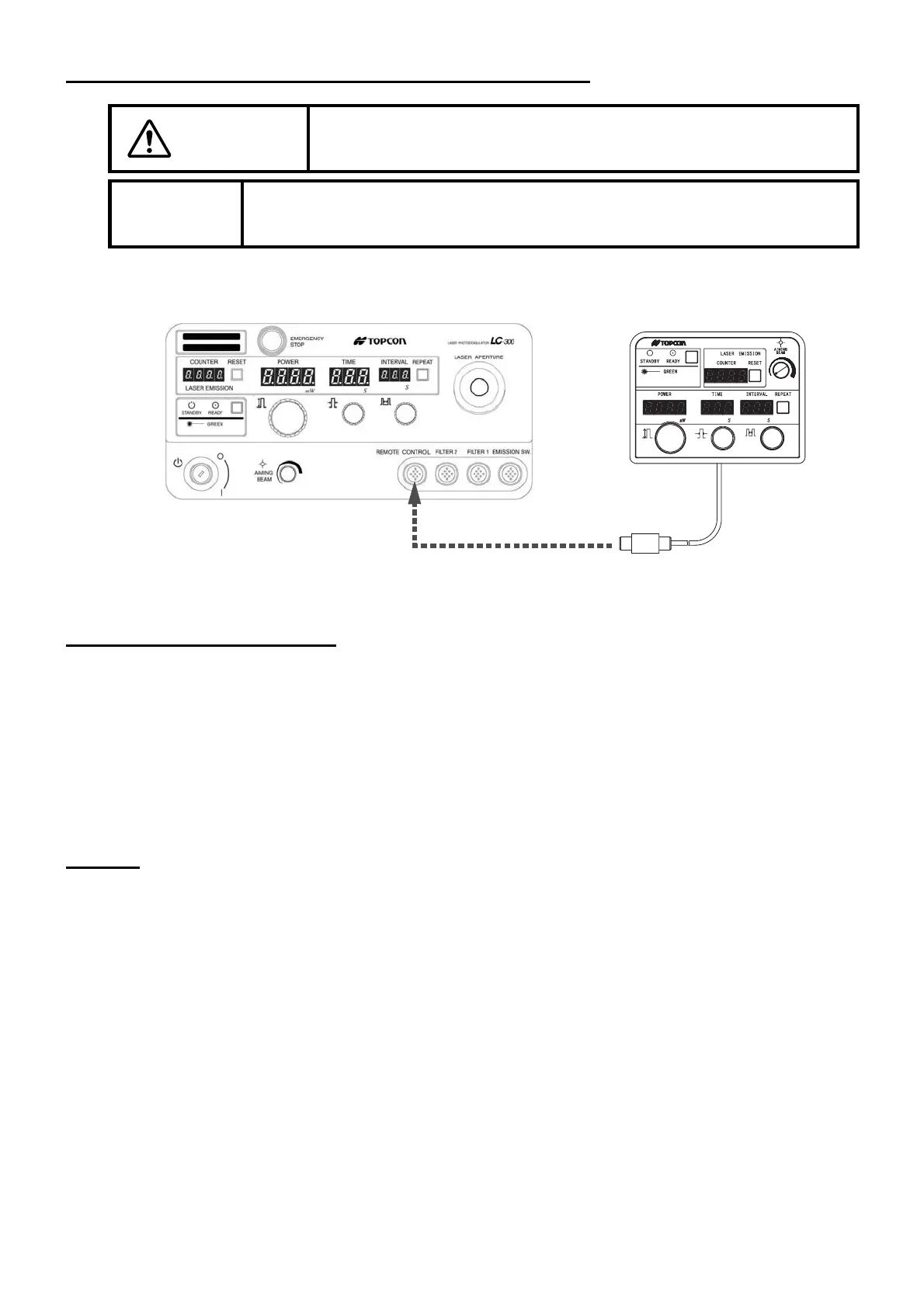33
PREPARATIONS
CONNECTING THE REMOTE CONTROLLER RE-1G
1 Plug the remote controller into the remote controller connector on the front panel of the main body.
POWER SUPPLY SYSTEM
Before installation, to ensure the safe, correct operation of the machine, prepare a power supply sys-
tem satisfying the following conditions:
• Power supply voltage: AC 100, 120, 220 and 240V ±10%
• Power supply capacity: 550VA and larger
• Power supply frequency: 50/60Hz (Fluctuation: 1Hz or less)
• Power supply system allowing protective grounding for the instrument
SPACE
Before installation, to ensure the safe, correct operation of the machine, make sure that the following
space can be secured for installation:
• The space that the main body itself occupies is 345 (width) × 467 (depth) × 187 (height) mm.
• For a standard arrangement including a slit lamp, an area of around 1,800 x 1,300 mm is neces-
sary, and the height should be 1,500mm and more.
• In addition to the above, secure a space of 500mm and larger around the main body.
CAUTION
Install the remote controller in a stable place to prevent injury by falling
off.
MEMO
Insert/remove the connection plug while the power of the instrument is OFF.
Main body
(Common to Laser Delivery SL-10L G
type/Laser Delivery SA-1G type)
