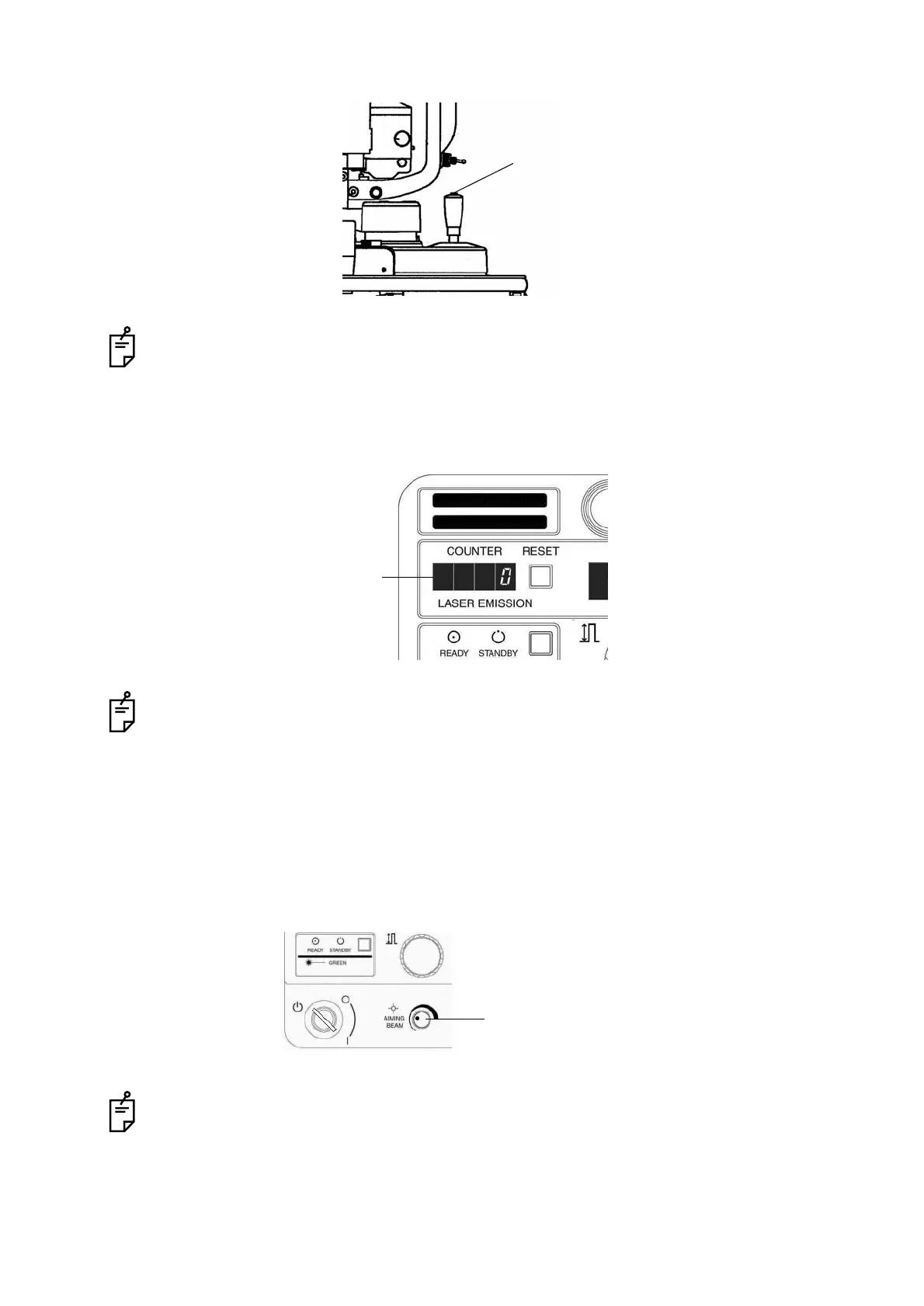40
BASIC OPERATIONS
4 Press the Emission switch of SL-10L G and emit the laser beam for treatment.
5 When the laser beam for treatment is emitted, the emission count is added to on the count display
window each time. Repeat laser emissions for the necessary count.
6 When treatment is finished, press the Standby/Ready button and set Standby mode.
LASER EMISSION FOR TREATMENT (SA-1G)
1 Adjust the aiming light volume by the Aiming beam output knob, as necessary.
When using the Footswitch, the the laser beam for treatment is emitted by stepping the
Footswitch.
Even when the Emission switch is released in the middle of emission, it is counted as one
emission count.
The light volume increases by turning the knob clockwise and decreases by turning the
knob counterclockwise.
The black spot mark shows the currently set light volume.
Emission switch
Count display window
Aiming beam output knob
