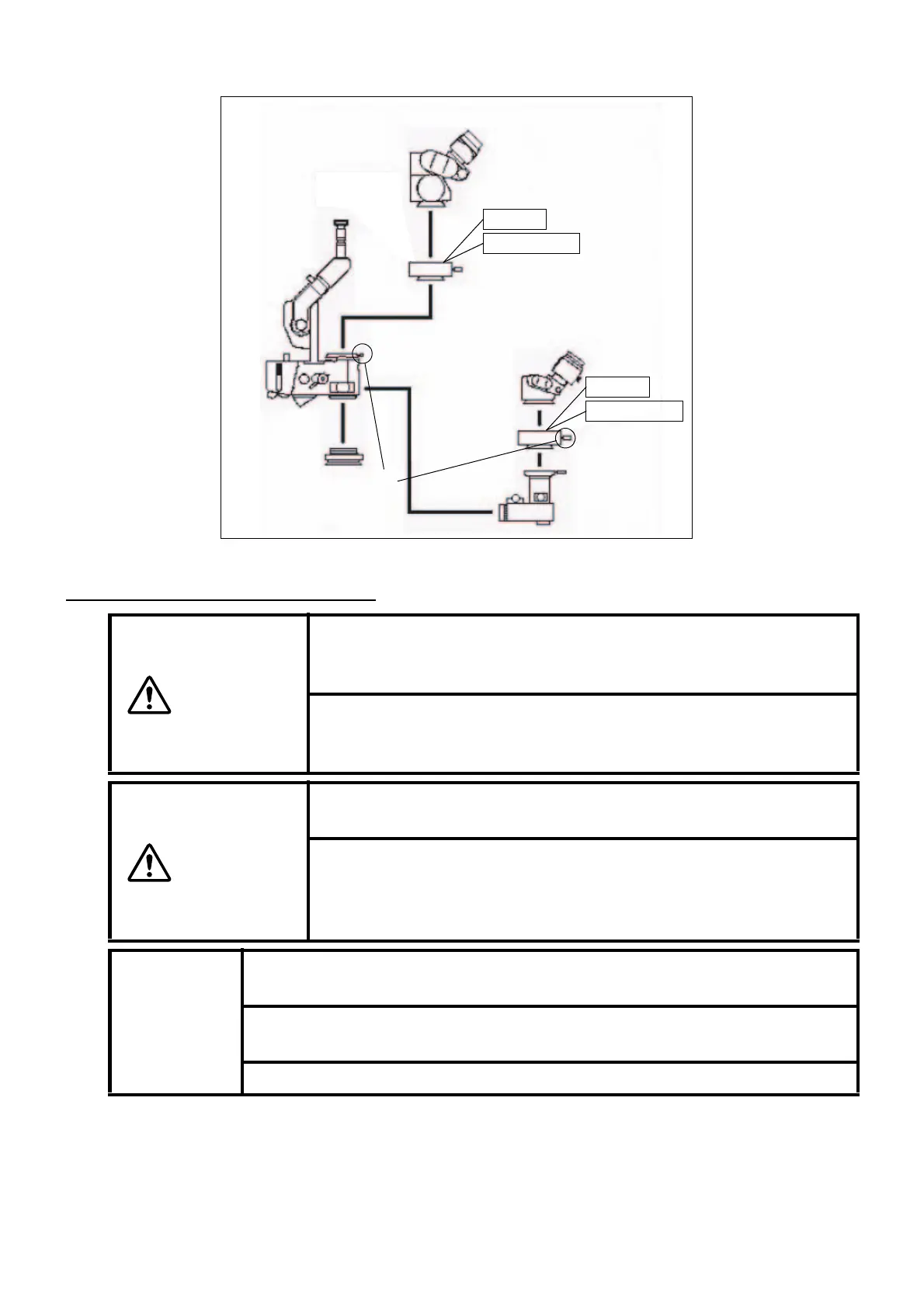74
REFERENCE MATERIALS
<Setting to TOPCON operation microscope OMS-610>
USING THE PROTECT FILTER
• For preparations about the operation microscope, refer to the instruction manual of the micro-
scope and that of each device to be used.
• Make sure that the cable plug is surely connected to the protect filter connector of the currently
used Laser Phtocoagulator LC-300G main body.
WARNING
Let the observers whose microscopes (for assistant) have no laser pro-
tect filters wear goggles (applied to 532nm, OD4 or more) suitable for
the laser wavelength. The laser beam may damage their eyes.
During operation, let the people around the instrument wear the gog-
gles (applied to 532nm, OD4 or more) suitable for the laser wave-
length. The laser beam may damage their eyes.
CAUTION
Place the Footswitch in a position where it is not in the way. To avoid
stumbling/injury to your foot, do not step too deep into the switch.
Before using, surely adjust the diopter and interpupillary distance.
Incorrect adjustments will lead to improper treatment. (For the adjust-
ment method, see the instruction manual of the microscope used for
observation.)
MEMO
Before using, adjust the balance of the microscope stand/arm following the
instruction manual of the microscope.
Before using, see through the eyepiece and others and make sure that the pro-
tect filter is inserted into the observation field.
Do not attempt to disassemble/rebuild the instrument by yourself.
Main microscope
Assistant's
microscope
PF-MZG
PF-MZG-10.6
Replace this screw with
the accessory screw of
protect filter.
PF-MZG
PF-MZG-10.6
