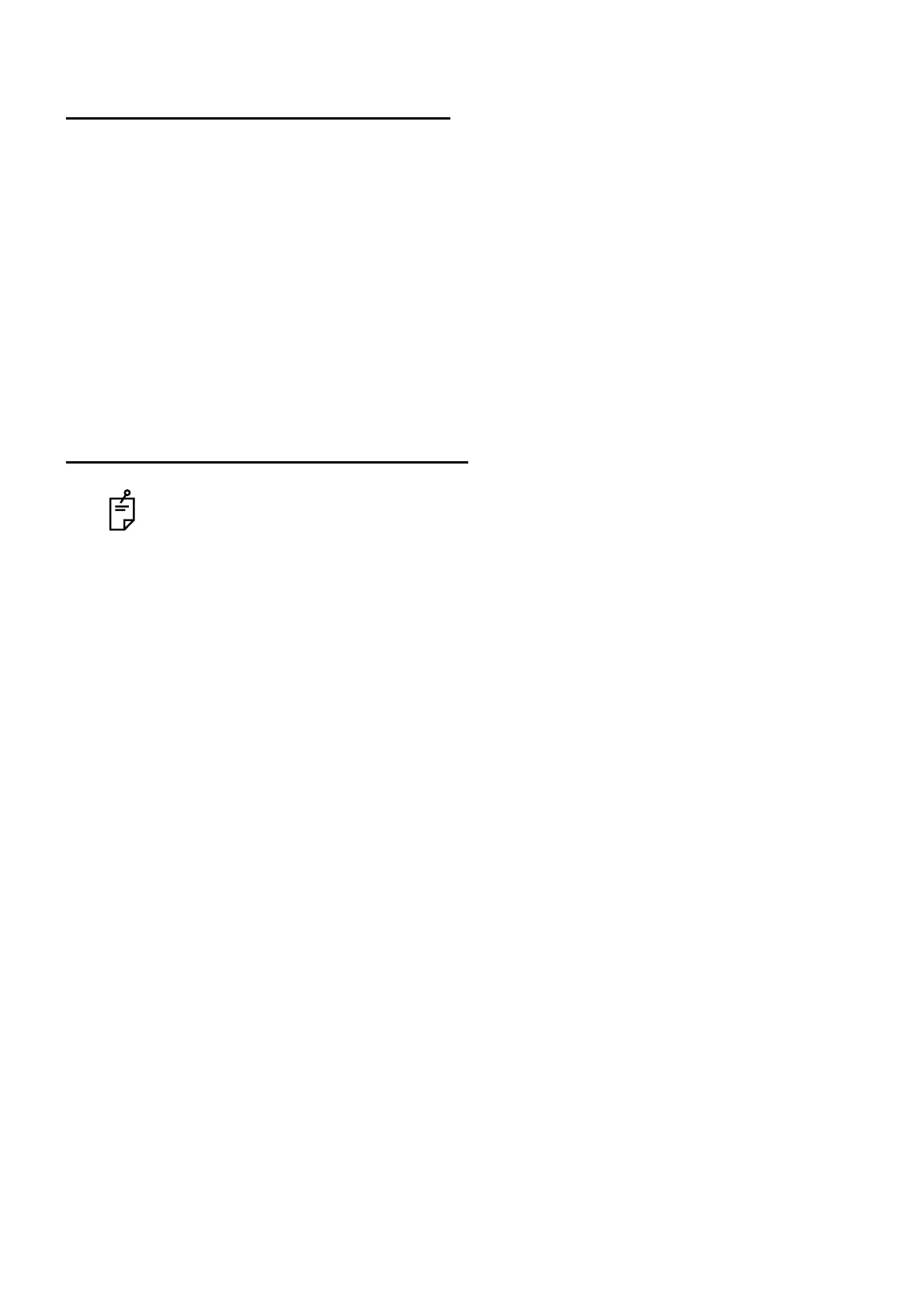51
INDIVIDUAL OPERATIONS (CP-1)
INDIVIDUAL OPERATIONS (CP-1)
INSTALLATION OF CABLE SUPPORT
1 Set the cable support stand onto the table.
2 Insert the cable support into the cable support stand.
3 Fix the cable support with screw.
4 Set the fiber to the cable support with clamps.
See "ILLUSTRATIONS: SETTING THE CABLE SUPPORT CP-1" on page 75.
INDIVIDUAL OPERATIONS (EH-1)
INSTALLATION OF EXTENSION SHAFT
1 There is a screw between "16×" and "40×" on the magnification selection knob. Loosen the screw
with the hexagonal wrench which is a standard accessory and remove the magnification selection
knob.
2 Set the cover to the magnification shaft of slit lamp.
3 Set the extension shaft to the slit lamp and fix it with screw.
4 Set the cover to the extension shaft.
5 Set the magnification selection knob to the extension shaft and fix the screw between "16×" and
"40×" with the hexagonal wrench.
See "ILLUSTRATIONS: SETTING THE EXTENSION SHAFT EH-1" on page 75.
Only when installing the slit lamp attachment for laser photocoagulator SA-1G to the Top-
con photo slit lamp SL-7F or slit lamp SL-D7, it is necessary to install the extension shaft.
